Process Manager – Process Modeling Customer Beta
We're excited to advise that later this week Process Manager customers will now be able to build and manage BPMN 2.0 compliant process models within Nintex Process Manager. Initially available as a “beta” feature to existing Process Manager customers, Process Modeling will enable teams to build more dynamic process documentation using BPMN within Process Manager and alongside their existing documented processes.
Nintex Process Manager (formerly Promapp) has been the preferred central process repository for line of business teams, especially those with centers of excellence and dedicated to continual improvement. Process Manager will continue to provide these teams with an easy-to-use text-based process documentation capability, that delivers the straightforward, consistent, and easy-to-understand process maps they require. With the introduction of Process Modeling and BPMN, we expect that IT and Operations teams will want to start leveraging the extended capability and the ability to have a single source of process truth across all teams.
What is Process Modeling?
Process Modeling is another way of visually representing the process and operations of a business. It helps make informed decisions about how resources can be optimized, and efficiency can be improved through the development of a process model. Examples of process models include flowcharts, process maps, swim lanes, process trees, and state transition diagrams which all allow for unique ways to represent different types of processes. With Process Modeling businesses can analyze their costs, opportunities, constraints, and risks to reach success. Process Modeling solutions often leverage BPMN, a standard international process language, and format for documenting the business process.
What are the benefits of using Process Modeling?
Process Modeling:
-
Offers a concrete way to understand how your business works and uncover opportunities to optimize processes and improve response time. Example: Improving customer service or automating certain parts of the production line.
-
Provides visibility over key operations and offers objective examples of how to streamline processes, so teams can work more efficiently together. By having the ability to think objectively about how the business works, it can help you create more agile and effective systems that support greater success for everyone involved.
How do I use Process Modeling within Process Manager?
While initially releasing as a “beta” feature Process Modeling will be made available to all Process Manager customers for one year post Beta launch date. Promaster’s / Admin (within your own company) will be able to enable access to Process Modeling for you, if you don’t already have access. Once the feature is enabled (look for the in-app announcement to indicate it’s now available in your region), you will be able to find any current process models within the Model List:
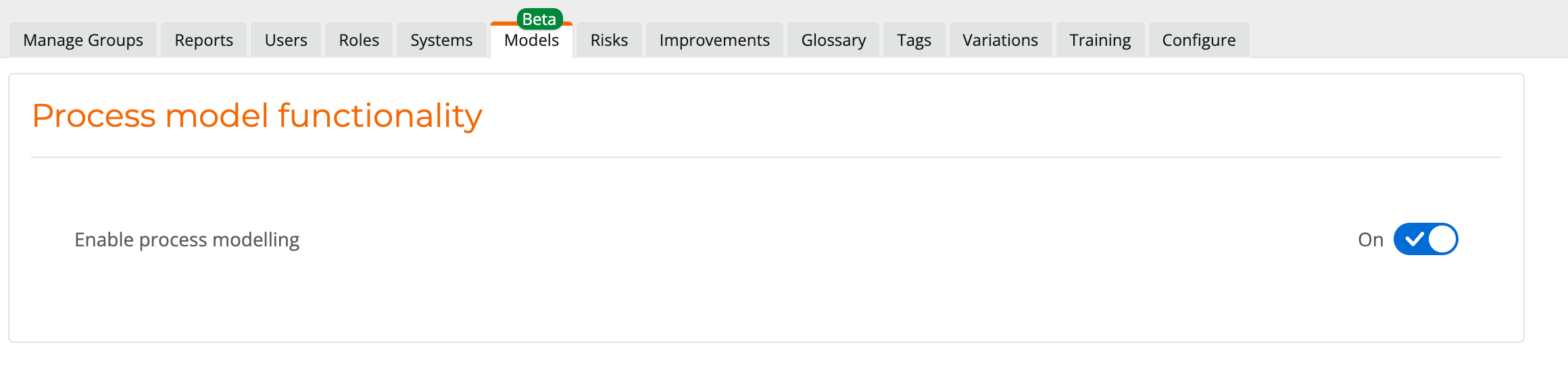
If you are a process editor, you can then also create a new process model similarly to how you create processes today:
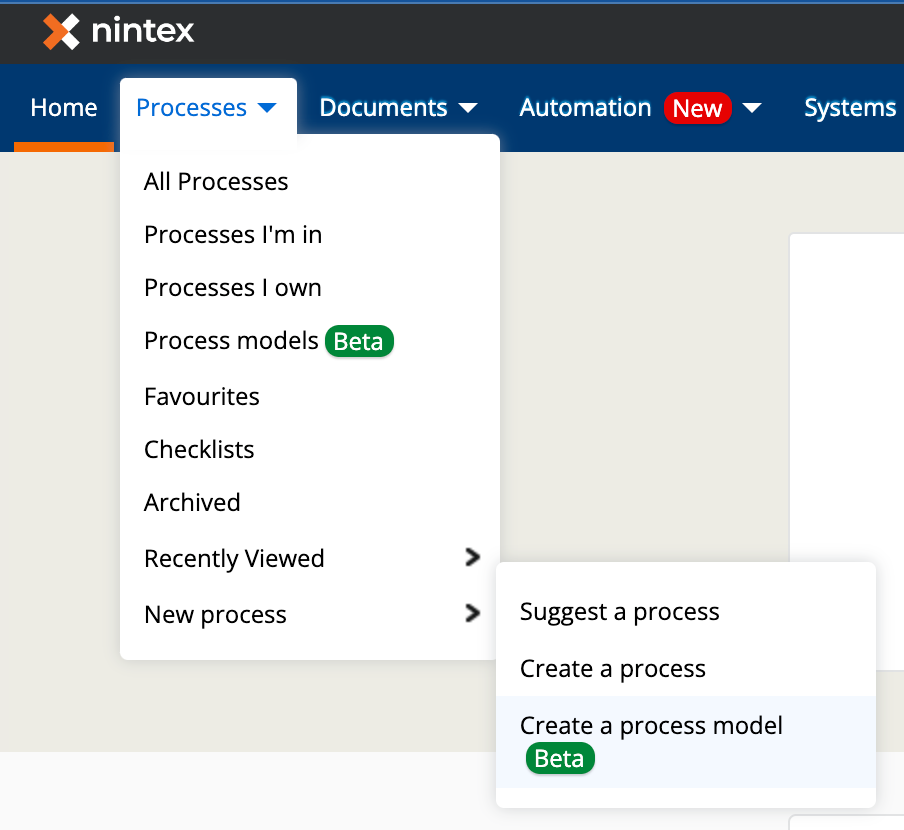
When building process models, you will be introduced to the new drag-and-drop modeling canvas that allows users to rapidly build out their models, while still aligning to BPMN standard:
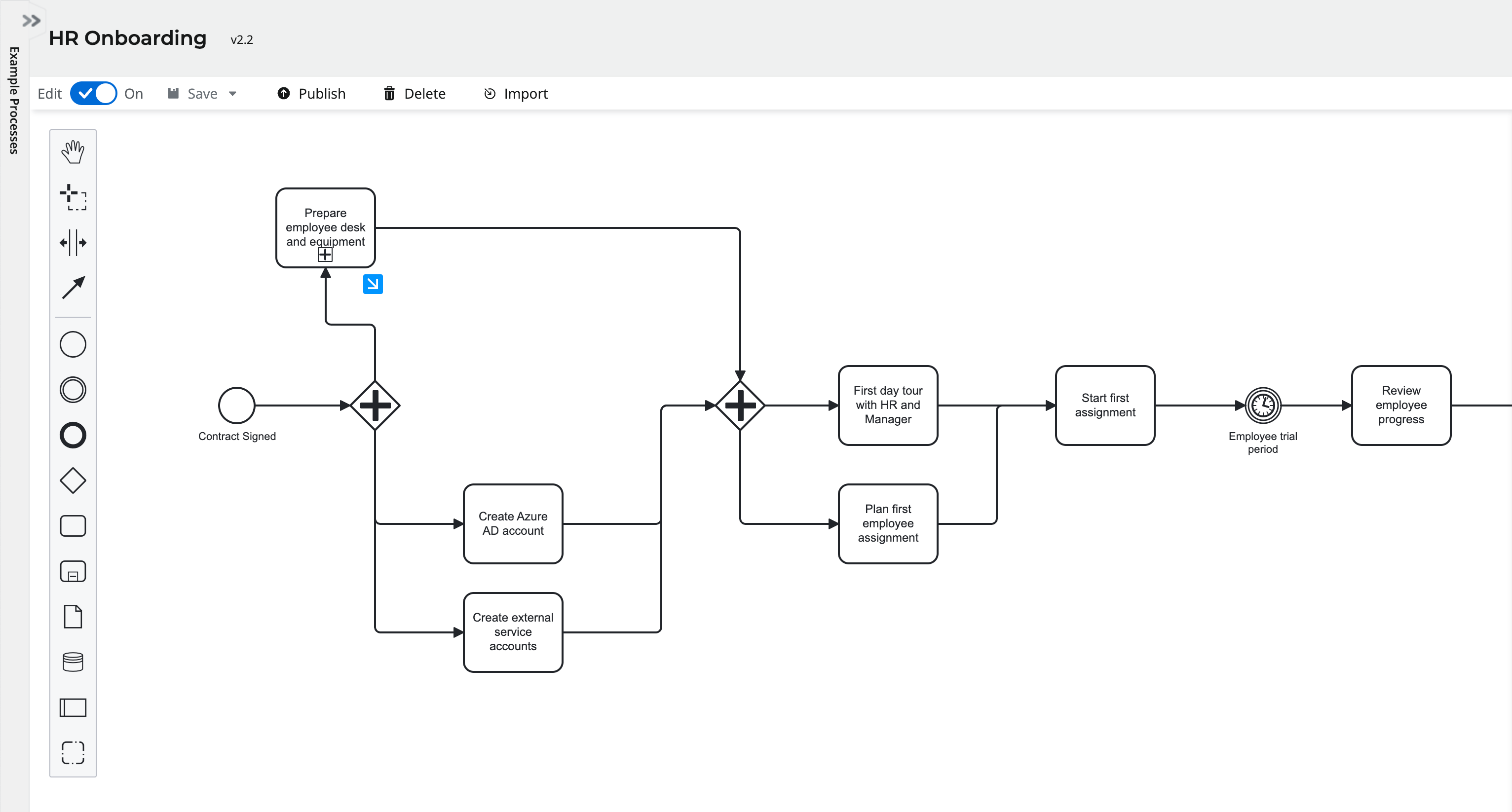
Once you’re ready to share processes with others, you can publish your process, and make it available to users in your organization. You will also be able to export your process models as either a standard BPMN file, or as an SVG if you want to archive it outside of Process Manager:
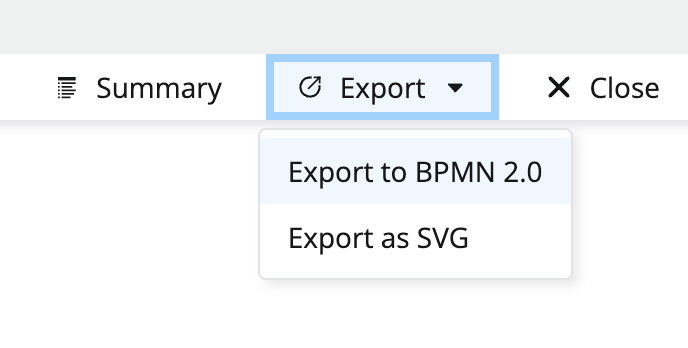
What’s next for Process Models?
Nintex will continue developing additional Process Modeling capabilities to help align governance capabilities with the existing features associated with process maps today. Additional work will help refine process models into process maps or expand on process maps by converting them into a process model. We are aiming to make Process Modeling generally available later in 2023. Please keep an eye on the public roadmap to see what’s coming.
Additional Help
Be sure to also check-out the following assets to assist you with the new Process Modeling capability:
-
Updated help documentation to help you ‘get started with process models’ within your Process Manager site.
-
In product messaging – will keep you updated with new modeling capability as it’s released.
-
Process Modeling web page, including a form for non-Process Manager customers to express their interest to find out more.
-
Updated Process Manager brochure and Data sheet
Feedback on Process Modeling
We encourage all customers to submit feedback and ideas for future development via our standard feedback tool Nintex ideas.



