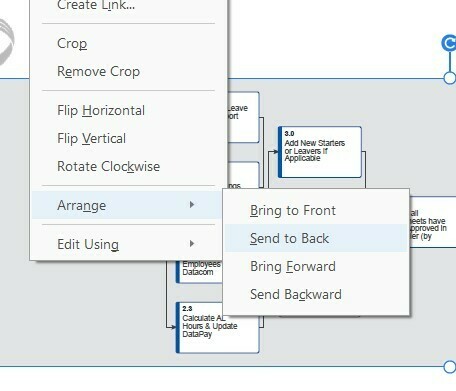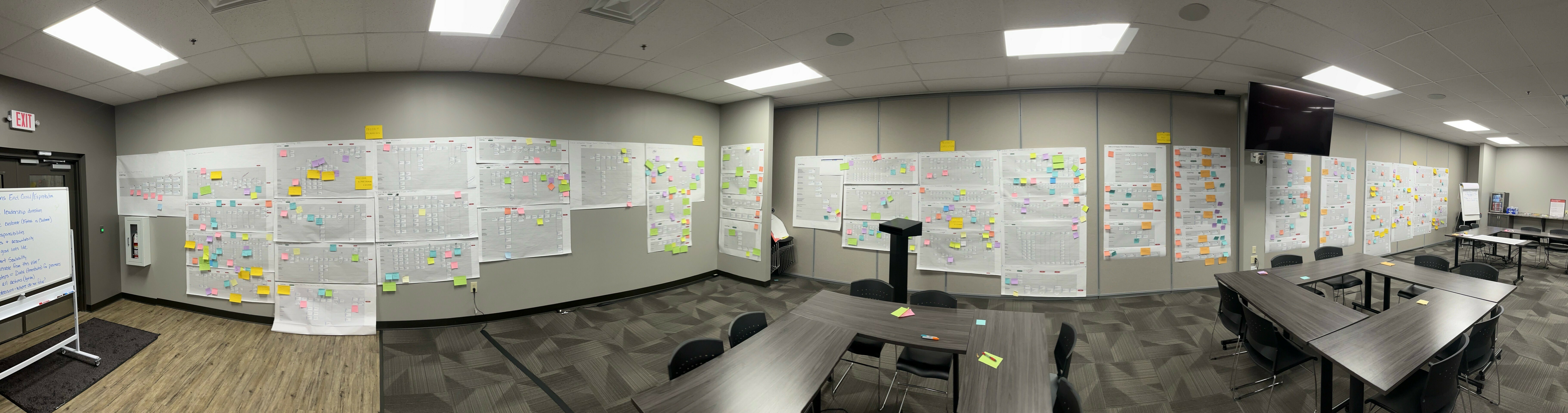Is it possible to create and print the PDF of a Process Manager process flow without the gray background behind the process map?
And yes I prefer not print to save paper, but in our organization for some of the workshops the participants will view and place comments / changes on the wall for others to see before updating, especially for end to end view of the entire Value Stream.