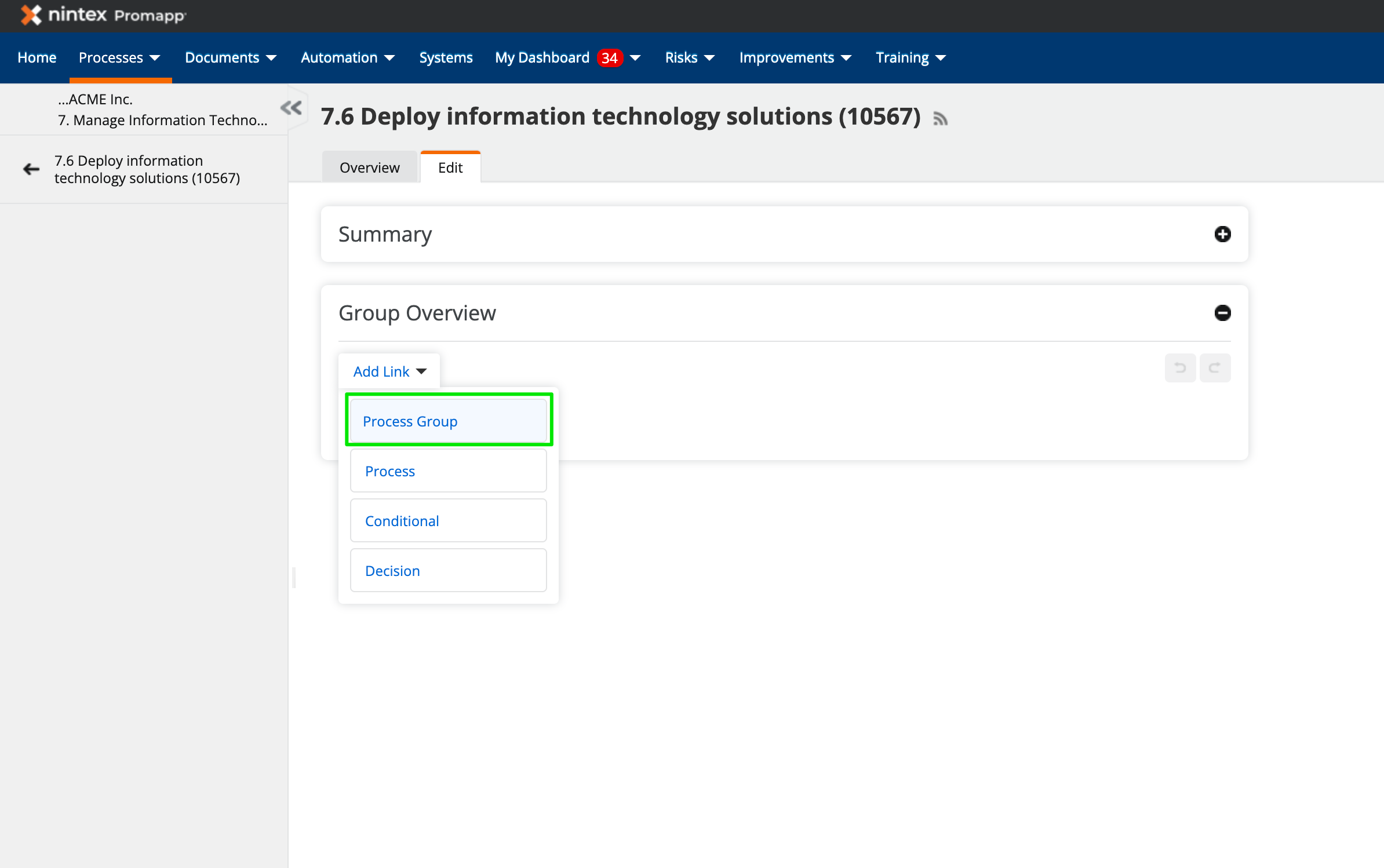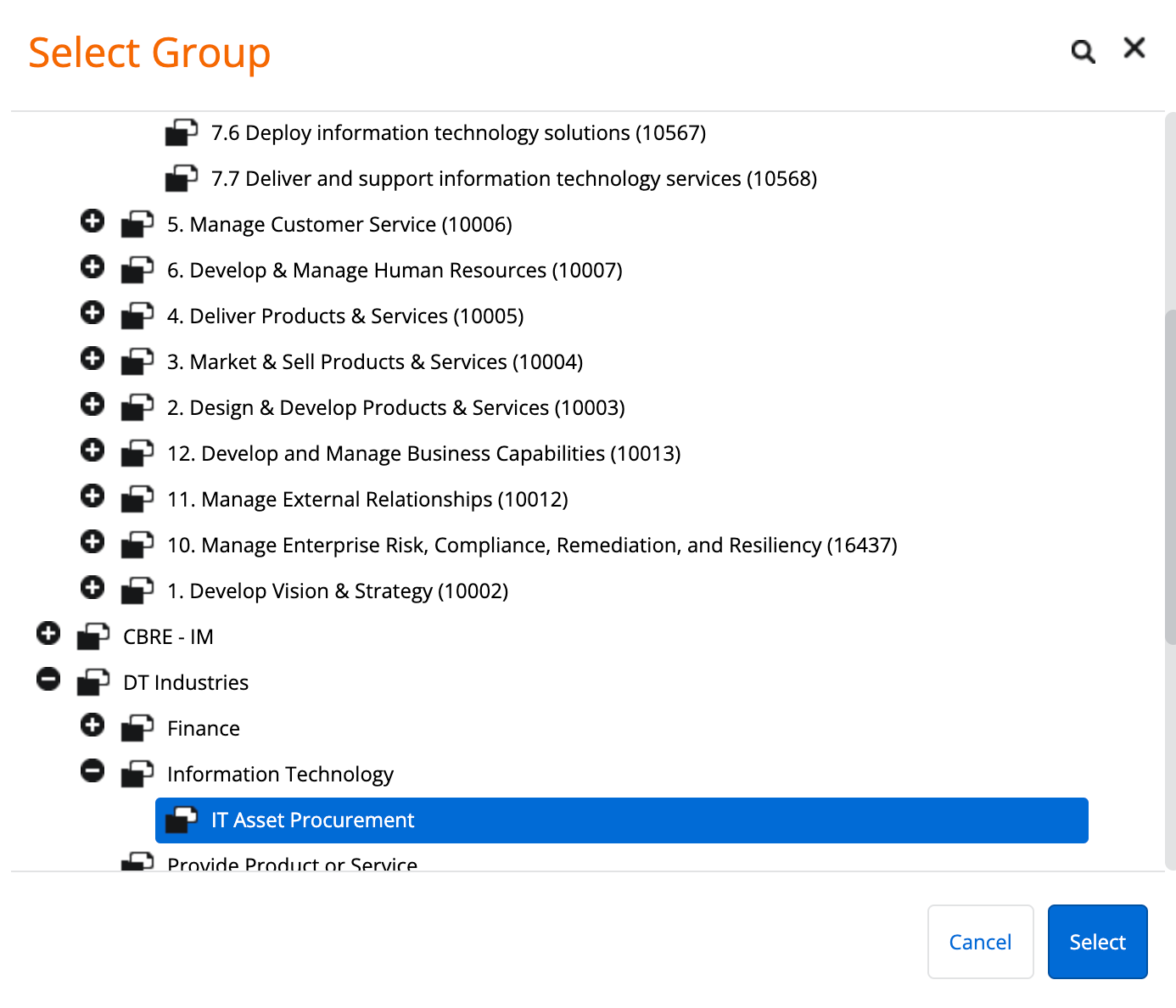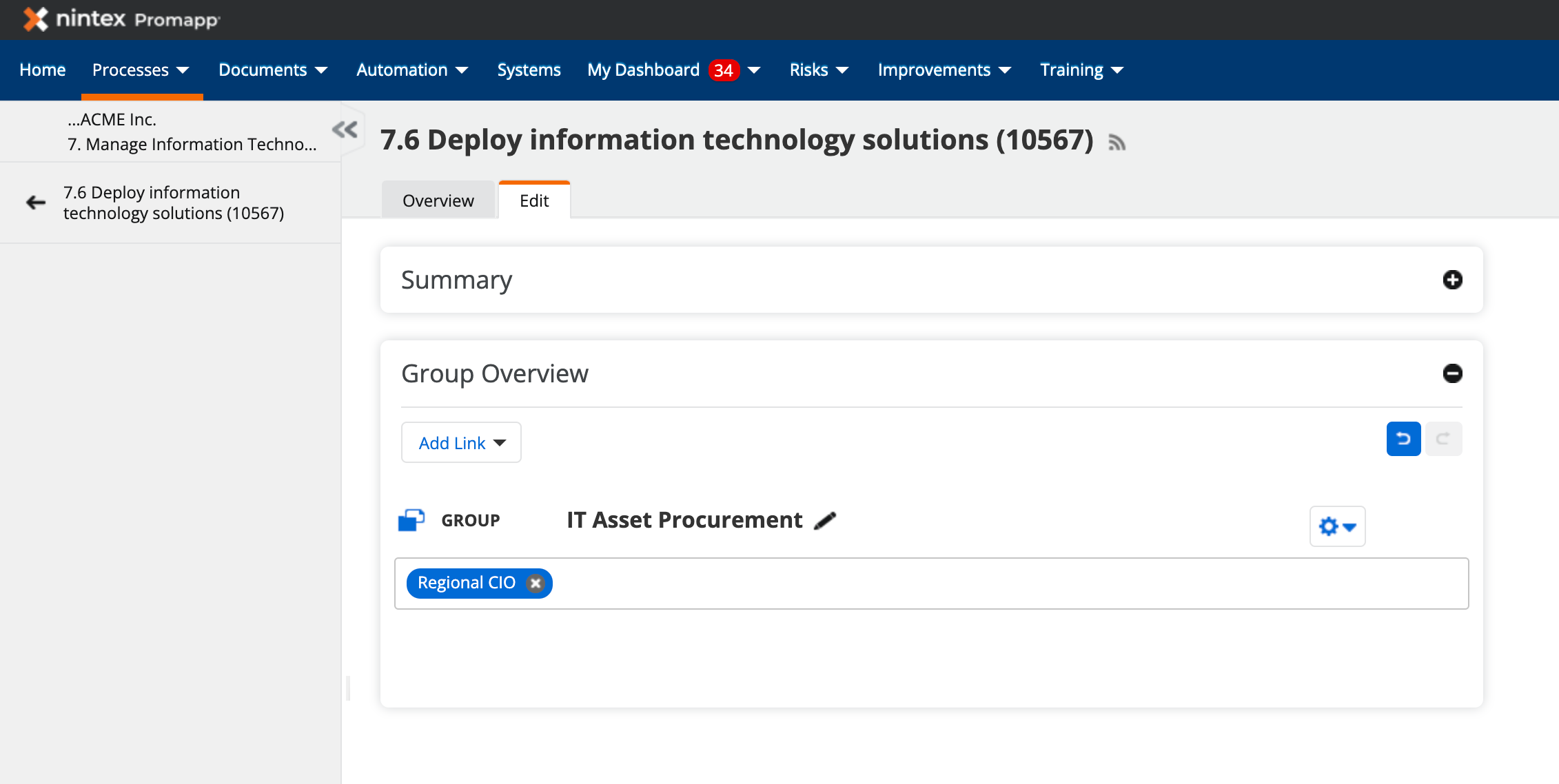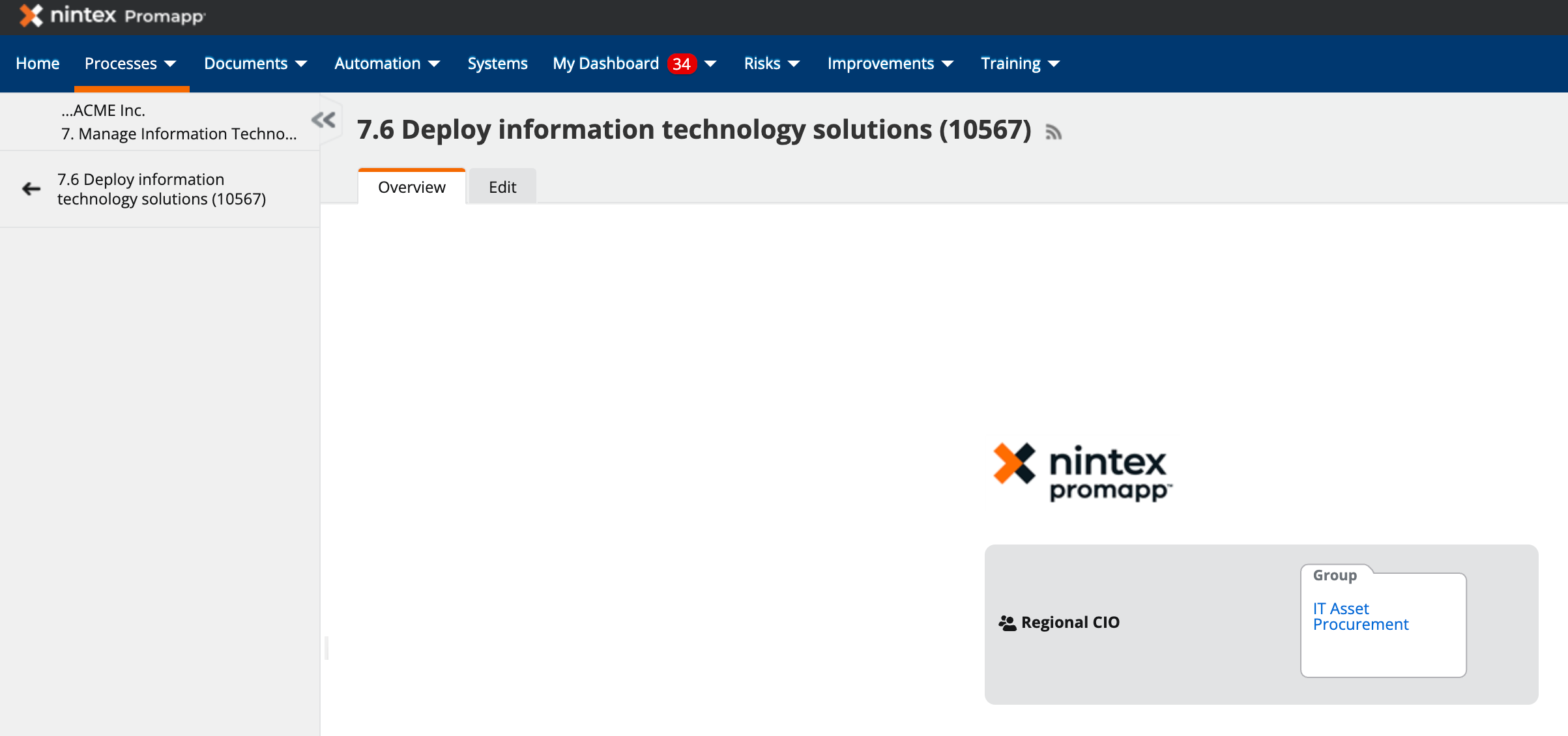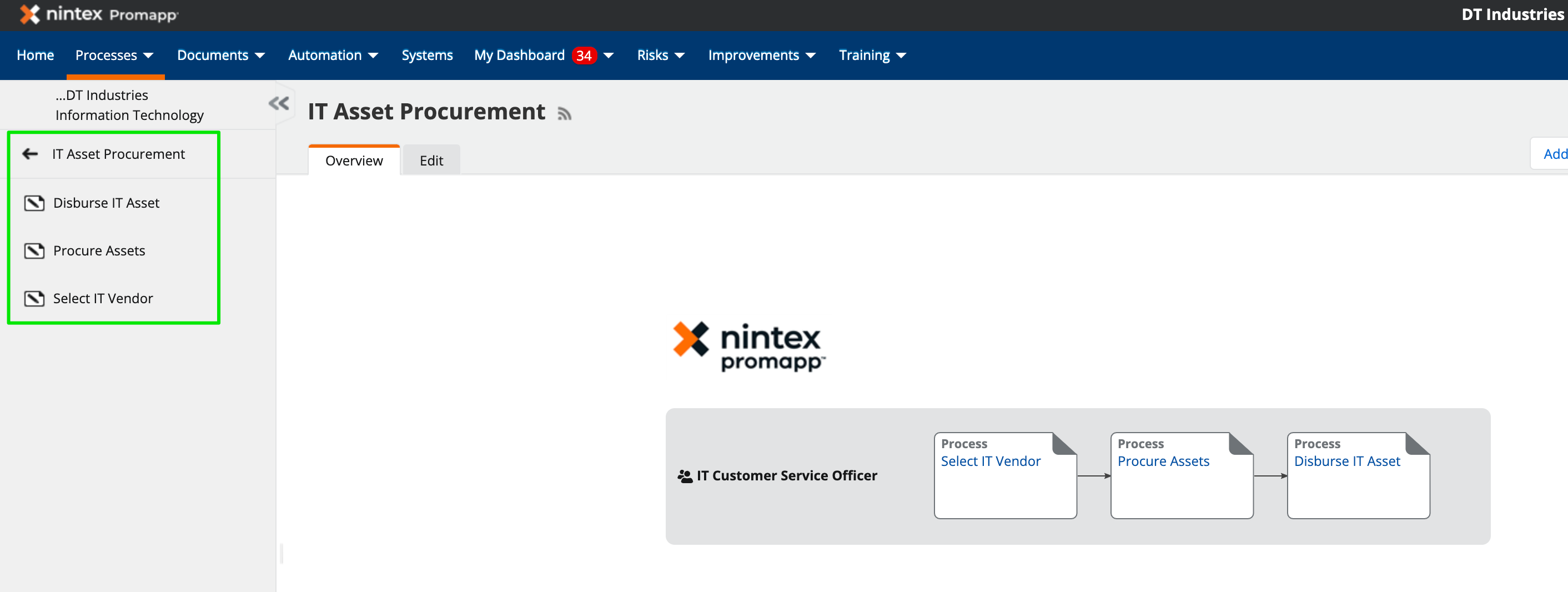Hi there, I'm interested to know how others have categorised/grouped their processes. We have done this by department so we have 7 Units which each have a variety of processes mapped. (sometimes 500+ ) This also means we have duplicates in different groups. Looking to see how others have done this. Thanks
Enter your E-mail address. We'll send you an e-mail with instructions to reset your password.