As a Promaster, I want to receive dashboard notifications when:
- A new process is published
- Changed to an existing process are published
My approval flow is turned off, and you can go straight to 'publish'
How might I achieve the above?
As a Promaster, I want to receive dashboard notifications when:
- A new process is published
- Changed to an existing process are published
My approval flow is turned off, and you can go straight to 'publish'
How might I achieve the above?
Best answer by Penny
Hi Crazy Plant Lady,
A Promaster can enable Dashboard notifications for newly published processes by enabling the setting: Enable Promaster notifications on ALL NEWLY PUBLISHED processes in Admin > configure > Dashboard.
Additionally, Promasters will get notifications of Process changes when these are published, as well as the following notifications:
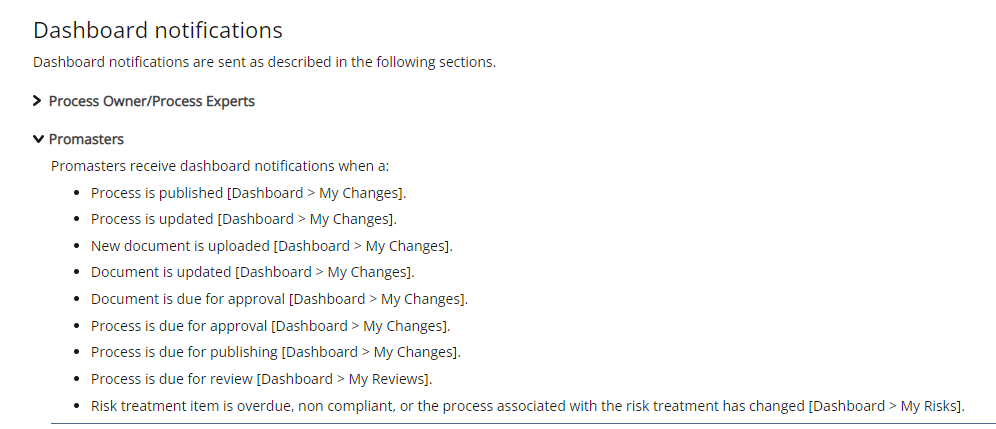
https://help.nintex.com/en-US/promapp/Notifications.htm
Where you don't have Process Approval on, these notifications occur when the Process is published, and go to your "My Changes" Dashboard.
Enter your E-mail address. We'll send you an e-mail with instructions to reset your password.