Topic
How can I import a Process Manager process from a BPMN or XPDL file?
Processes can be imported into Process Manager from a BPMN or XPDL file at the process group level. The file being imported must be an XPDL file type.
Instructions
- Select a process group.
- Click Gear > Import / Export > Import from BPMN/XPDL.
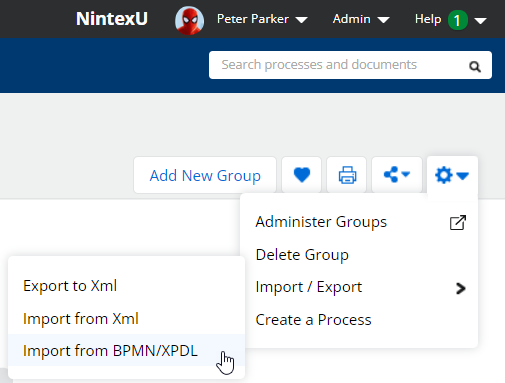
- The Import from BPMN/XPDL prompt displays.
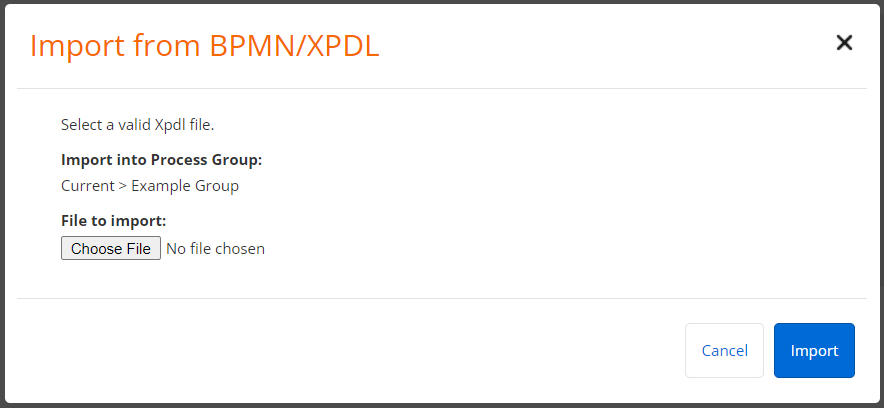
-
Select the BPMN/XPDL file to be imported.
-
Click Import.
-
The Import from BPMN/XPDL prompt refreshes and displays any adjustments made during the import.
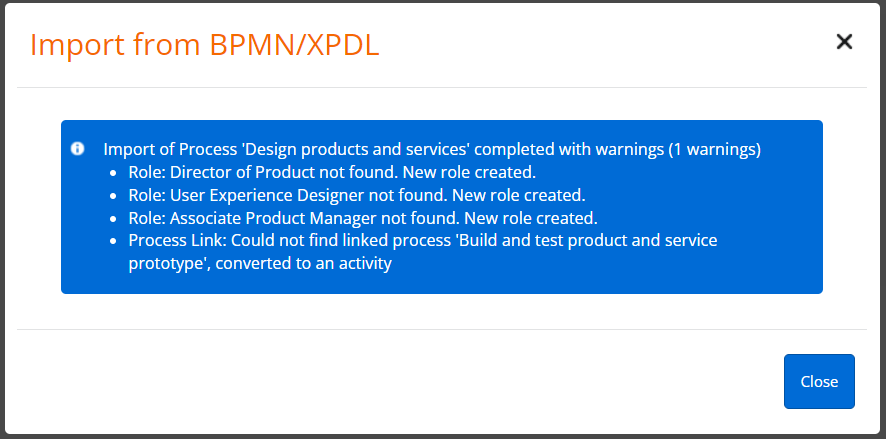
-
Click Close.

