A SCIM access token allows you to authenticate SCIM provisioning requests in your Nintex Process Manager site. The SCIM access token must be created by the Promaster in Process Manager. To create a SCIM access token:
- Navigate to My Profile under your profile name (on the top right-hand side of the screen).
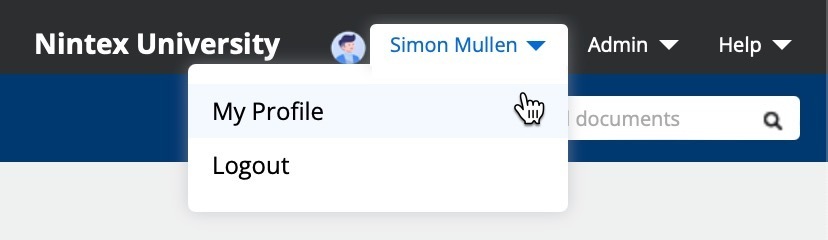
- In the Access Tokens section, click Create Token.
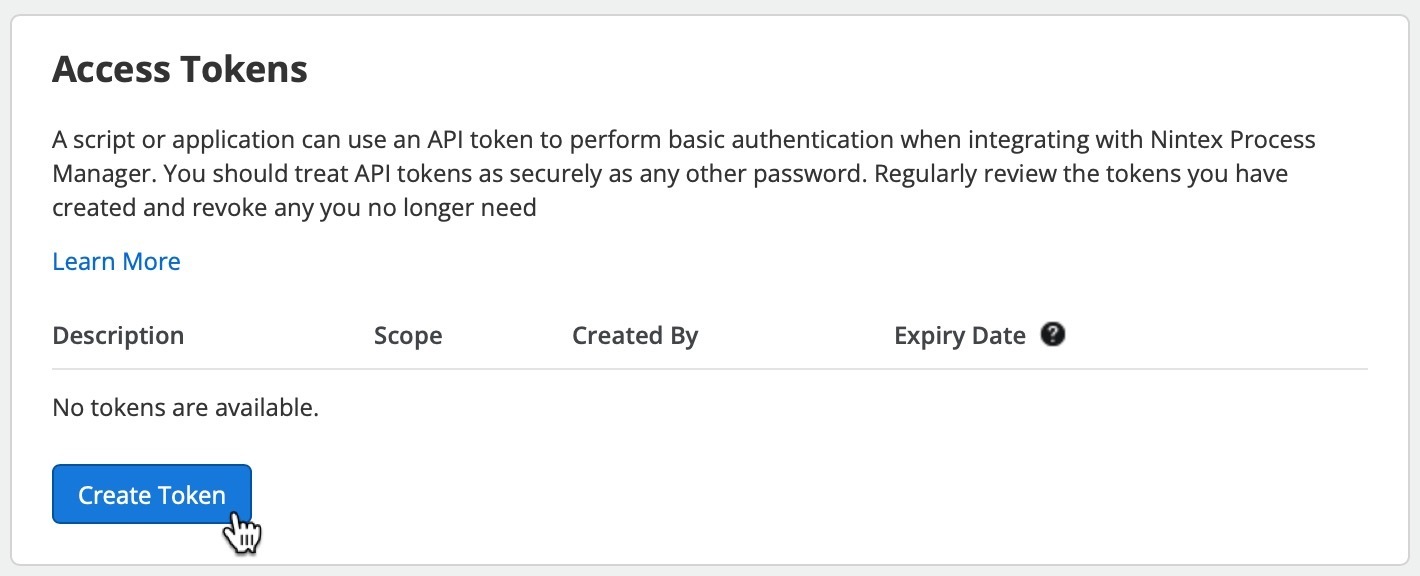
- Enter a description and select SCIM from the drop-down list.
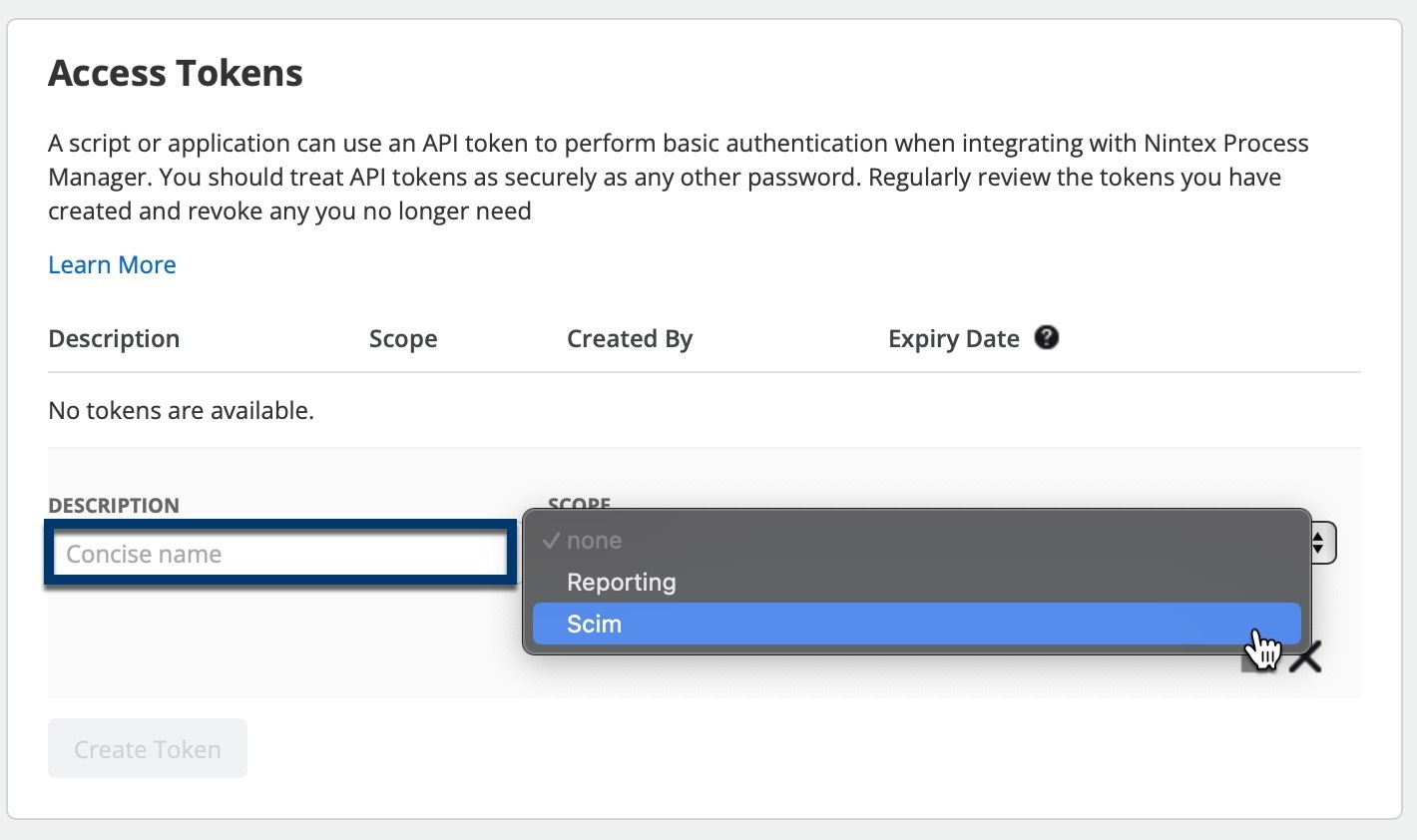
- Click 💾 . The SCIM access token is created and displayed on the page. The SCIM access token will only be displayed when you create the token. Once you close the dialog, you will not be able to view the SCIM access token.
- Click 📄 to copy the SCIM access token immediately.
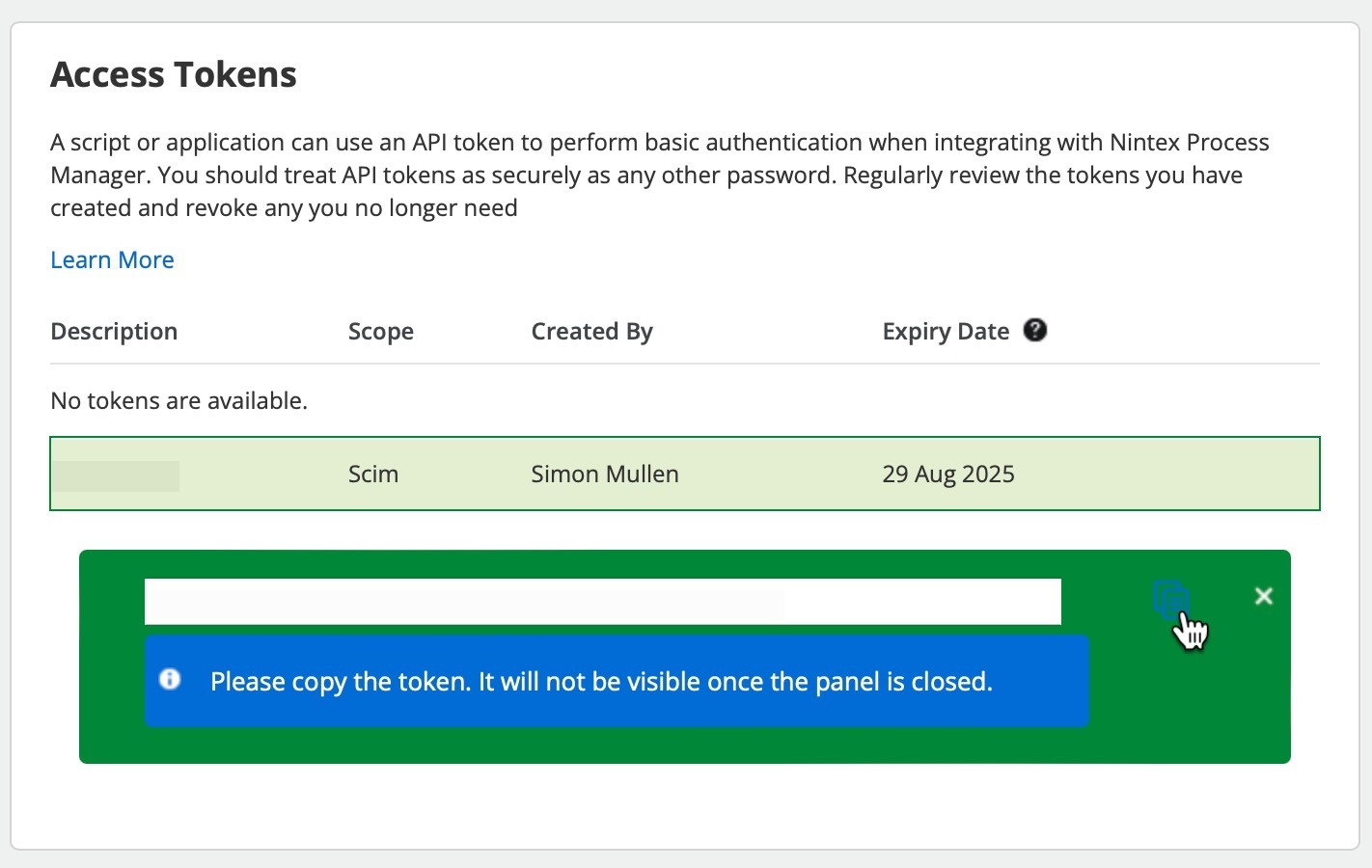
Once you have created the SCIM access token, you can use it to authenticate and manage provisioning requests. Ensure that you securely distribute the SCIM access token. The SCIM access token is valid for one year, and the Promaster must create a new one if you want to continue using the provisioning service.
Additional Information:
- The SCIM access token can only be created by the Promaster.
- Each Promaster for an organisation can generate only one SCIM access token.
- Promasters can view and revoke any SCIM access token created for their organisation.
- Promasters must store and distribute the SCIM access token securely.
References
Have you spotted a gap or have an excellent idea? Your feedback matters to us, and we’d love to hear it. Click here to leave feedback, as your input helps us continuously improve Nintex University, Nintex Help, Nintex Community, and the Nintex How-To Center.



