Topic
How can I create a process shortcut in another Process Group?
Instructions
- Either create a new process or locate an existing process.
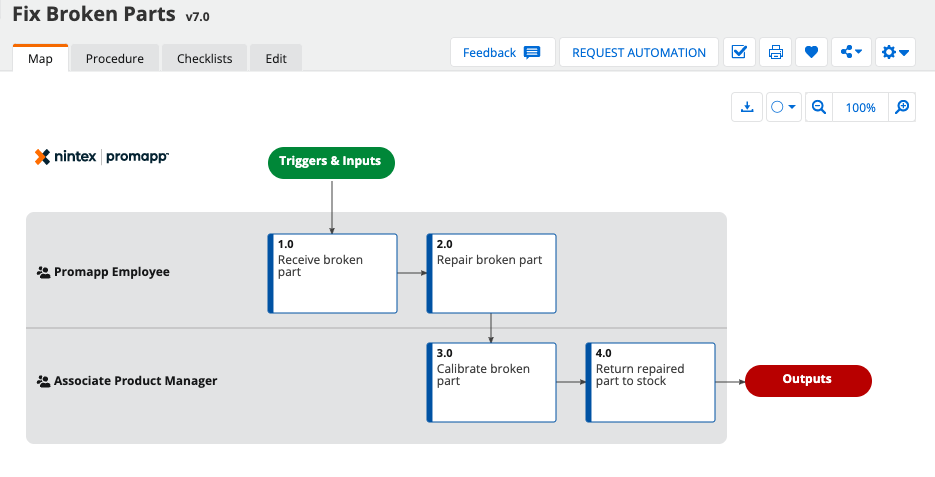
- Click the Edit tab. The process opens in edit mode.
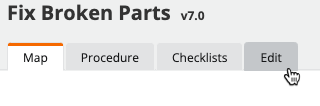
- Click Summary.
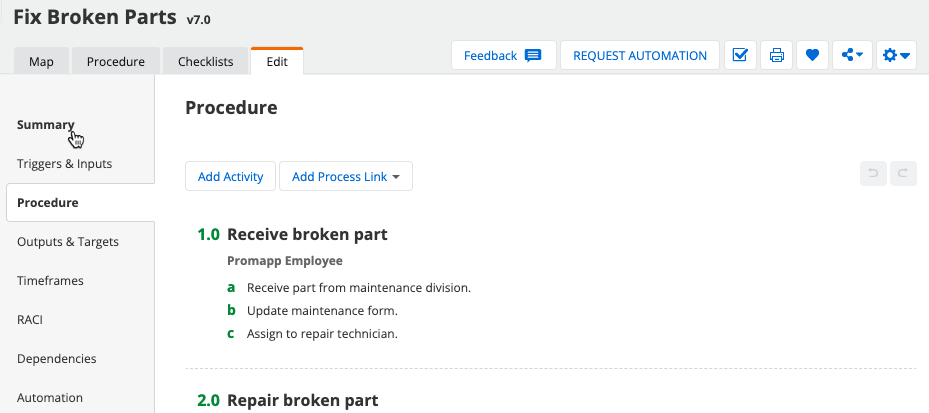
- In the Summary pane, scroll down to locate Add process shortcuts in the following groups.
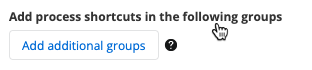
- Click Add additional groups.
- The Select process group shortcuts prompt opens. Select the process group or groups where you want to create the shortcut. Click Select.
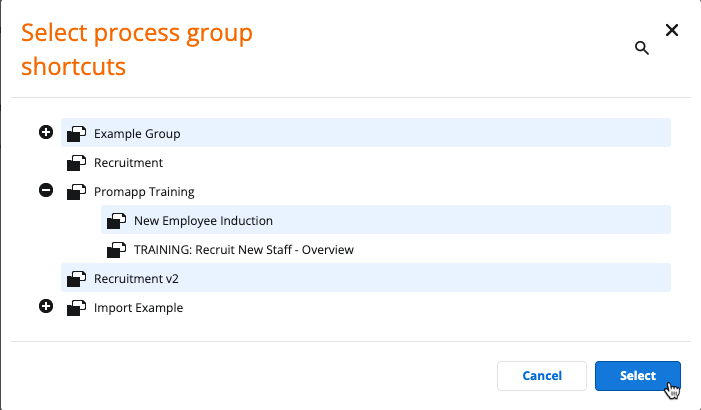
- When you are done editing the process, click Save or Save with Comment.

