https://drive.google.com/file/d/11YAjVZo1aWx7uWKQMaUy8MhUfb8V6d66/view?usp=sharingA - 1.5.7.1
https://ln2.sync.com/dl/f09486da0/2hvrurpt-b3gfn8wn-txdaieru-ai4ne26z - the link to version 1.5.8.3 - the version for 19.3 and above.
new version of the Kryon Chrome Connector was released and is now available on Chrome Store.
This version comes to support Chrome new version, also released over the weekend. Your Kryon Robot / Studio browser will get it automatically, via the internet.
What if your Kryon Robot / Studio don’t have an internet connection, or you have IT restriction to get extensions updated?
Follow the step by step procedure here:
1. Download the file from the link at the bottom of the page.
2. Open Chrome extensions page: chrome://extensions.
3. Locate “Kryon Connector” (v1.5.7) and disable it.
4. Turn on “Developer Mode” from the upper right side.
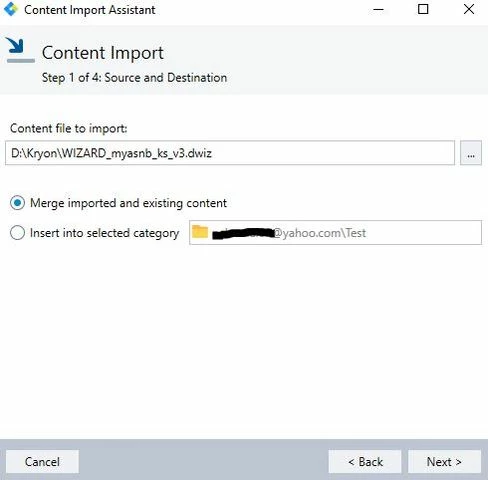
5. Click on “Load unpacked”.
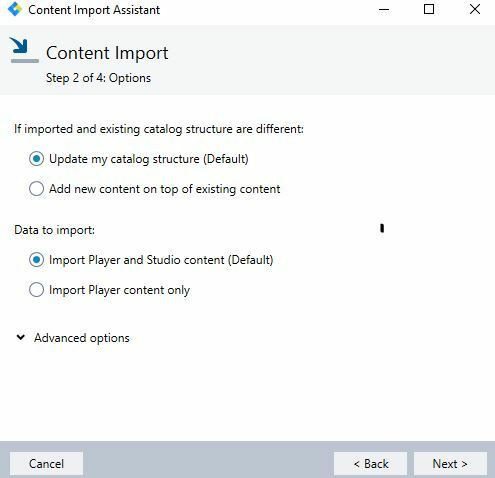
6. Select the folder named ‘dist’ from the extracted folder.
That’s it! Kryon connector v1.5.7.1 is now installed.
7. Copy the id of this extension
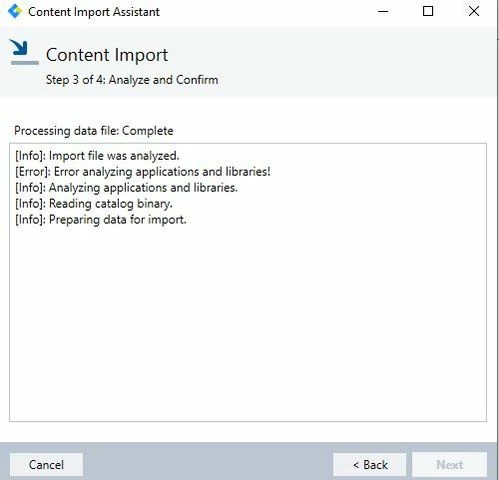
8. Go to Program FilesKryon Browser Extension and open the file com.kryon.chrome_extension.json.
9. Add a line at the end of the file, before the closing brackets, "chrome-extension://[the id you’ve copied]/"(Copy from the comma to the closing inverted commas).
10. Restart chrome.
11. Open Chrome extensions page: chrome://extensions and verify the connector is enabled.



