By default the Process Discovery installer will take the (Windows) server name and domain name as the endpoint for the console. The steps below are required when end-users will use a different DNS name when browsing to the server.
You need to change the following config files when you need to change the server FQDN post-installation. This is for PD version 20.6 but most of these files work for prior versions as well.
Change the wrong FQDN (windows server name) in the correct FQDN (server.domain) here. Use the FQDN that users will use to browse the server:
C:KryonConsoleWebConsoleassetsdataappconfig.json
C:KryonIDPAerobaseConfigurationaerobase.rb
C:KryonIDPAerobaseData ginxconfaerobase-http.conf
C:KryonIDPAerobaseData ginxconf ginx.conf
C:KryonIDPAerobaseConfigurationkryon-realm-pd.json
C:KryonIDPAerobaseConfigurationoverrides.rb
C:KryonIDPAerobaseData ginxconf.dkryon-upstreams.import
C:KryonIDPAerobaseData ginxconf.dkryon-discovery-locations.import
C:KryonIDPAerobaseData ginxconf.dkryon-discovery.import
C:KryonIDPAerobaseData ginxconf.dkryon-definitions.import
C:KryonIDPAerobaseData ginxconf.dkryon-console-locations.import
C:KryonIDPAerobaseData ginxconf.dkryon-console-iis-locations.import
C:KryonIDPAerobaseData ginxconf.dkryon-cache.import
C:KryonIDPAerobaseData ginxconf.dkryon-locations.import
Then run the following command in the windows command window (CMD):
C:KryonIDPAerobaseAerobaseinaerobase-ctl.bat reconfigure
Sample:
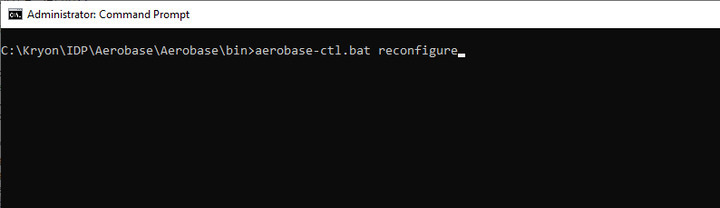
Then change the files:
- appsettings.Production.json OR appConfig.prod.json
In the following folders:
- C:KryonConsoleApiAuth
- C:KryonConsoleApiOcelotGateway
- C:KryonConsoleApiConfiguration
- C:KryonConsoleApiProcessDiscovery
- C:KryonConsoleApiSettings
- c:KryonPDServerOrchestratorConfig
- c:KryonPDServerOrchestratorpublicassetsdata
- C:KryonConsoleApiGateway
Change the files
- C:kryonpdserverorchestratorconfig.js
- C:kryonpdserverorchestratorserver.js
In Chrome delete browser cache:
- More- More tools – delete history.
