Hi, I want to copy data from excel and paste into a field in an application (in Java or windows..Im not sure). So im using a loop > get array date > set UI object value to
My data in excel
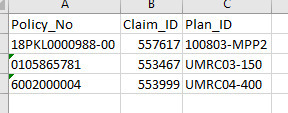
Example: Copy 18PKL0000988-00, and paste to a field in application > Policy No field
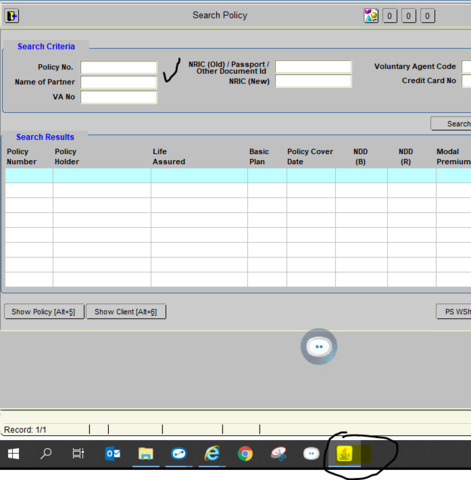
In my advance command 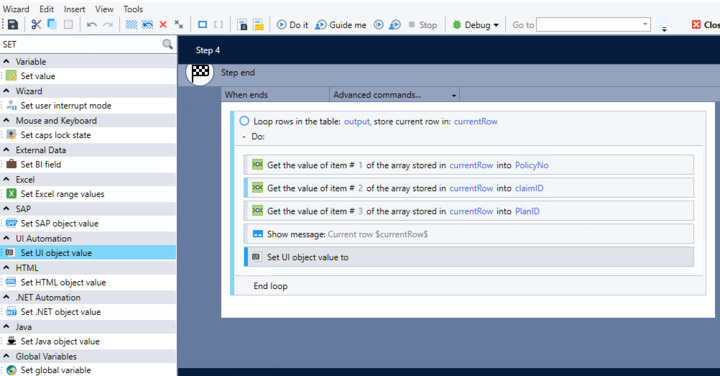
Set UI object value to
By right in the UI object, it can capture the Policy No field
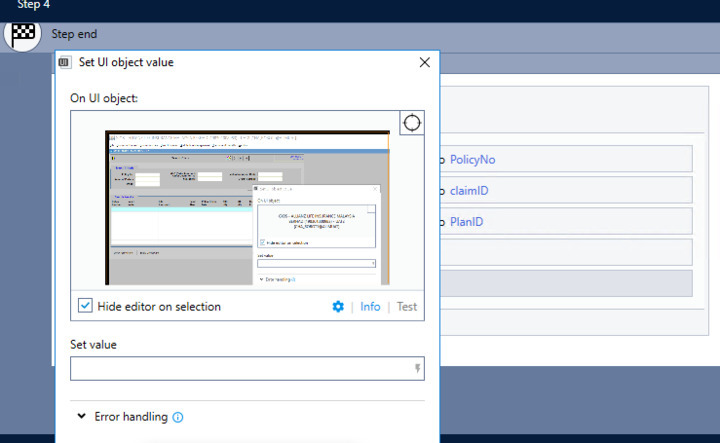
I am using v5.3, not sure latest version can fix this? Or any other way to do this?
Thanks!

