In case you need to send messages from your Wizard directly to Slack ContactChanel, Follow this short guide that explains how to do it.
Open Slack, and choose Workspace settings
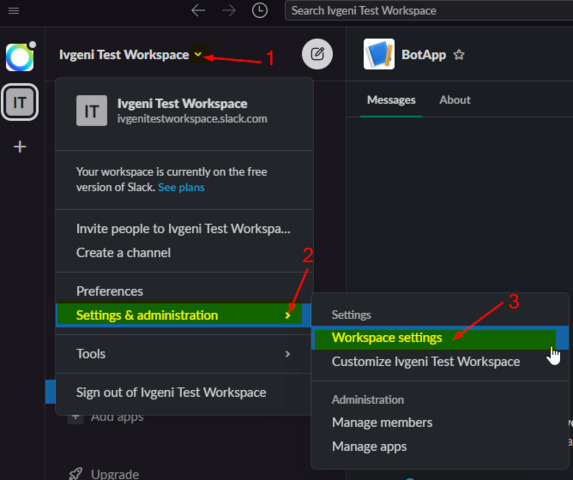
After the webpage will be loaded, choose Configure apps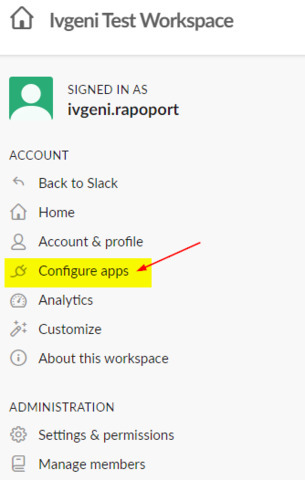
Now click on Build
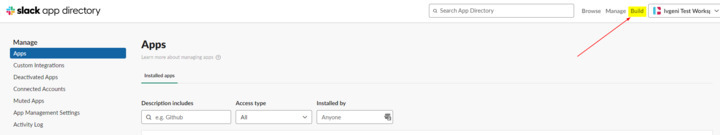
Click on Create New App
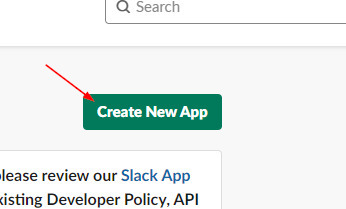
Fill all required fields (App Name, Workspace), and click on Create App
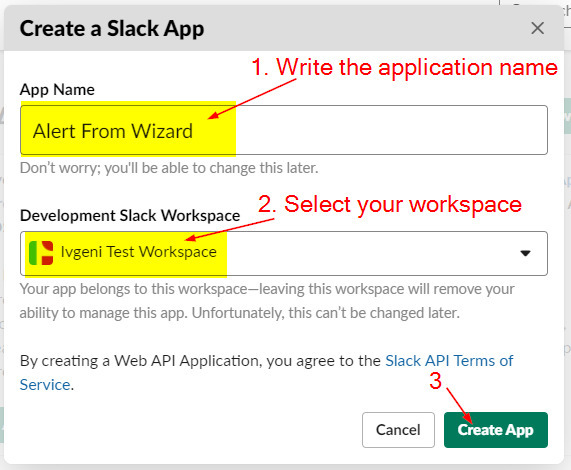
Now click on Incoming Webhooks
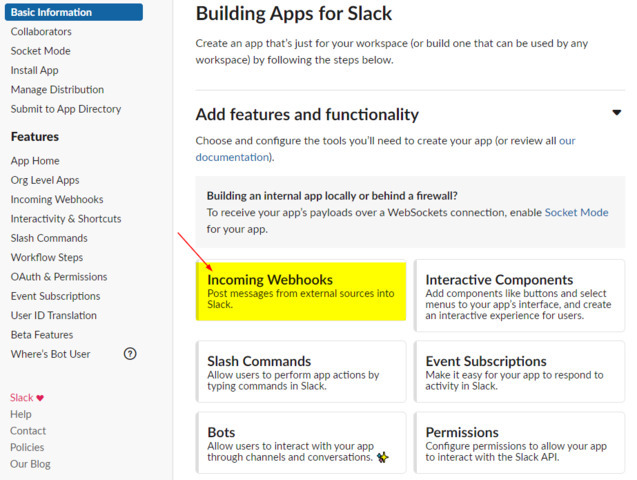
Enable Activate Incoming Webhooks
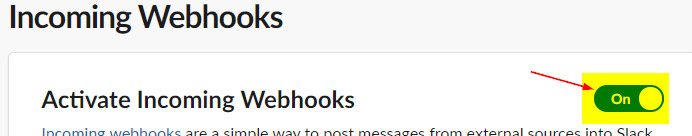
Click Add New Webhook to Workspace
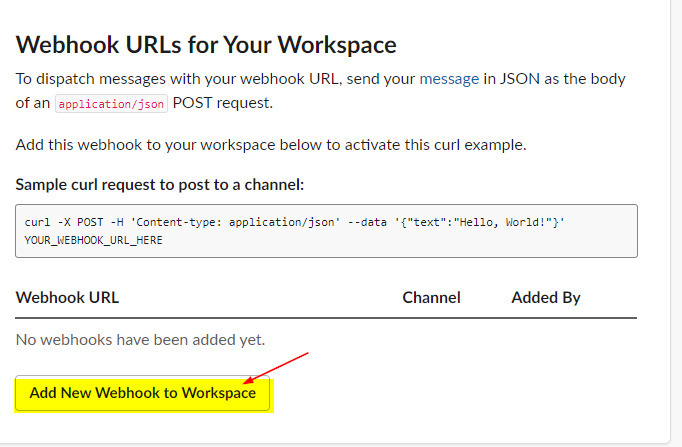
Choose the contact or the channel you want to send the messages from your wizard.
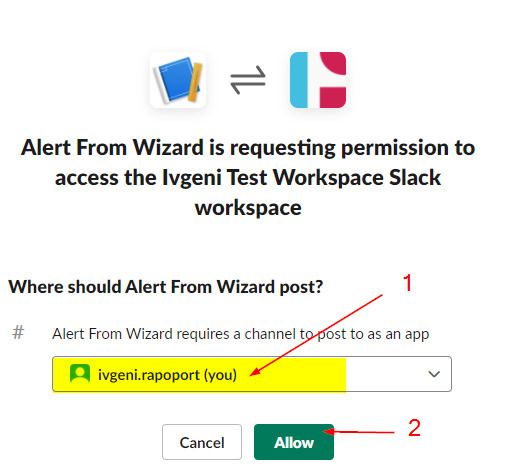
Now copy the URL, and use it in the Call REST API Method command
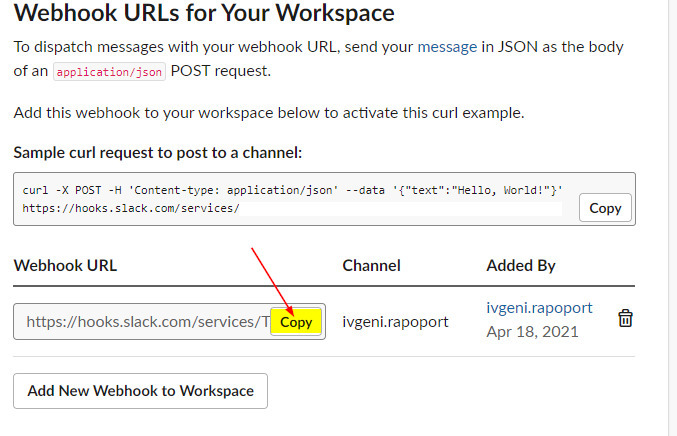
Go to Studio
SEE SCREENSHOTS in the ATTACHED FILES
Add the Call REST API method command.
Fill URL with the one you just copied, Headers with Content-type application/json, and Body with {"text": "put your output data here"}
The final step will be to run your wizard and to see the message in the slack
