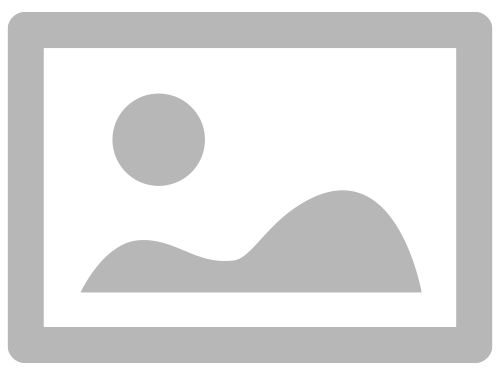Knowledge shared by Oren
With the introduction of the new ConsoleX, a few more services were added to the list of Kryon RPA Server services.
Before I will explain on each one, I will note that the list of services is expected to keep grow as we are switching to Micro Services architecture.
The new services will be installed of course only if you select to install ConsoleX.
In the next version we plan to remove one or two redundant services of the old Console in case the new ConsoleX is installed (this change did not make it to the upcoming v20.3 release).
A few terminology explanation before we continue:
FE – Front End, the UI of a web application, AKA “Client application”. Runs on a web hosting engine, like NginX.
BFF – Backend for Front End – the server side that serves the UI. Does NOT contain business logic. For example: BFF will not run the RPA triggers engine. It will accept the “add trigger” command from the UI and will pass it to the DB and RPA server.
BE – Back End, usually refers to the business logic BE. For example: the RPA Unattended BE will manage the triggers, queue, etc.
ConsoleX was developed as a “wrapper” that can embed simultaneously different “applications” in the same framework: PD Console, RPA UnAttended (AKA “RPA Console), Orchestrator (near future), Web Admin (future), etc.
Each “application” will have its own BFF service.
Each user will “see” the “applications” that it is allowed to see.
And of course we control which application we be installed (for example, for now, we don’t install PD Console and RPA Console on the same machine).
The new services:
“Kryon Console – Authentication Service” – responsible for the authentication of the ConsoleX , works with Aerobase/Keycloak of course.
“Kryon Console – OcelotGateway” – and API gateway that was implemented based on a library called Ocelot. Here is a nice image that explains the idea of API gateway.
“Kryon Console – Settings service” – manages the Console “Wrapper” – left menu, access permissions to different “contained” applications, etc.
“Kryon Console – Unattended Service” – the BFF of Unattended (triggers management, tasks management, queue management, robots management). Again – this is not the service that will actually run the triggers. If this service is down, the triggers will continue to work, the queue will continue to work, robots will continue to work.