Keyboard shortcut is one of KRYON's most commonly used commands, though the command itself is simple and intuitive, you may find that in order to use it wisely you must get an excellent understanding of the command and the options it provides the users.
There are few important parameters when it comes to KB shortcut:
- AM I using it for only typing letters? other keys (e.g. 'Enter')? or a combination of both?
- In what language I wish to type?
- What is the expected default language on the target machine (robot machine)?
- Is the typed keys has a literal meaning (is the system language while typing matters)?
Here are some important notes referring to the above parameters:
- If you wish typing letters only, you better consider using the 'Input text' command, while in cases you wish your robot to type in other keys such 'Enter'/'Tab' OR a combination of letters with other keys - then use the 'KEYBOARD shortcut' AC.
- If letters are being used, make sure to record them with the wanted language is set on the station of recording and that its appears correctly in the field 'type keys to send' after you entered them.
- In case there is more than 1 language in use on the robot machine, and in case of using the 'use KEYBOARD shortcut' with letters (where typing language matters) you may select the 'Enable input in recorded language only' option from the dropbox as shown below. That option will ensure that the right language will be on before the keys are sent, for example, if the language you used on recording was English and the Windows language is set to Spanish, then the robot will make sure to switch it just before typing. In case it is already set to English, the robot will simply type what you recorded without switching the system's language. (see example in the screenshot below)
- In cases where you wish the robot to send the keys in any language (w/o the robot to switching the language before the typing) you should then select the other option in the dropbox, which is: 'Enable input in any language'! (example is given in the second screenshot below)
Option #1: Enable input in recorded language only
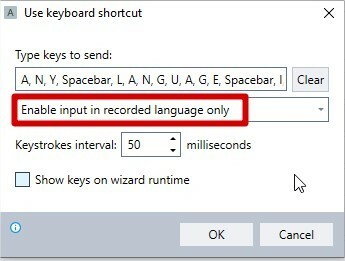
Option #2: Enable input in any language

Test it yourself:
Attached to this post:
- A 'cleo' file (set of advanced commands) that you can download and then use locally on your clients. NOTE: this demo is using 'Notepad', make sure to define Notepad as a target application in your KRYON Admin and record a single visual step engaging Notepad (only for the robot will bring it to front before typing into it).
- A 'dwiz' file you can easily import and use (to make it work: make sure Notepad is defined as a target application in your Kryon Admin)
You can use it to test the functionality of the 'Use keyboard shortcut' command on your environment.
My suggestion: try to have different languages as defaults before running the wizard, try it on multi-language clients (with more than 1-2 alternative languages).
