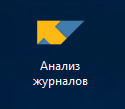In case you need to send messages from your Wizard directly to Telegram Group/Bot, Here is a short guide that explains how to do it.
To make things easier, I will suggest installing a desktop version of Telegram.
- In the Search panel type BotFather
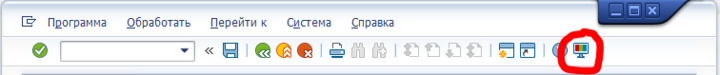 Very important to choose the Bot with the checkmark.
Very important to choose the Bot with the checkmark.
- Open a chat with @BotFather in Telegram and click the /start command.
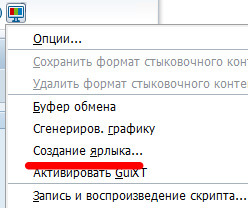
After you get a list of commands Select the command /newbot to get this Message:
Please choose a name for your bot.
Enter a name for your bot, which can be anything, and send it.
After that BotFather will ask for a username for your bot:
Good.
Now let's choose a username for your bot. It must end in "bot"
For example: KryonBot or Kryon_bot.
If your desired username is taken or not available, try again with another name.
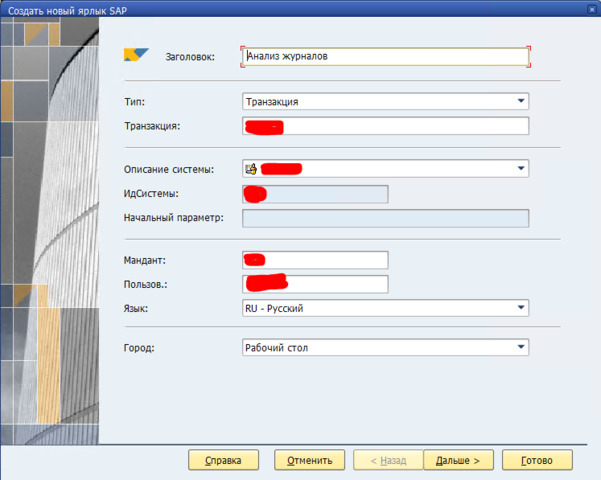
- Send a dummy message to the bot.
You can use this example: /my_id @my_bot
- Go to the following url: https://api.telegram.org/botXXX:YYYY/getUpdates
replace XXX:YYYY with your bot token
- Look for "chat":{"id":-zzzzzzzzzz,
-zzzzzzzzzz is your chat id (with the negative sign).
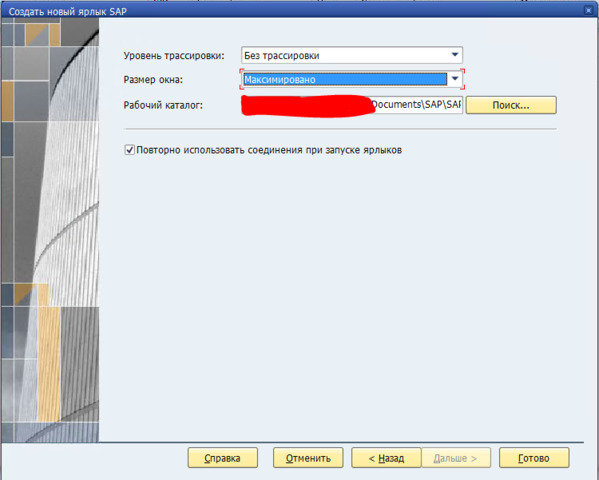
- Testing: You can test sending a message to the group with a curl:
curl -X POST https://api.telegram.org/botXXX:YYYY/sendMessage -d "chat_id=-zzzzzzzzzz&text
or you can use the wizard I created to send a message