Product: Kryon RPA (Studio/Robot)
Product Version:19.1+
Components: Kryon Studio/Python
Article Status: Completed
Step1: Open CMD and navigate to folder where python installed inside Kryon Studio folder in my case it is >> C:Program FilesKryon StudioPython
Check Pic1
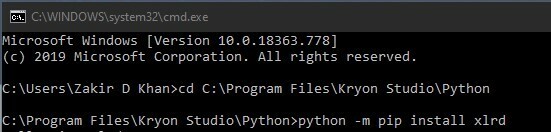
Step2: install "xlrd" package as follows
Note: if you are using python first time then it might ask you to upgrade first PIP then please do with following command:
python -m pip install --upgrade pip
Check Pic2
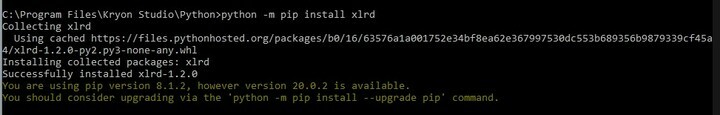
now type following command as follows:
python -m pip install xlrd
Check Pic3
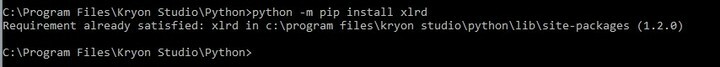
This will installed excel handling library in python. In my case it is already installed ?
Step 3: inside Kryon Studio, use Run Script as follows and use following python script
#Python scripts starts here
# Program to extract a particular row value
import xlrd
loc = ("path of file")
wb = xlrd.open_workbook(loc)
sheet = wb.sheet_by_index(0)
sheet.cell_value(0, 0)
print(sheet.row_values(1))
#Python scripts ends here
Check Pic4
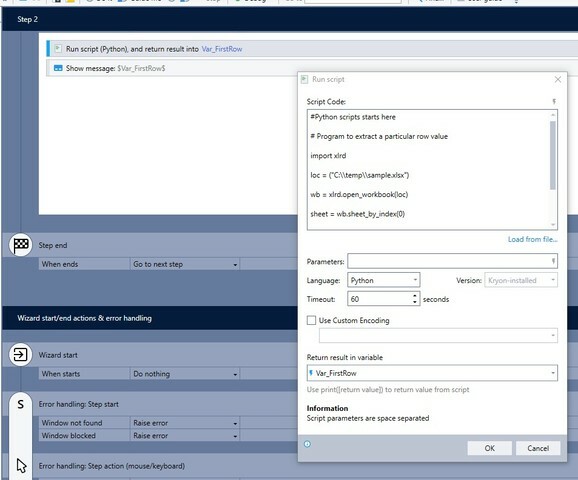
Check Pic5
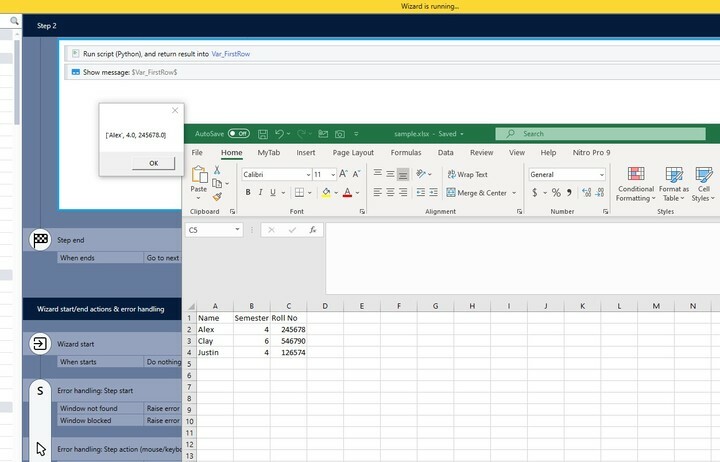
Enjoy ?
Regards,
Zakir Khan
