hi
when removing wizards from the studio, a similar error occurs
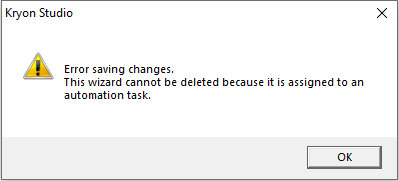 I can assume that this occurs if I make a duplicate wizard and the original wizard is now not deleted, can this be?
I can assume that this occurs if I make a duplicate wizard and the original wizard is now not deleted, can this be?
And how do you even find out why the wizard is not deleted?
hi
when removing wizards from the studio, a similar error occurs
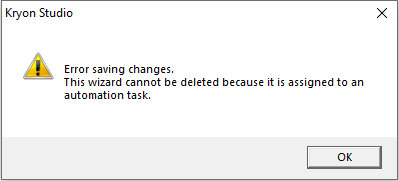 I can assume that this occurs if I make a duplicate wizard and the original wizard is now not deleted, can this be?
I can assume that this occurs if I make a duplicate wizard and the original wizard is now not deleted, can this be?
And how do you even find out why the wizard is not deleted?
Enter your E-mail address. We'll send you an e-mail with instructions to reset your password.