Hi all, newbie here..need some help from you :)
I need to create a copy and paste job as below:-
1> Go to a website, look like below
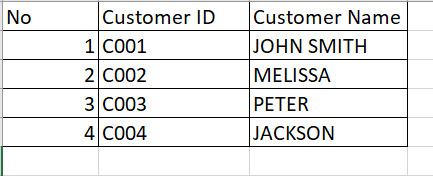
2> Copy C001, and go to notepad paste C001
3> Go back to website, copy JOHN SMITH, then go to notepad paste JOHN SMITH
4> Go back to website, copy C002, then go to notepad paste MELISSA
5> Repeat the same steps until end of records.
Anyone can advise me how to do these steps? Need to use loop?
Thanks!

