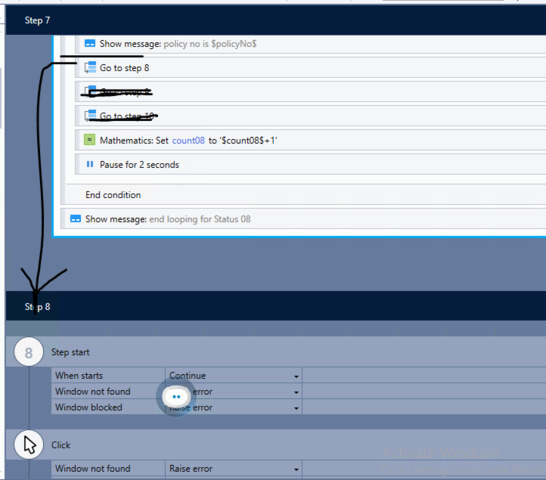Hi, i have create an Advanced Command in Step End like below.
Example, I having a loop count of 2.
While count <= 2
then go to step 8,9,10 and so on..
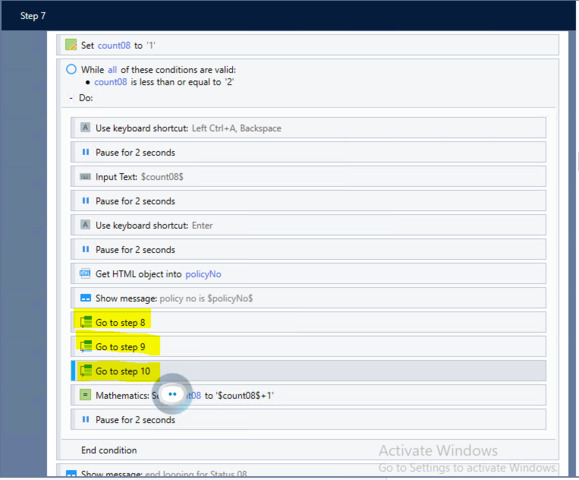
Is this the only way to set the Go to Step? If i have 50 steps, then i have to set it 50 times?
Is there anyway i can just set to continue step 8 and automatically to step 9,10 and so on?