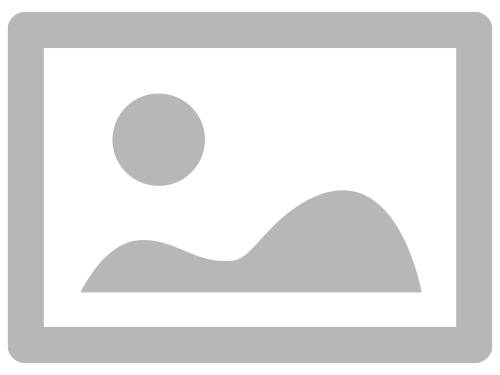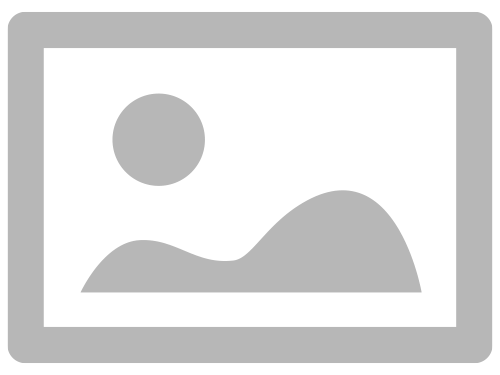Knowledge shared by Oren
If you encounter with an issue that the Authentication Service cannot start, one way to find the root cause is running it in “Console mode” so you will see the error of the root cause and get a hint what is wrong.
I will use some screenshots from Clinton’s issue report (part of testing 19.5.1), but it is the same for any future issue with Authentication Service.
(Comment: “Authentication Service” is not the Aerobase service. It was developed by Kryon).
In the example below it helped us understand that a wrong version of .net core is installed.
Run the command:
Dotnet Kryon.Infra.Authentication.Server.dll >> error.log