Open the application on your computer and then click "Add Application" in Kryon Studio homepage.
You should see a pop up window with the list of applications that are currently open on your computer to select from.
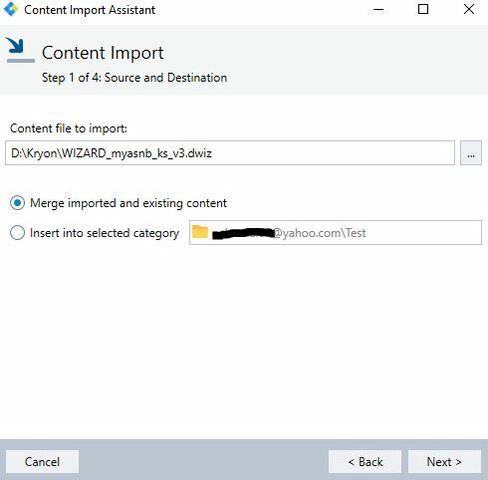
Check the application you want to white-list and click "Add Application".
Reload the Studio and open the wizard that you have created (close and re-open the wizard if it wasn't closed earlier prior to adding the application).
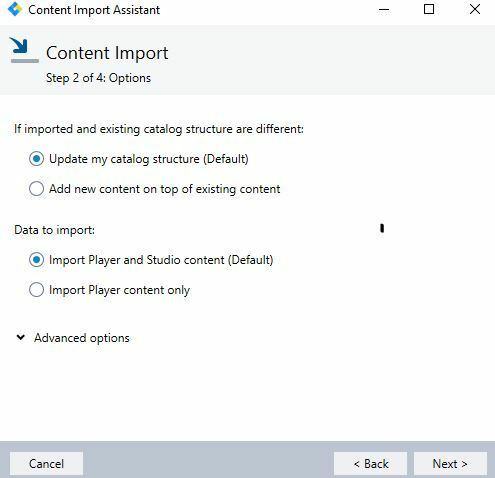
Record!
This applies to all desktop applications.
If you want to add a web application, simply type the URL and click the Plus sign to add it. Make sure to reload Kryon Studio prior to the recording.
