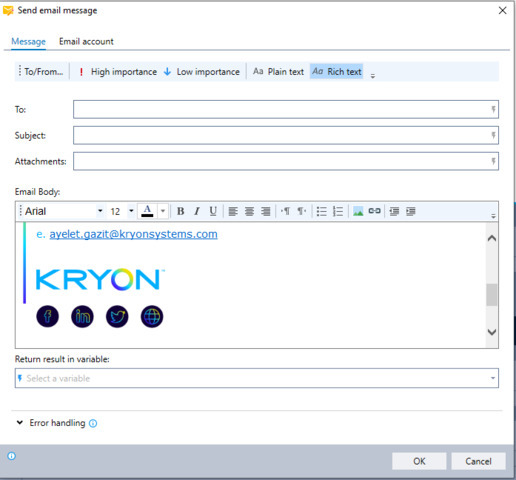In order to use your company signature in a "Send email" advanced command, with all the icons and links in it, follow these steps:
1. Open the email message with the signature you want to use (note: a sent email with the signature, and not a mail editor with the signature)
2. Right click the message area and choose "open source"
3. Locate the icon cid in the HTML code, and replace it with an actual link. For example:
From: src="cid:image012.png@01D60677.B304F610"
To: src="http://mar-comit.com/customers/kryon/sn/k_fb.png"
4. Repeat step 3 for all icons
5. Copy the edited HTML code to the advanced command. Use "Plain text".
6. Convert to "Rich text"
Done!
Signature:
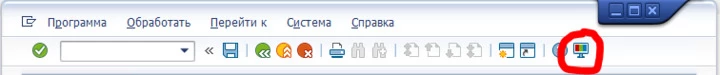
Copied as is using "Rich text" - icons removed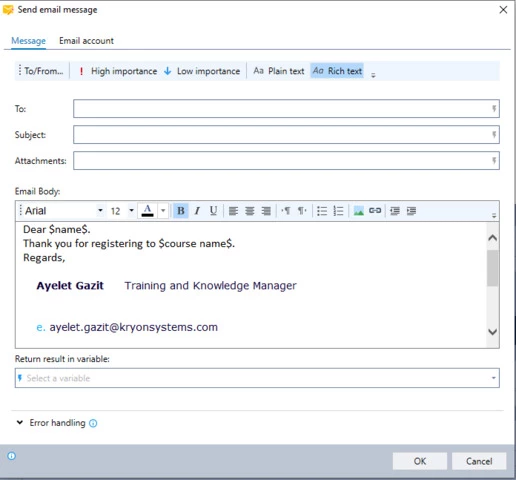
Step 5: Edited HTML copied as "Plain text":
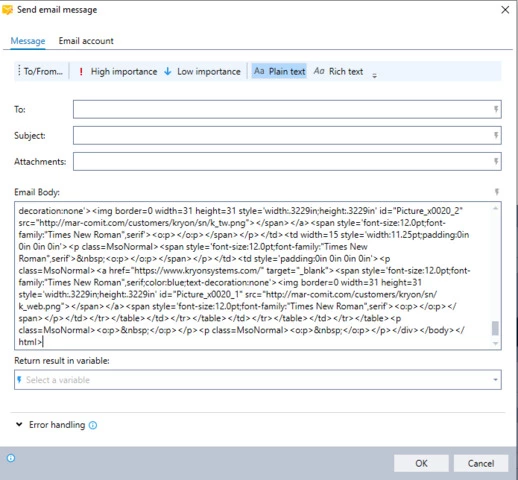
Step 6: the result after switching to "Rich text":