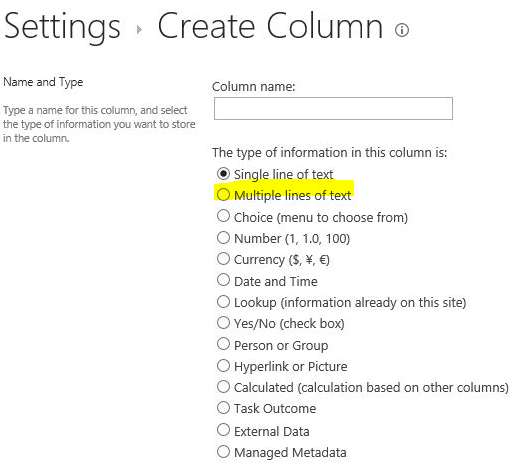Description:
In our Nintex form, we have encountered an issue related to field character limits. The form includes a field that is a duplicate of another field. The original field in the form does not have any character limit, allowing for unrestricted text input. However, the duplicate field which is read only has been set with a character limit of 255 characters.
Objective:
The requirement is to modify the character limit of this duplicate field. We aim to either increase this limit beyond 255 characters or remove the character limit entirely to match the unrestricted nature of the original field.
Current Setup:
- Form Tool: Nintex Forms
- Platform: SharePoint
- Field in Question: The duplicate field with the 255-character limit
- Comparison Field: The original field with no character limit
Required Action:
Adjusting the settings of the duplicate field within the Nintex Form Designer to change or remove the character limit.