Kryon supports secured communications between server and clients with full support for SSL/TLS.
The service responsible for this secured communication is the Discovery Service. This service is responsible to exchange communication information between the client (Kryon Studio/ Robot/ Console) and the server (Kryon Server).
All communication of this service is secured by a dedicated Kryon Certificate (certificate ciphering details: sha256, RSA4096, issued by Go Daddy).
This service is listening by default to port 80
In case you want to change theTo change the default port:
1. Kryon Server: open the file: C:Program FilesKryon Application ServerKryon Discovery Server 64bitDiscoveryServiceConfigsystem.servicemodel.services.config.
Change the port listed in the baseAddress configuration.
2. Kryon Studio open the file: C:Program FilesKryon StudioConfigappSettings.config.
Change the port listed in the HttpComPort configuration.
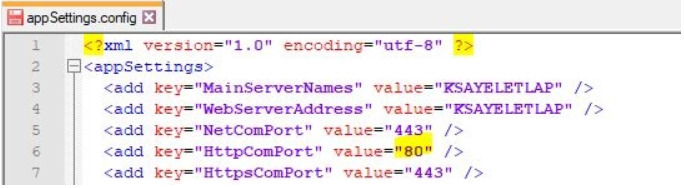
3. Kryon Robot: open the file: C:Program FilesKryon RobotConfigappSettings.config.
Change the port listed in the HttpComPort configuration.
4. Kryon Console: open the file: C:Program FilesKryon Application ServerKryon Web Server 64bitConsoleAPIConfigappSettings.config
Change the port listed in the HttpComPort configuration.
The change must be done to both sides of the communication, or else it will be impossible for them to communicate.



