Topic
When there is a Managed Metadata column in a SharePoint list, the SmartObject list method returns an empty value for that column.
In the example below, we have a Managed Metadata column called ColumnValue and this is how the values look like in SharePoint:
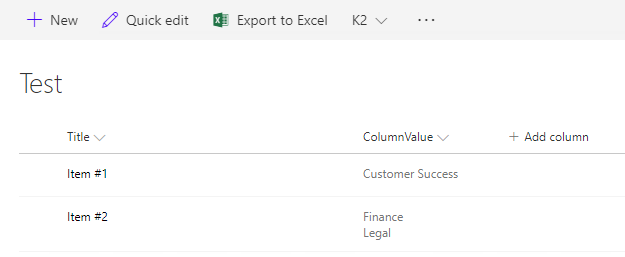
If we generate a SmartObject for this SharePoint list and execute the list method, the corresponding ColumnValue property would be empty:
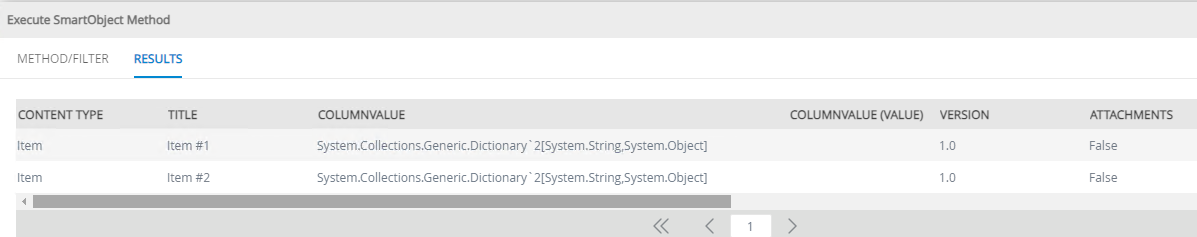
Instructions
Please refrain from using the word 'value' in a SharePoint column name (e.g. ColumnValue) as this is a dedicated name part for all lookups.
If you have an existing SharePoint list column that uses the word 'value' and already have a SmartObject created, you will need to:
- Remove the column which has the word 'value' in its name.
- Add a new column to replace the one removed while taking care not to have the word 'value' present in its name.
- Regenerate the SmartObject for the SharePoint list.



