I have created a workflow and found that a participant cannot open a form.
- I set two participants in a decision task.
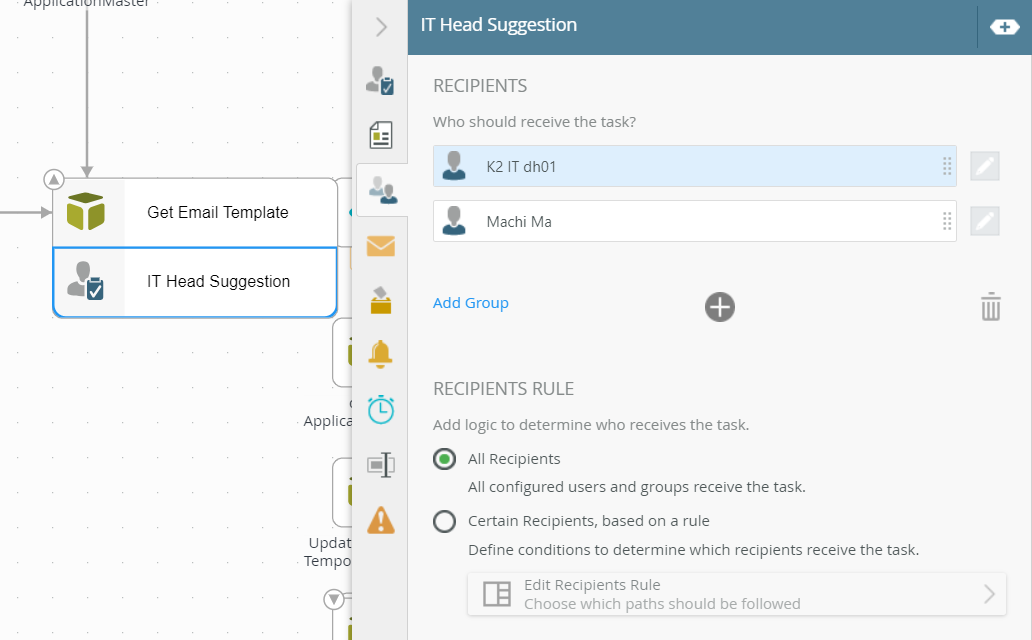
- I uncheck the checkbox ‘Resolve Groups to Individuals’.

- When user ‘K2 IT dh01’ opens the form, this error message shows. But he is a participant in the task. Why can’t he open the form?






