Topic
Adding a dynamic hyperlink to your Nintex Form can make it convenient for the end-user to view a relevant item or document.
For example: An organization is using Nintex Forms on a Document Library. When end-users view the properties of a document the document name is a string by default. To make it convenient for the end-user to view the document from the document properties page, you can add, or replace the document title with, a hyperlink that is dynamically generated by using references.
For example: An organization is using Nintex Forms on a Document Library. When end-users view the properties of a document the document name is a string by default. To make it convenient for the end-user to view the document from the document properties page, you can add, or replace the document title with, a hyperlink that is dynamically generated by using references.
Instructions
-On your Nintex Form, place a 'Label' control on your form (or any control that supports Rich Text).
-Access the Control Settings for the Label.
-Place your cursor in the text box to populate further options, click the 'Insert' tab in the top ribbon.
-Select 'Link'.
-In the Insert Reference window, select the 'Common' tab.
-Configure the fields as follows:
-Publish the form.
The result is as follows:
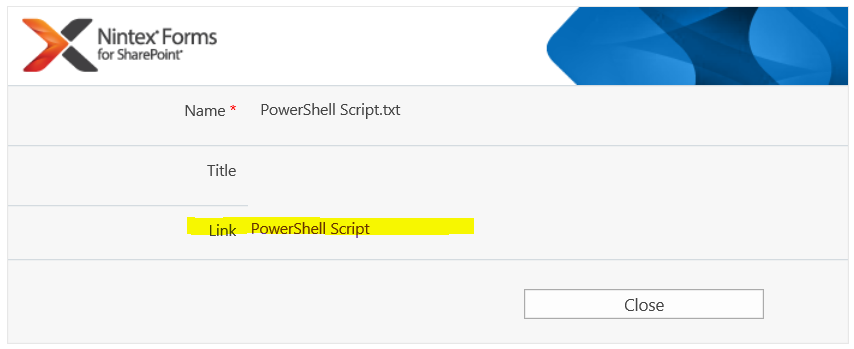
-Access the Control Settings for the Label.
-Place your cursor in the text box to populate further options, click the 'Insert' tab in the top ribbon.
-Select 'Link'.
-In the Insert Reference window, select the 'Common' tab.
-Configure the fields as follows:
Address: {Common:ItemUrl}
Hyperlink text to display: {Common:ItemDisplayName}
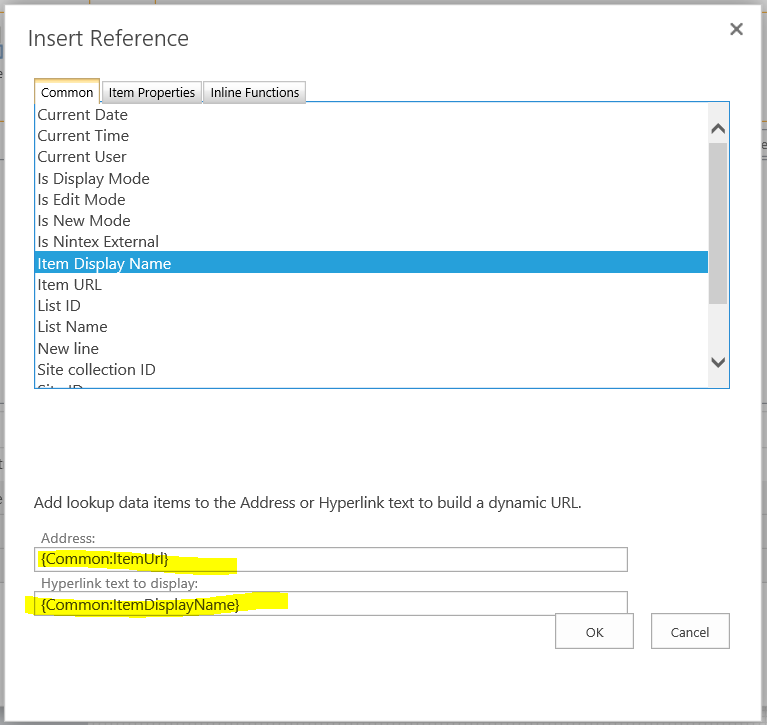
-Click 'Save' in the top left under the 'General' tab.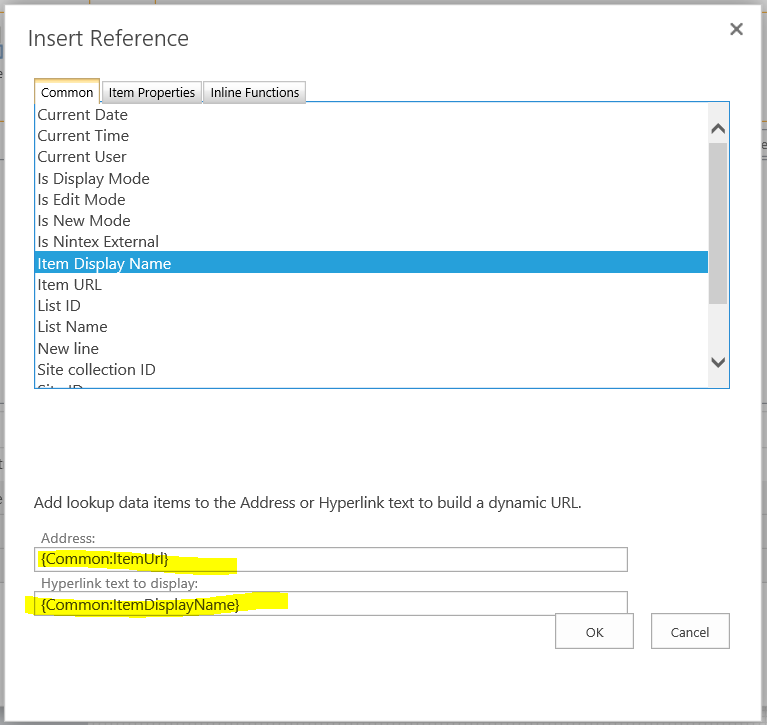
-Publish the form.
The result is as follows:
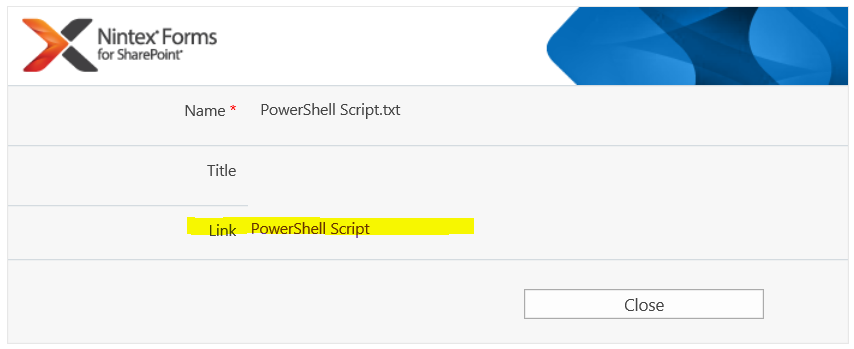
Additional Information
If you are attempting to add a hyperlink using this method on a Responsive Form, it may be necessary to hard-code, the reference to achieve the same result.
Related Links
https://help.nintex.com/en-US/nintex2016/current/#sp2016/Workflow/Reference/WFInsertReferenceDialogBox.htm
https://help.nintex.com/en-US/nintex2016/current/#sp2016/Workflow/Designer/InsertReference.htm
https://help.nintex.com/en-US/nintex2016/current/#sp2016/Workflow/Designer/InsertReference.htm



