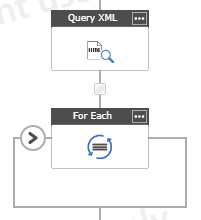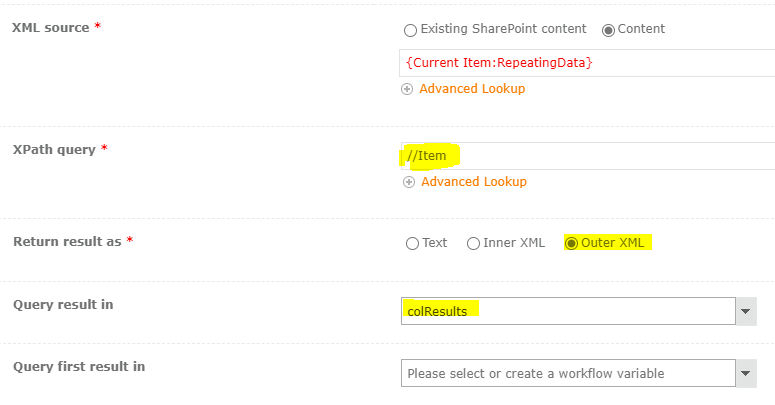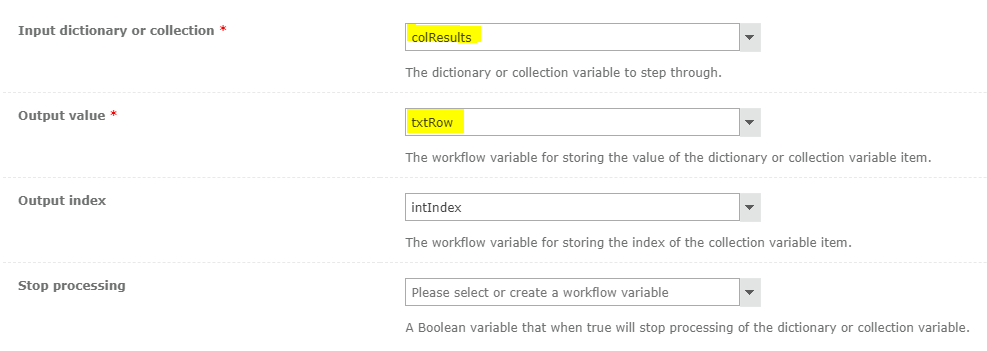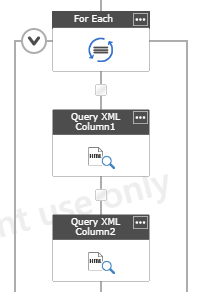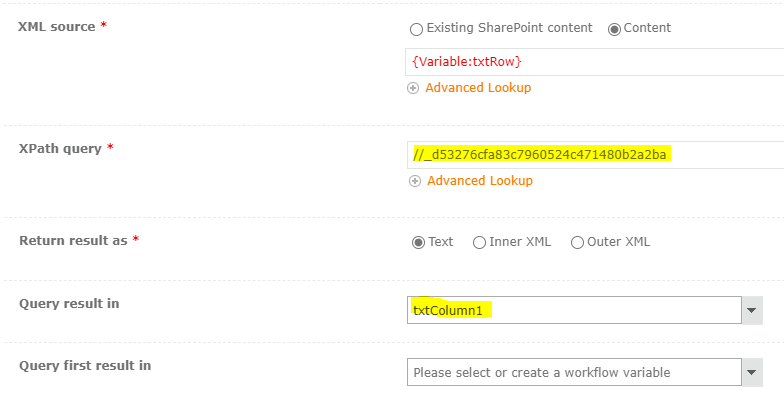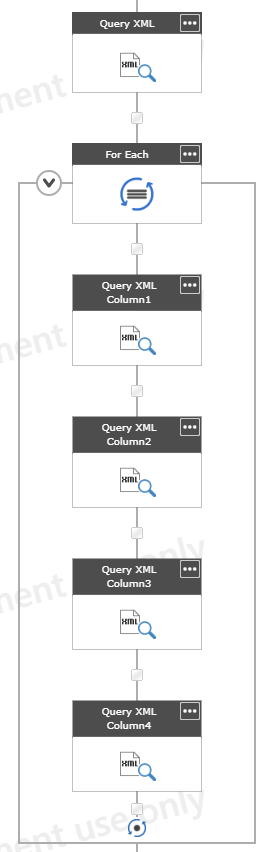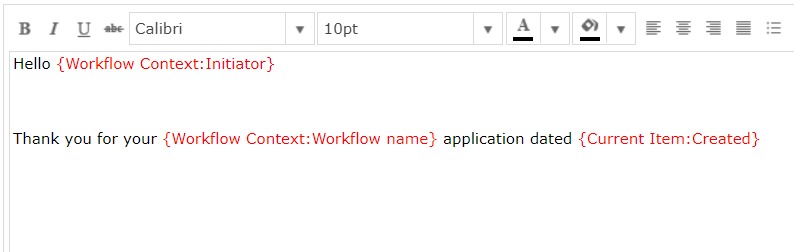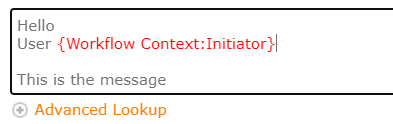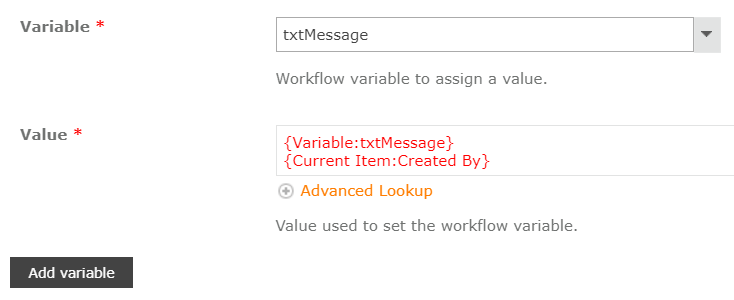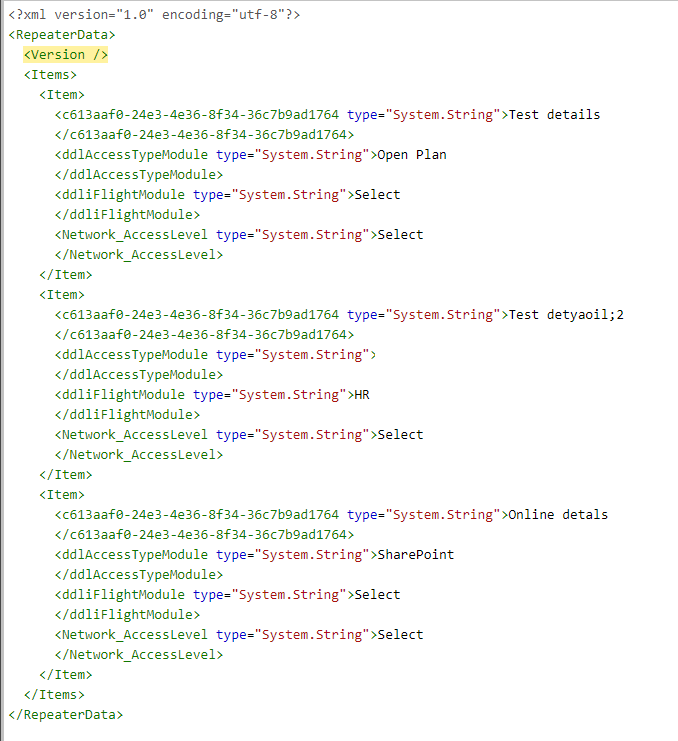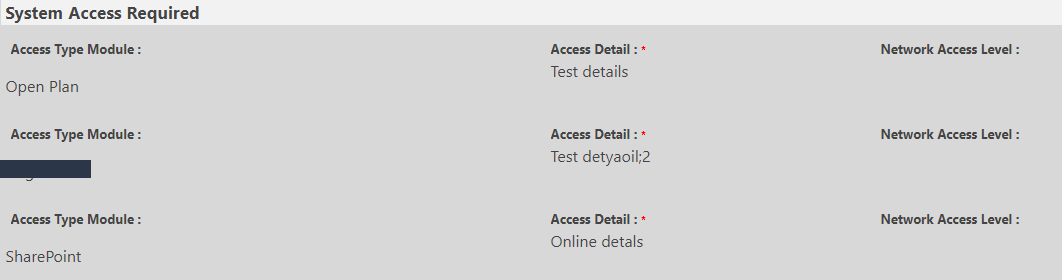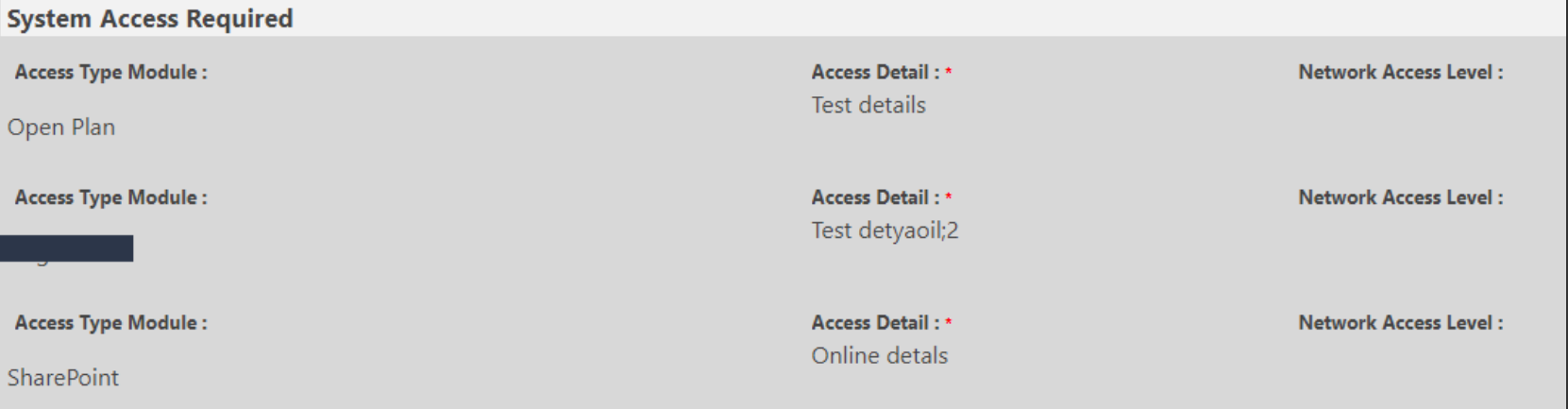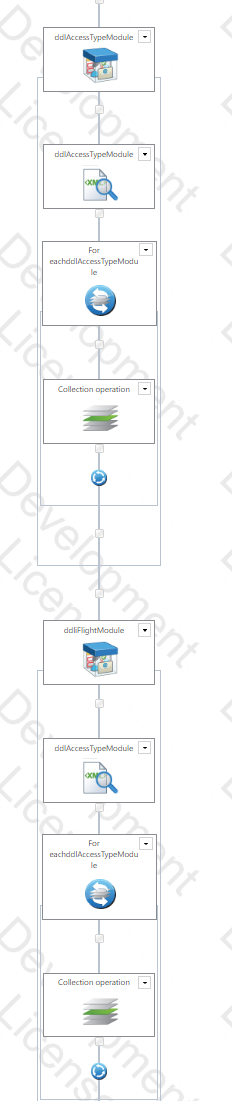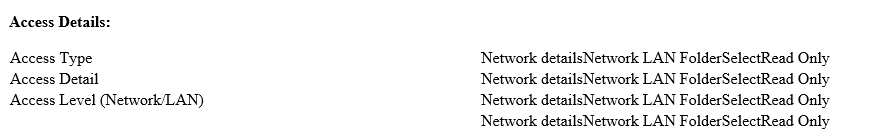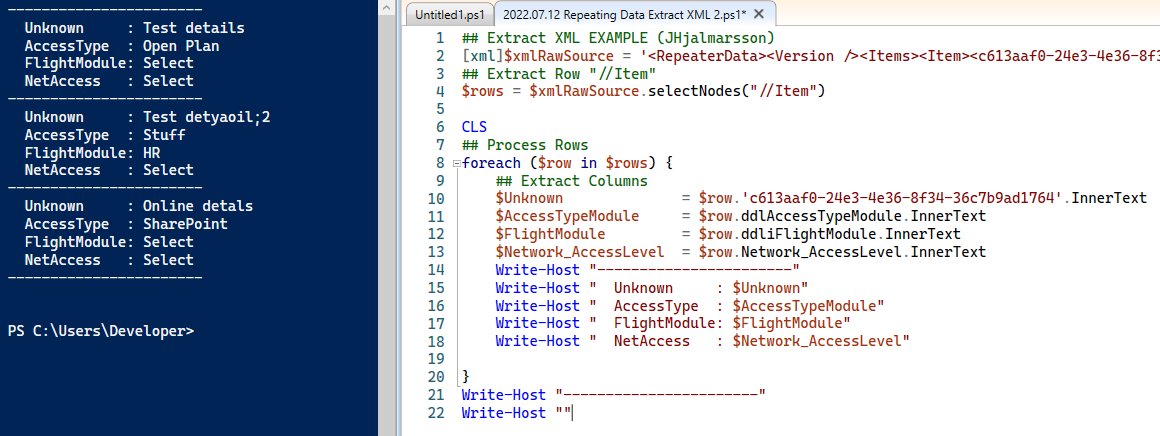Hi Everyone,
Have built a workflow that looks at a multi line column in SP 2013 which holds a repeating table data. I have got to the point where I have the xml and can query it. However it just looks awful when I use the variable in an email.
First i clean it by using fn-XmlDecode({ItemProperty:TestColumn})
Then i regex and take out the <?xml version="1.0" encoding="utf-8"?>
Then i Query the clan xml using Xpath //RepeaterData and store it as Text
Then a for each to loop through all the items
Then a collection operation to "get" the data
And I store it and use the variable in an email
This is the XML
<RepeaterData>
<Version />
<Items>
<Item>
<c613aaf0-24e3-4e36-8f34-36c7b9ad1764 type="System.String">Test details
</c613aaf0-24e3-4e36-8f34-36c7b9ad1764>
<ddlAccessTypeModule type="System.String">Open Plan
</ddlAccessTypeModule>
<ddliFlightModule type="System.String">Select
</ddliFlightModule>
<Network_AccessLevel type="System.String">Select
</Network_AccessLevel>
</Item>
<Item>
<c613aaf0-24e3-4e36-8f34-36c7b9ad1764 type="System.String">Test detyaoil;2
</c613aaf0-24e3-4e36-8f34-36c7b9ad1764>
<ddlAccessTypeModule type="System.String">Stuff
</ddlAccessTypeModule>
<ddliFlightModule type="System.String">HR
</ddliFlightModule>
<Network_AccessLevel type="System.String">Select
</Network_AccessLevel>
</Item>
<Item>
<c613aaf0-24e3-4e36-8f34-36c7b9ad1764 type="System.String">Online detals
</c613aaf0-24e3-4e36-8f34-36c7b9ad1764>
<ddlAccessTypeModule type="System.String">SharePoint
</ddlAccessTypeModule>
<ddliFlightModule type="System.String">Select
</ddliFlightModule>
<Network_AccessLevel type="System.String">Select
</Network_AccessLevel>
</Item>
</Items>
</RepeaterData>
When I use the data in an email it comes out like below. How can i massage this into lines
Test detailsOpen PlanSelectSelectTest detyaoil;2Stuff MROHRSelectOnline detalsSharePointSelectSelect
Its my first time actually querying XML and i got this far but that is it
Any help would be awesome