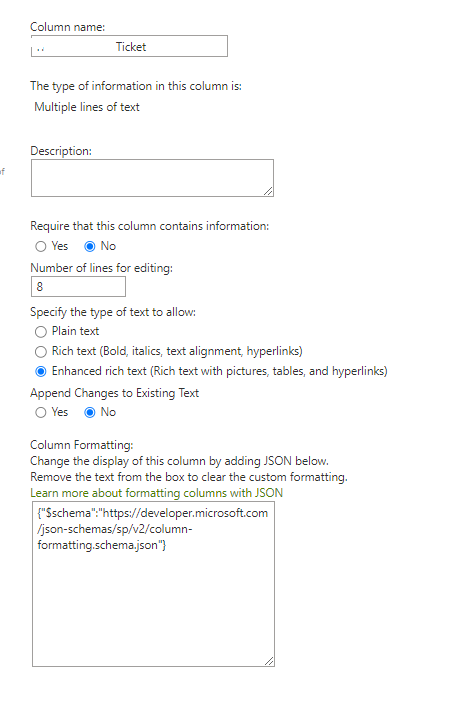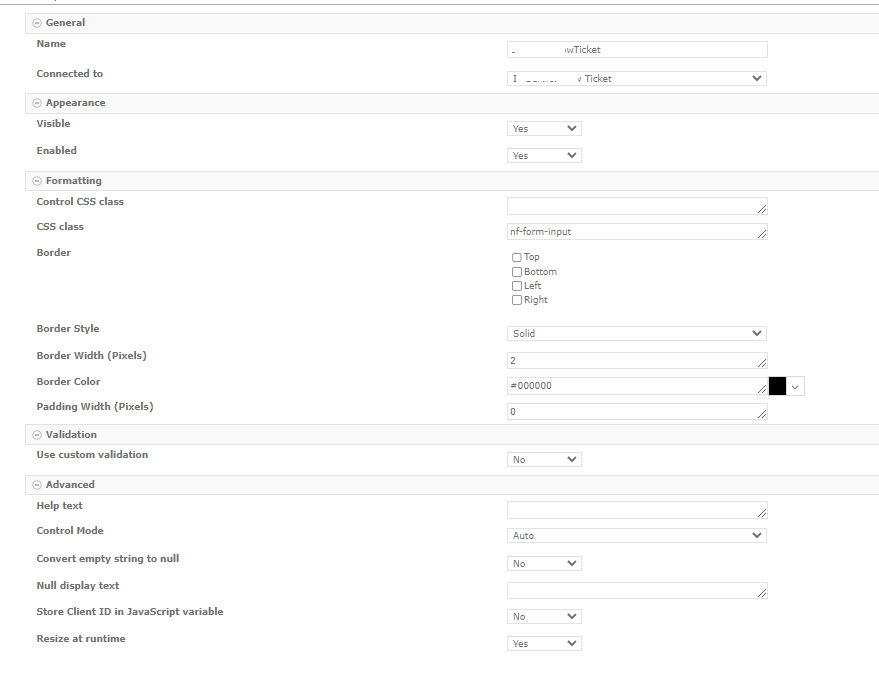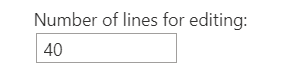I have a form that was created using Nintex. We made some changes to the form.
One of the changes resulted in the Enhanced Rich Text Field being un-editable.
Why is this field no longer editable ?
I have checked all the settings on the back end. See the images below
Field
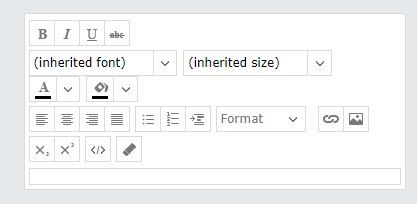
SharePoint Settings