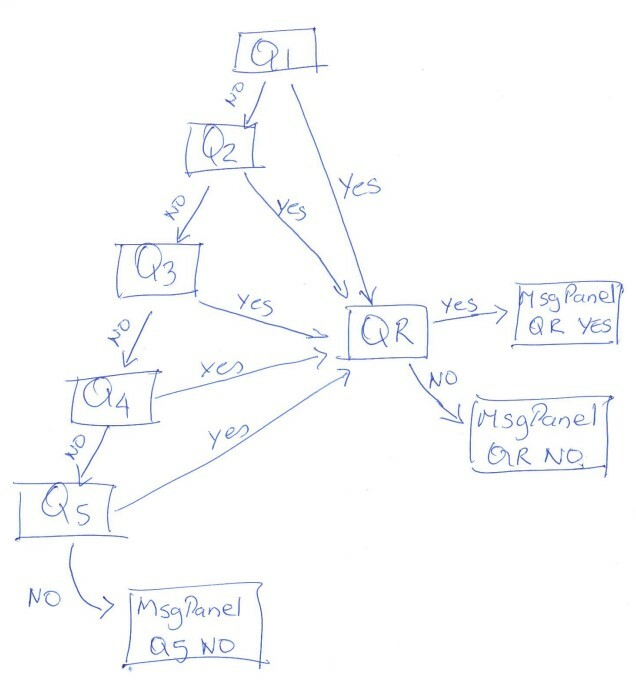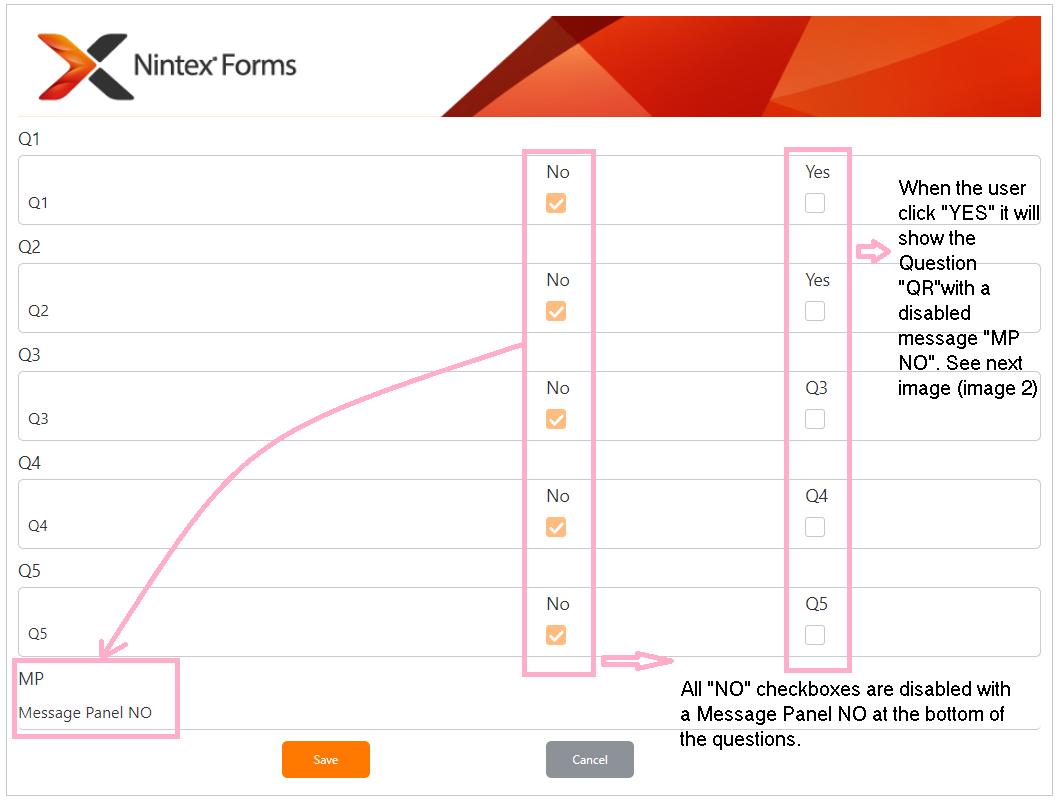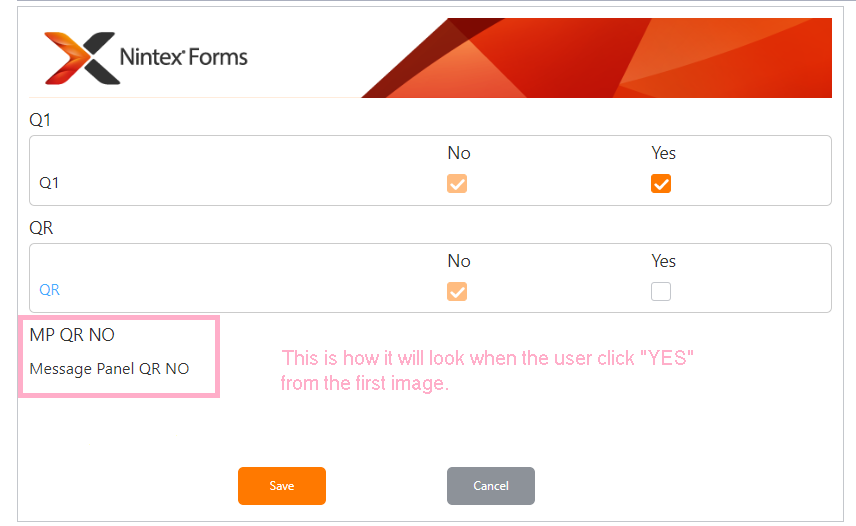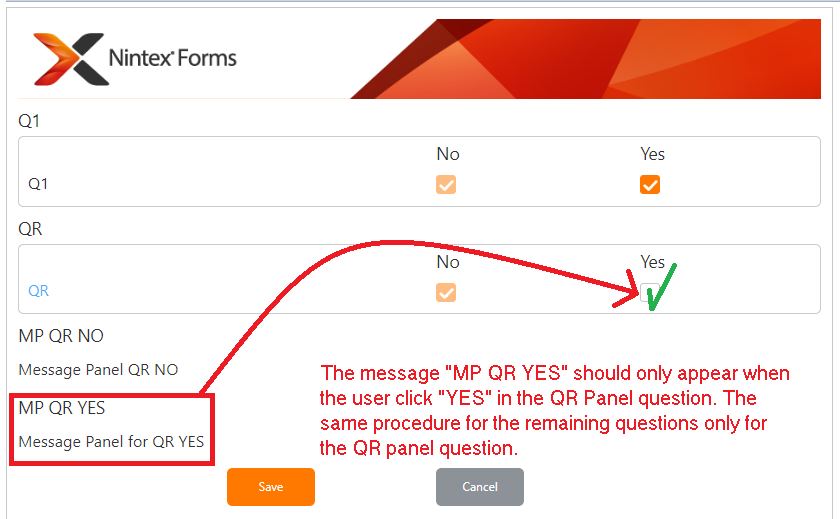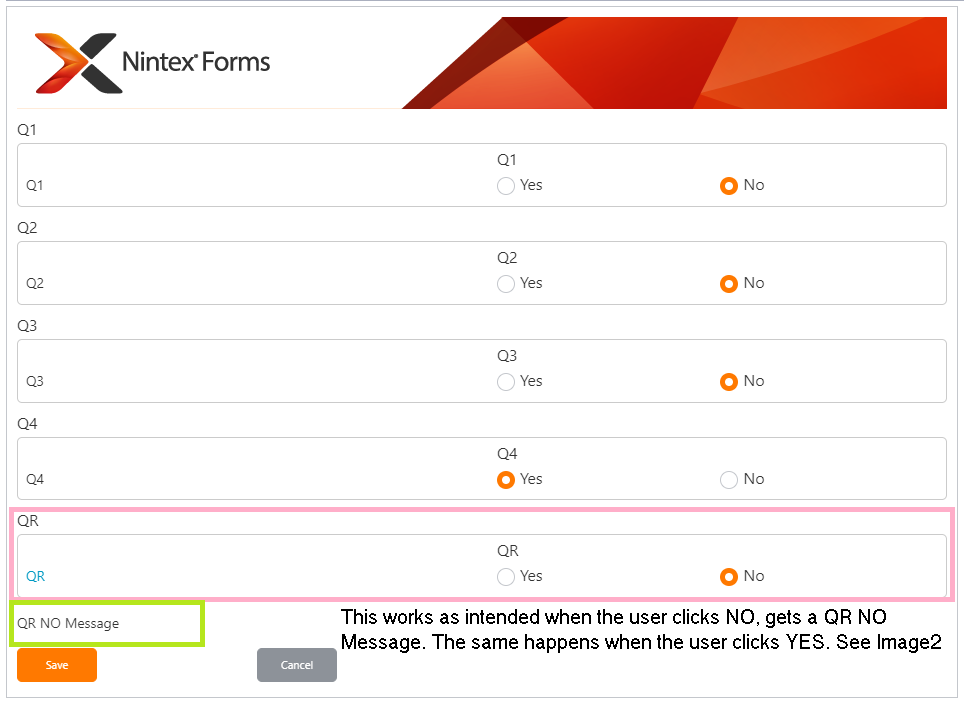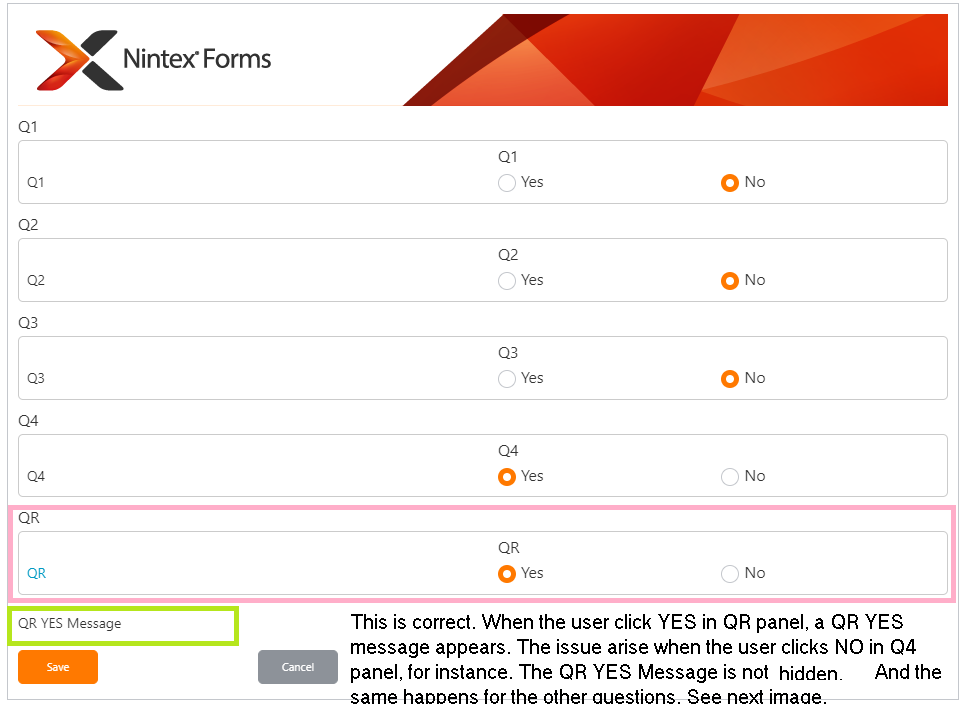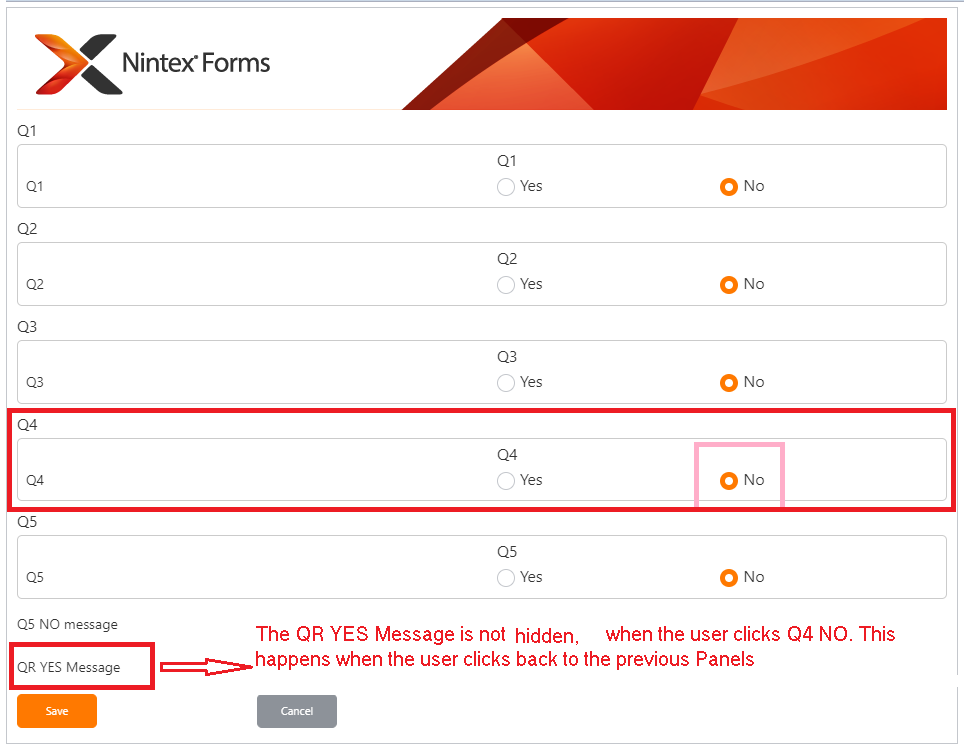Hello world!
I cannot find the proper solution that works for me after trying several combinations to make the logic work.
I have a form with Choice (Radio Buttons) Yes / No. The messages should be hidden and only appear if a certain choice is selected.
Take a look at the image below to get an idea on what I want to achieve. The challenges lies when the user goes back to the previous questions. Otherwise, it is working quite well.
The logic below I want to achieve:
Q1: If NO go to Q2, If YES go to QR
QR: If YES go to MsgPanel QR YES, If NO go to MsgPanel QR NO
Q2: If NO go to Q3, If YES go to QR
QR: If YES go to MsgPanel QR YES, If NO go to MsgPanel QR NO
Q3: If No go to Q4, If YES go to QR
QR: If YES go to MsgPanel QR YES, If NO go to MsgPanel QR NO
Q4: If NO go to Q5, If YES go to QR
QR: If YES go to MsgPanel QR YES, If NO go to MsgPanel QR NO
Q5: IF NO go to MsgPanel Q5 NO, If YES go to QR
QR: If YES go to MsgPanel QR YES, If NO go to MsgPanel QR NO
The code for the Q Panels and Message Panels:
Q1: Nothing happens
Q2
Show: (Q1== "No")
Hide: not(Q1== "No")
Q3
Show: (Q1== "No" && Q2== "No")
Hide: not(Q1== "No" && Q2== "No")
Q4
Show: (Q1== "No" && Q2== "No" && Q3== "No")
Hide: not(Q1== "No" && Q2== "No" && Q3== "No")
Q5
Show: (Q1== "No" && Q2== "No" && Q3== "No" && Q4== "No")
Hide: not(Q1== "No" && Q2== "No" && Q3== "No" && Q4== "No")
QR Panel:
Show: (Q1=="Yes" || Q2== "Yes" || Q3== "Yes" || Q4== "Yes" || Q5== "Yes")
Hide: not(Q1=="Yes" || Q2== "Yes" || Q3== "Yes" || Q4== "Yes" || Q5== "Yes")
MsgPanel Q5 NO:
Show: (Q5== "No")
Hide: not(Q5== "No")
MsgPanel QR YES:
Show: (QR== "Yes")
Hide: not(QR== "Yes")
MsgPanel QR NO:
Show: (QR=="No")
Hide: not(QR=="No")