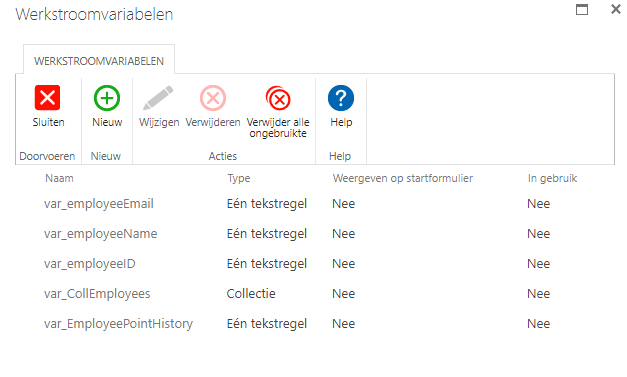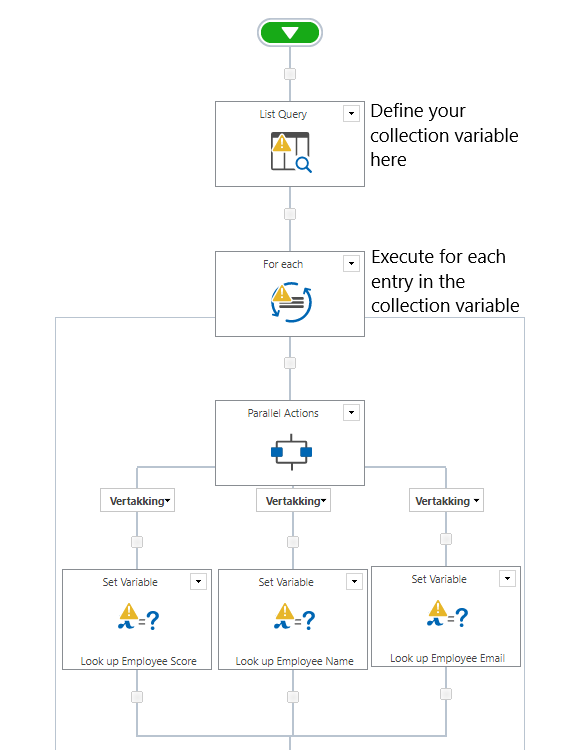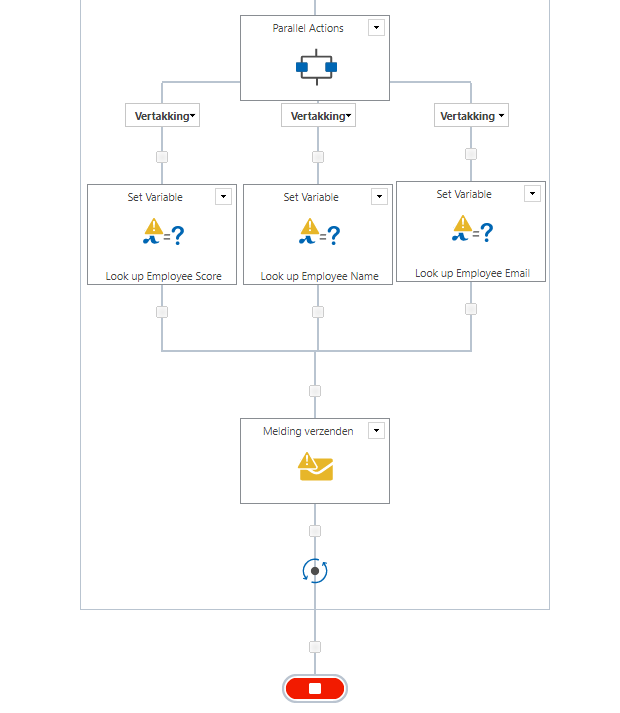Hi there,
I am struggling to create a site workflow that I think should be fairly simple.
I’m creating a workflow that sends out a monthly email telling each employee (user) how many points they have at the end of the month from our employee reward system
I have two lists (Users, Point History)
The Users list stores Name, Email, and Employee ID
The Point History list stores Total Points for each User and Employee ID
I’m trying to make a workflow that Queries both lists, matches the Employee ID from both lists together in order to assign each user total points and then sends out that info in an email.
Any tips or thoughts on how this can be achieved?