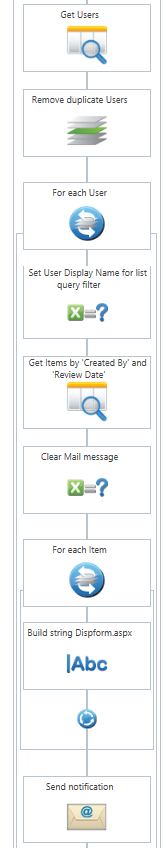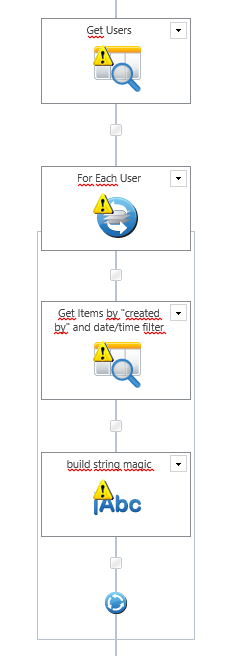Hi all,
Im in the middle of developing a Site Workflow thats supposed to send out emails with document links to users in the "Created By" collumn based on a date/time filter (End Date).
I have some parts working already... The WF picks the correct items from my list and sends them out in a mail. I've used a build string action to add .../Dispform.aspx?ID=X to each listed document in the mail.
The one problem I have right now is, that the email contains all documents for every user.
My list basically looks like this
| DocName | Created By |
| Doc1 | User A |
| Doc2 | User B |
| Doc3 | User A |
| Doc4 | User B |
| Doc5 | User C |
The Mail that gets send out to User A should only contain Doc1 and Doc3 for example.
I've looked at the following posts already but got lost at some point with the instructions:
Would someone be so kind and give me some hints on how to achieve this?
Thanks a lot!
Michael