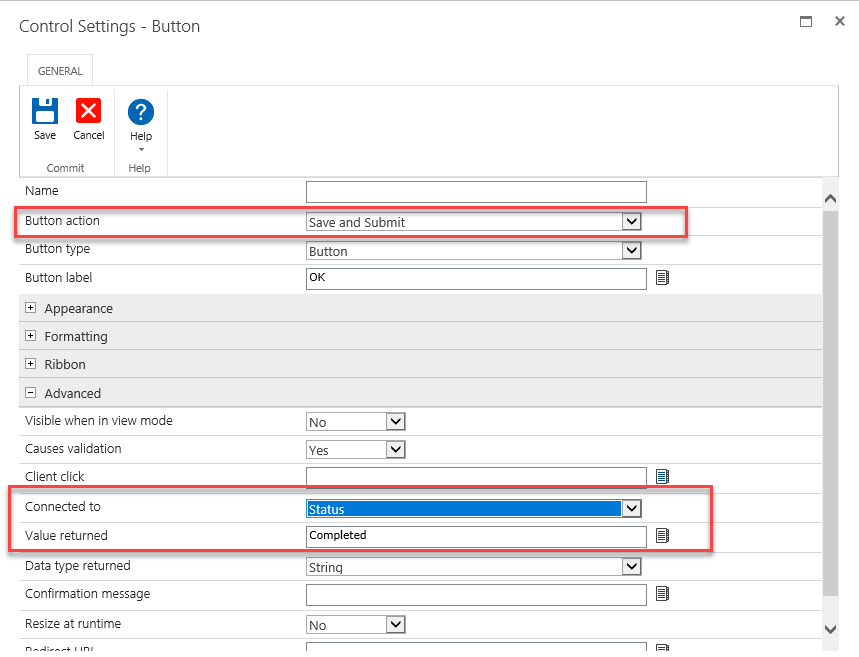The "save" button in the form should only save the item while the "save and submit button" should save the form and run the workflow. The problem I am having is that my workflow runs even if the save button is pressed. Right now my workflow runs when a new item is created so I am guessing that is the problem. So how can I utilize the save button without running a workflow AND automatically run a workflow when a user clicks on the "save and submit" button?
Save button still submits workflow
 +1
+1Enter your E-mail address. We'll send you an e-mail with instructions to reset your password.