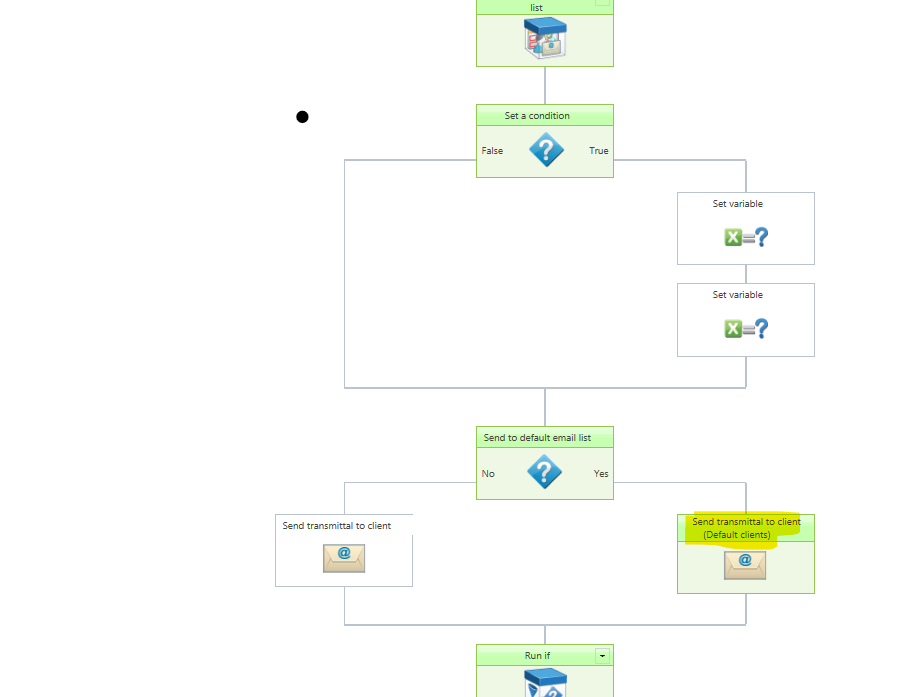Good day,
I have a workflow that is not sending notifications to email recipients, this workflow shows the email task has been completed but the recipients are not getting those email notifications.
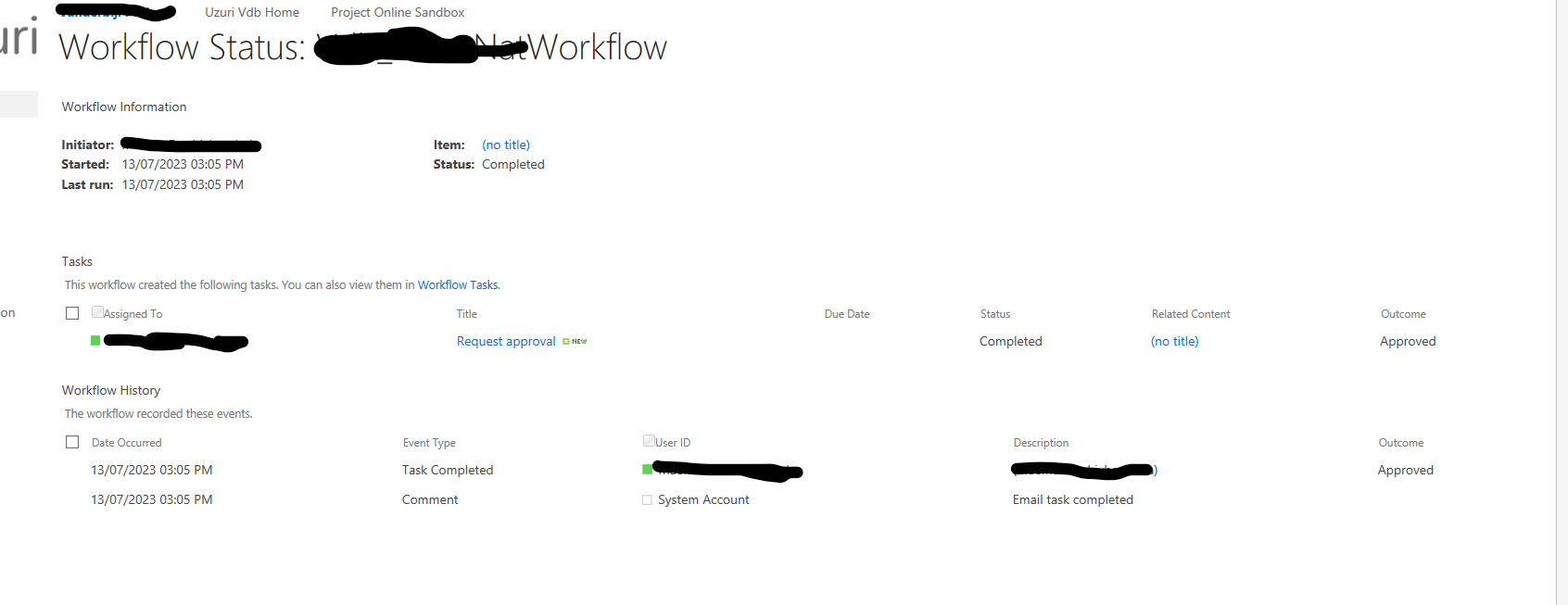
The workflow history shows that the emails are sent, but the recipients are not getting those emails, Please help