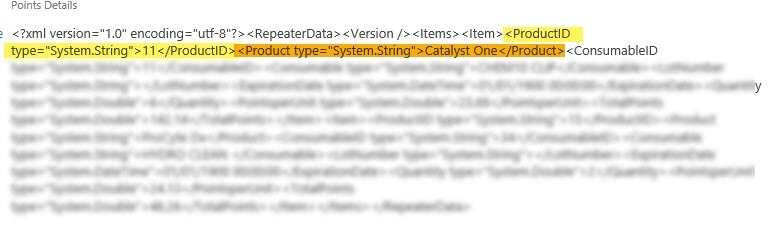I've followed Vadims instructions to get a repeating section to show in an email. Now on the second time I've used these instructions, it's gotten weird.
My repeating row sections is called SupplyOrder
My two fields in the section are called SupplyItems and SupplyTypes.
The xml isn't coming out right, then saying it's blank. I've attached the workflow and output.



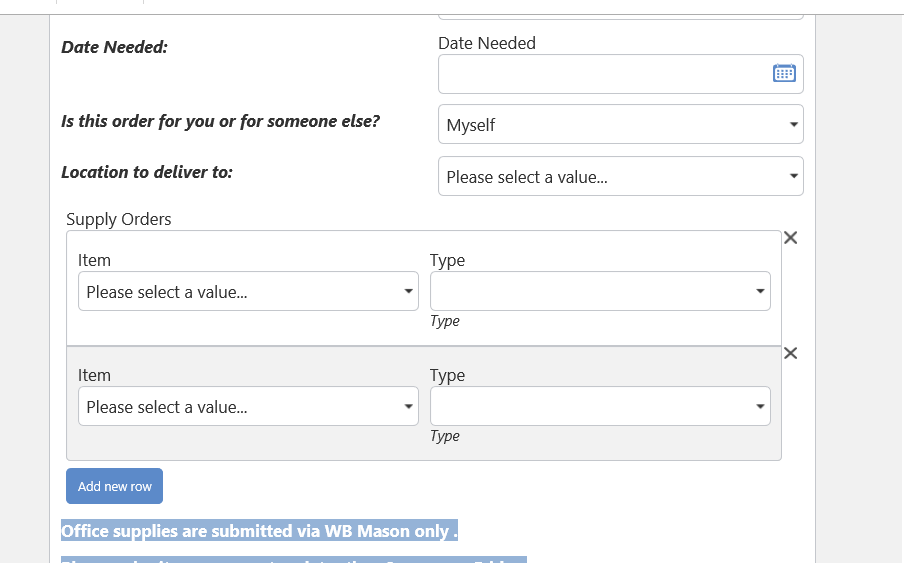

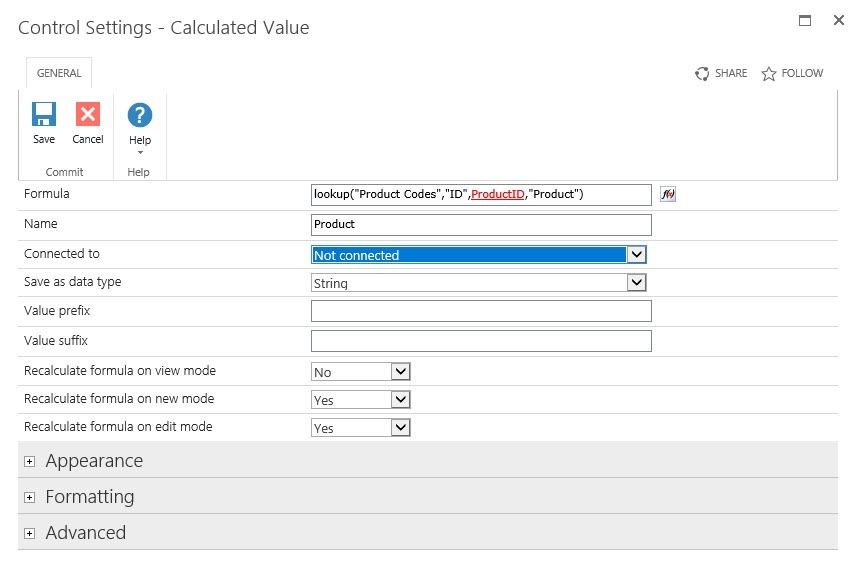 And here's the XML of both the "ProductID" (look-up) and Product (calculated value) for a sample item:
And here's the XML of both the "ProductID" (look-up) and Product (calculated value) for a sample item: