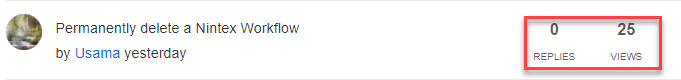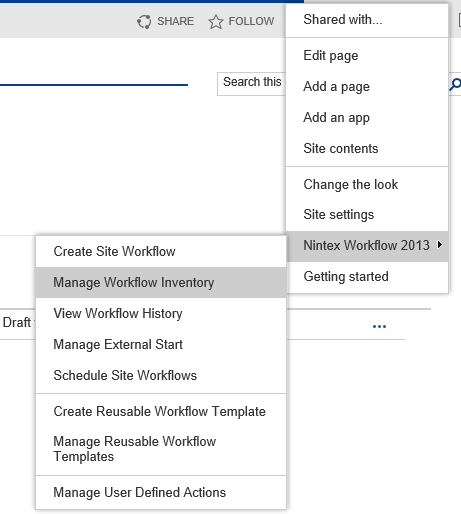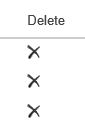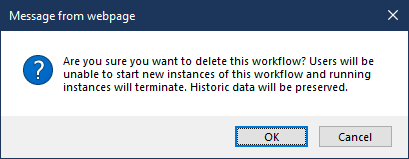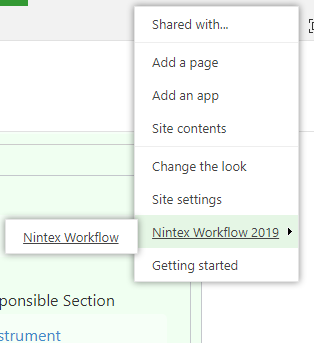I have tried to rename a workflow, but instead of renaming it has created another workflow, and now I want to permanently delete the idle workflow. Any Idea? Thanks in advance.
Solved
Permanently delete a Nintex Workflow
Best answer by ajcrow
@Usama was your question answered?
You should be able to delete the specific workflow in question by going to your site and adding the following in the URL bar next to your specific site / site collection,
/_layouts/15/NintexWorkflow/NintexForSharePoint.aspx
If this does not work, try going into Site Settings -> Nintex Workflow -> Workflows for this Site.
You should be able to manage your Workflows from here.
Enter your E-mail address. We'll send you an e-mail with instructions to reset your password.