I have a simple list in SharePoint, below is example of layout
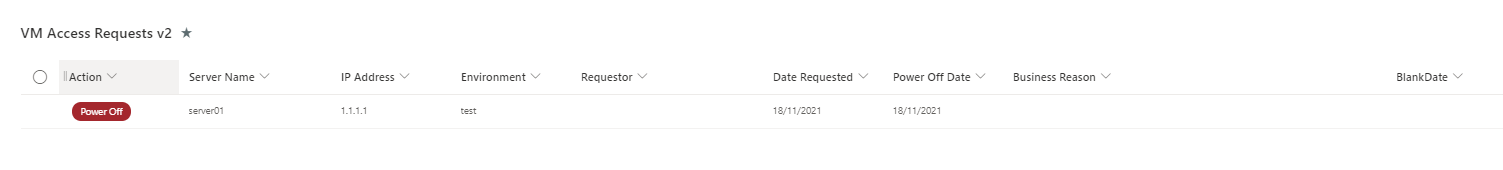
I am trying to get it so that when staff edit an item it will open the Nintex form (customised to make some fields inactive so they are read only) I have created, but in edit mode and with it pre-populated with the field data for that list item.
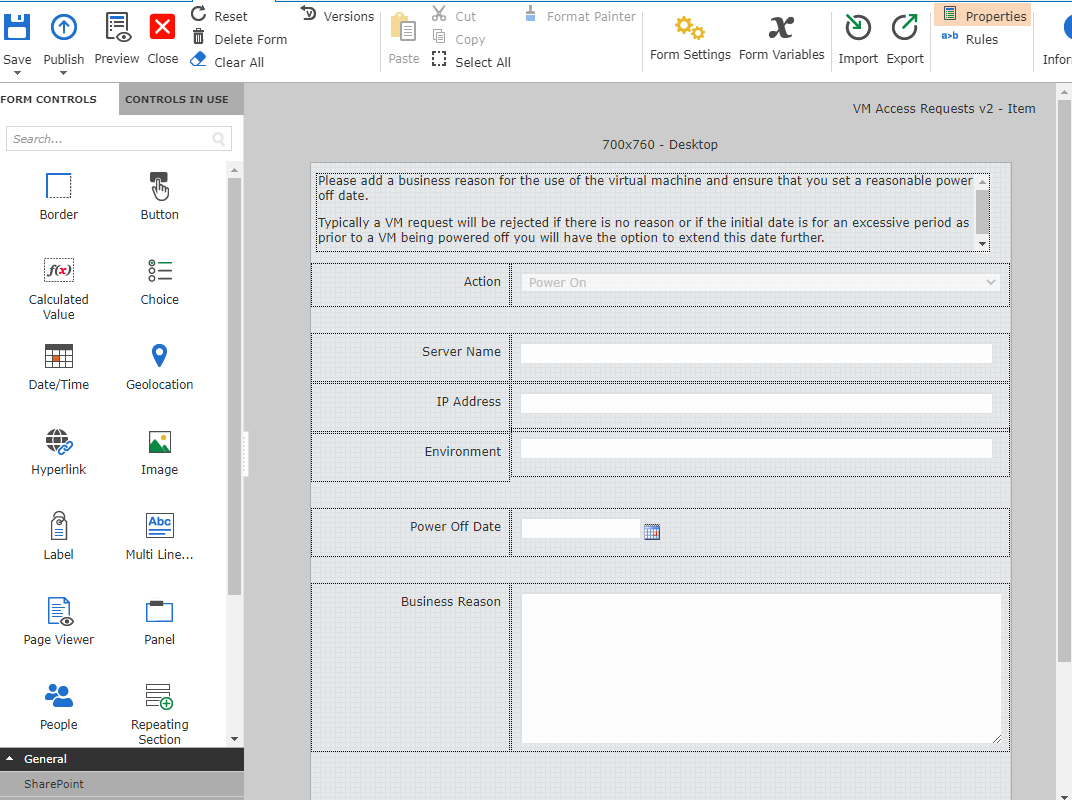
When I have tried publishing the Nintex form it instead opens in read only mode.
Viewing the boards I see people saying that this requires javascript but was unsure where or what is required.
I would be very grateful for any help or assistance provided.
Regards,
Andy

