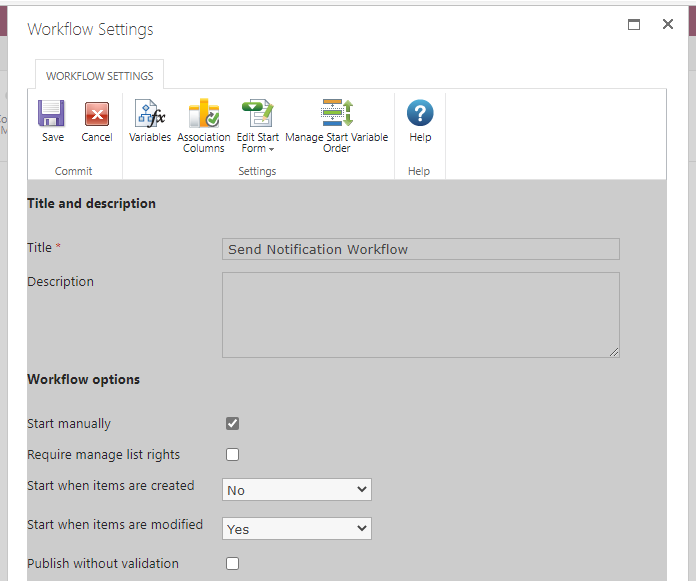Hello,
I have a list in sharepoint in which i want to setup a workflow so that when a user uploads an item in The list and i gets updated, The user gets a notification via email (The notification should be sent when The item he/she uploaded gets updated/modified) without The Need to setup the sharepoint alert.
Can You please help?