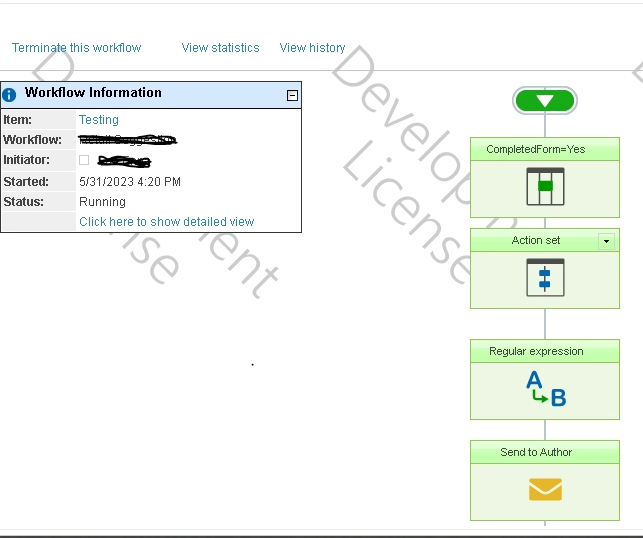Is Nintex workflow product version: 5.2.5.0 compatible with SharePoint 2019 environment?
We recently installed the latest version of Nintex Workflow 2019 on our test environment SharePoint 2019. Everything else works fine, we've tested a form & workflow and was successful. However, when we try to preview the running workflow to see its workflow progress we only can see half of the workflow and not everything. Like its in a preview mode
How can I be able to view the entire visual presentation of the running workflow?