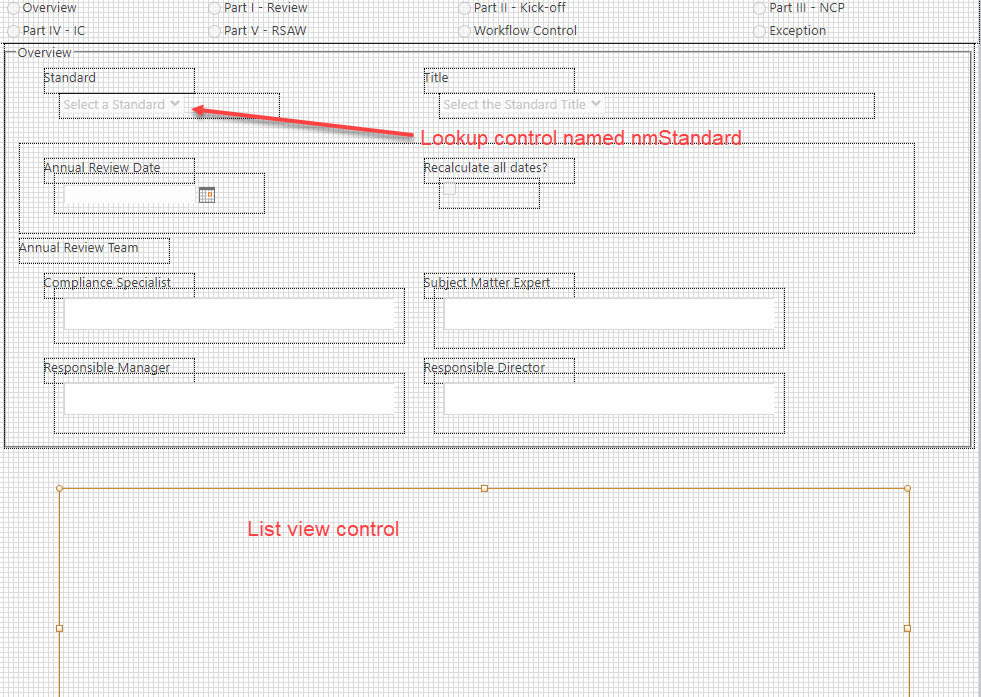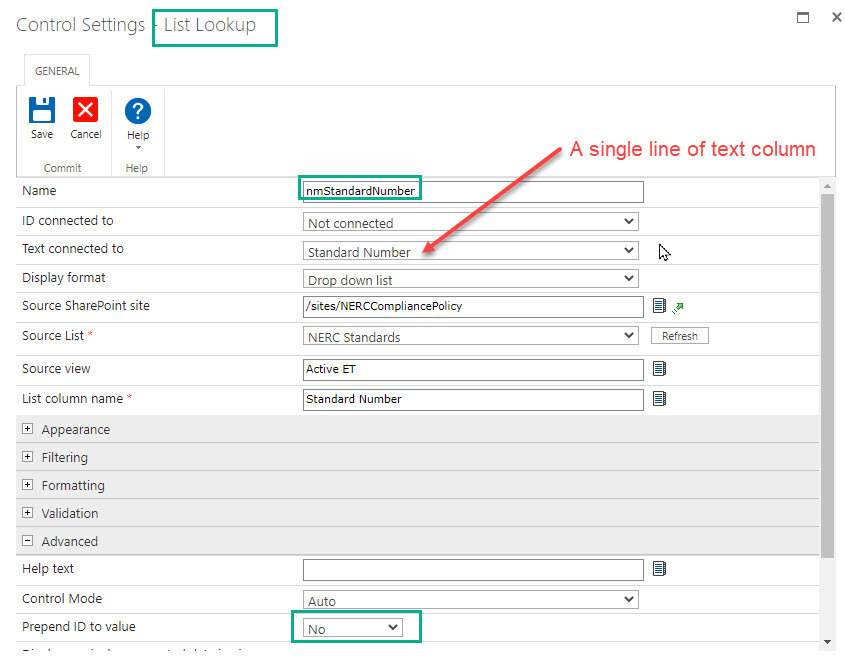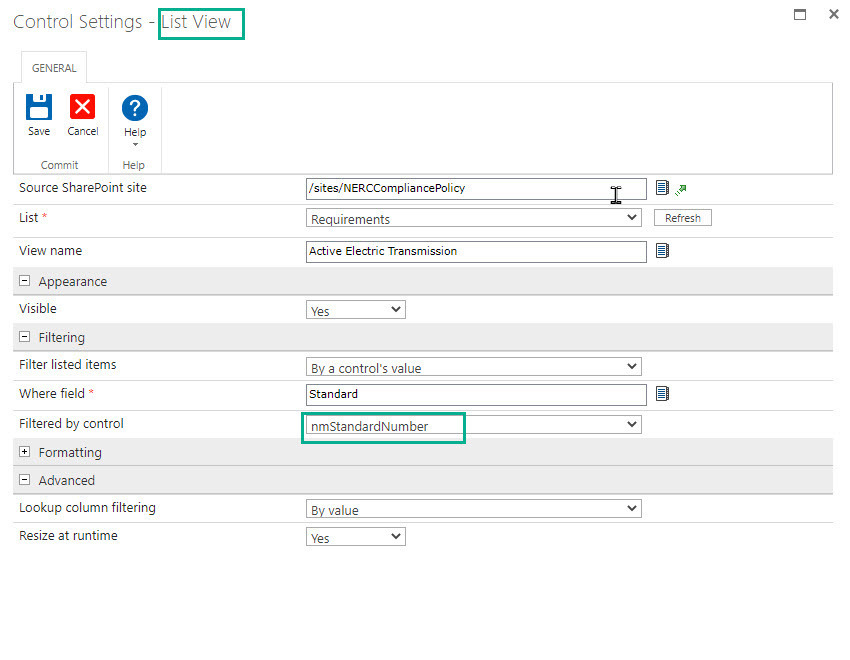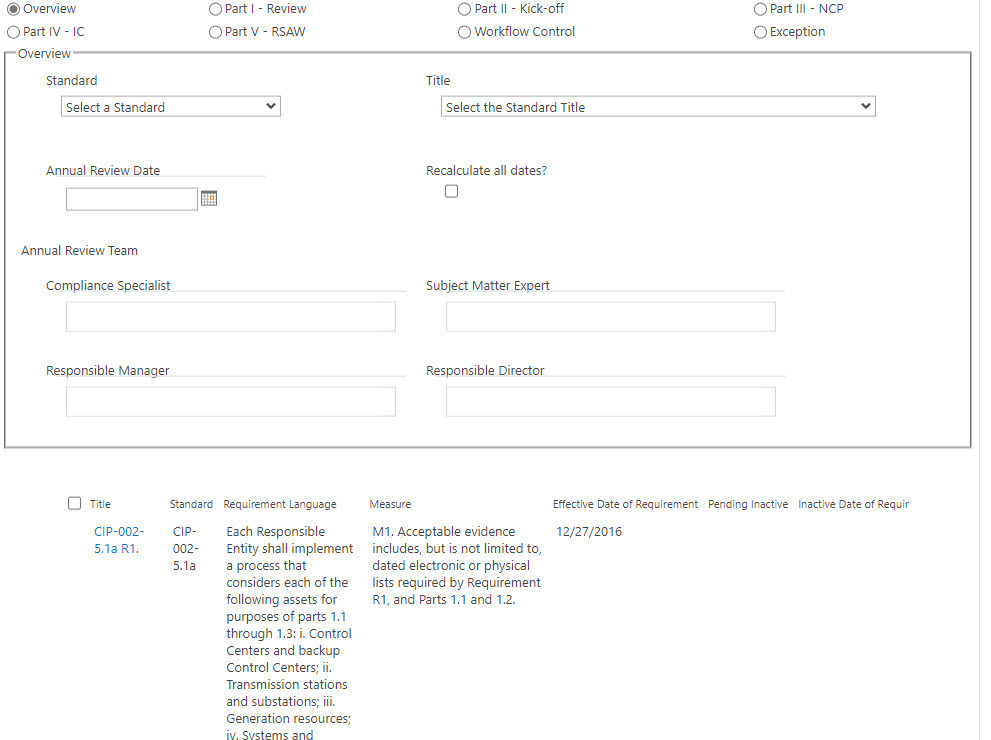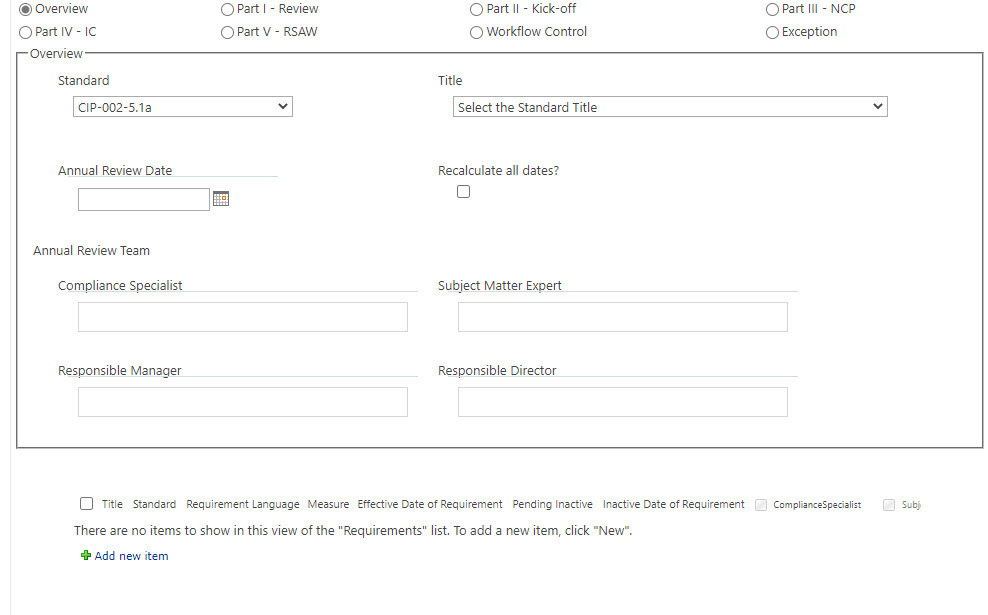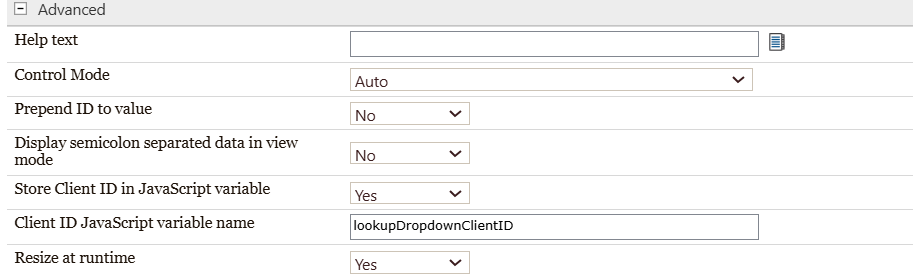I have a Nintex form on a list (SharePoint 2019).
I have a lookup control that points to list “Standards” and save only the value back to a SLT field “Standard”
I have a List View on the form that points to a list “Requirements” that has a column called Standard. I wish to pass the Standard value from the lookup control (either item property or control value as it does not change) as a filter to the Standard column for the list view to filter upon.
Unfortunately all attempts have failed. When I look at the text for the column “Standard, it looks fine. The control however still has the ID value.
Things I have tried:
- creating a calculated value parseLookup(Standard, true) pointing to the Standard named control (since a calculated value of the named control showed all the ID value jank) and using that as a filter, set to change on view, edit
- When I use the item property
- on New form, the entire list view displays as it should
- Once I choose a Standard and save, coming back in via Edit or Display shows “No items in this view”
Has anyone had success with passing a lookup value to a list view? I even played around with using a CAML query but no joy.