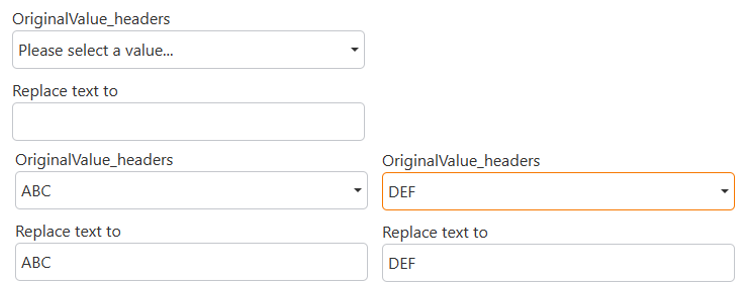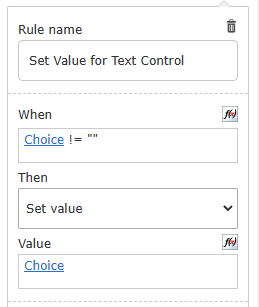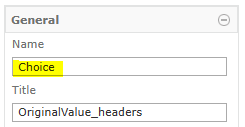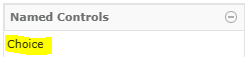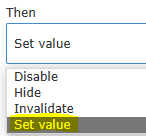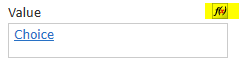Hi, I am building a form where it replaces an existing text with a new custom text.
The original existing text would be shown on a drop down list and the idea is to let the user select the original value and has the original value shown on another editable field for them to modify.
below is the UI
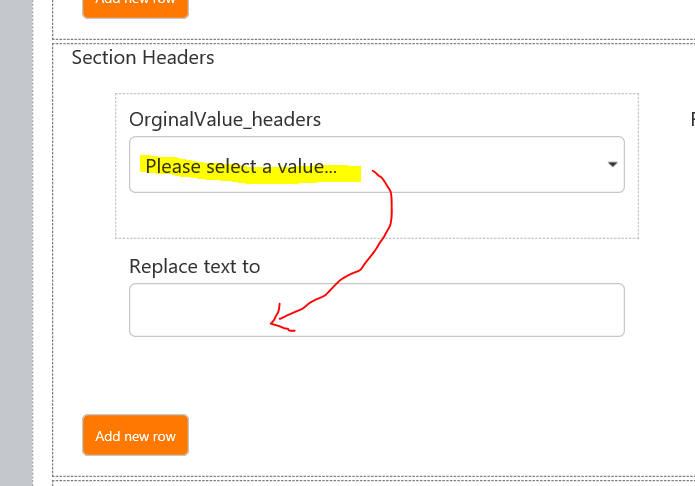
So let’s say on ‘OriginalValue_headers` drop down field user selected “ABC”, I want ‘Replace text to’ field to be auto populated with “ABC” upon user selecting it on the drop down. And if User change the value selected on the drop down, value on ‘Replace text to’ field would agan be replaced by the selected value.
How do I achieve this? I tried to use the default value feature but doesnt seem to have any suitable selection for this..
Thank you