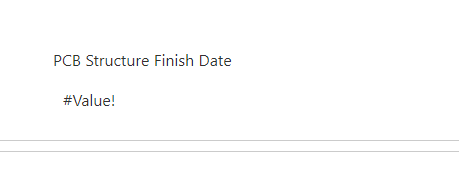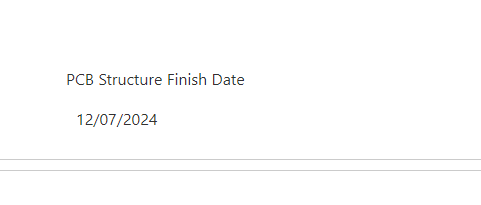Good day,
Please help, I have calculated columns on Nintex form 2019 and they are displaying #Value! on an item, some items show correctly and some show the “#Value!” error, I have tries to rewrite the formulas it did not work out, the user enters the correct information on the form however its like the form decides to display the #Value! and it just picks items because some items display the results correctly.
I am not sure where the issue is.