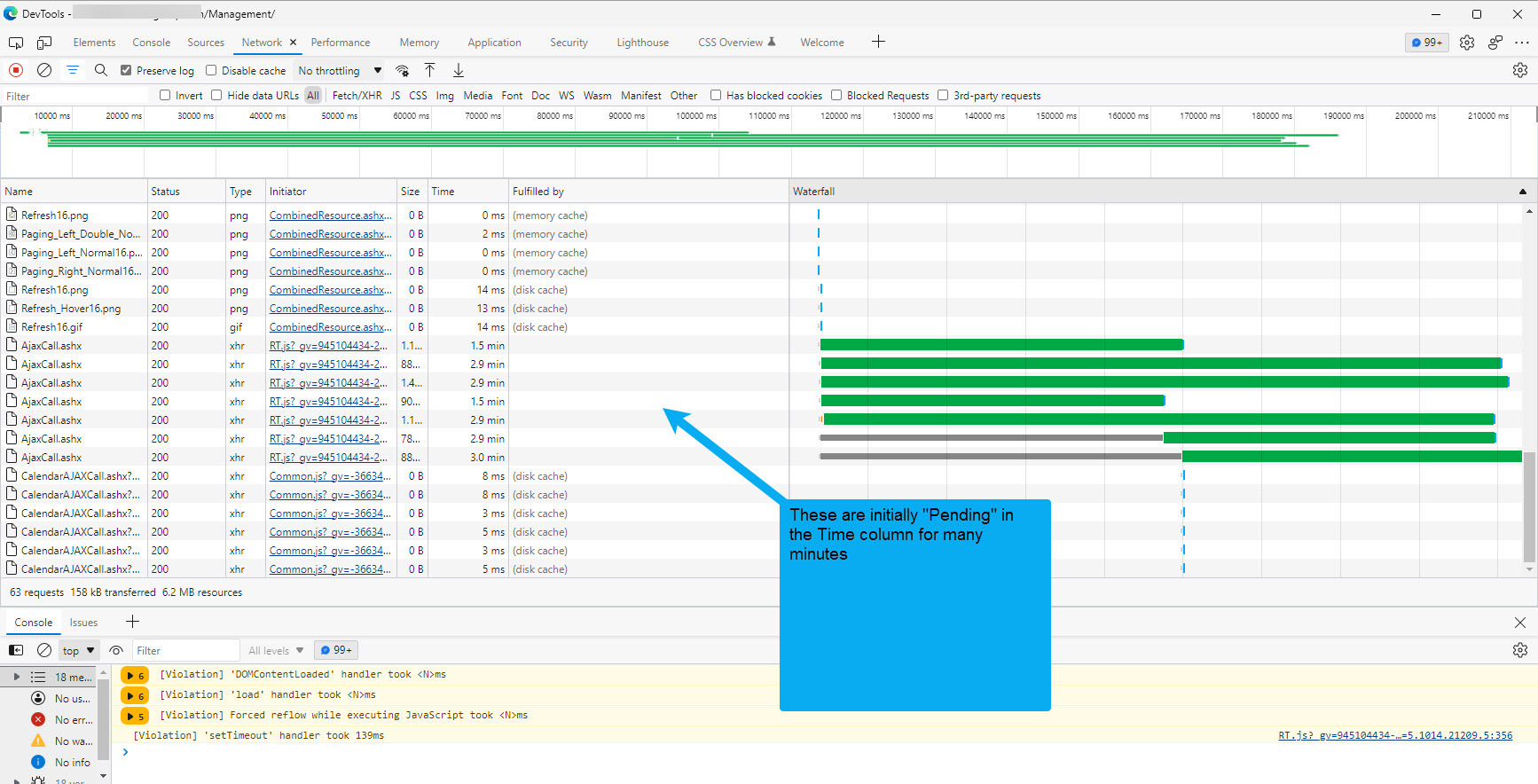Hello - I’m using K2 Five Workflows ...When I go to the K2 Management console, select a workflow, and click on Reports it takes a very long time to generate the report output. 3-5 minutes is typical (for me) before all the different report sections complete. It can take up to 10 minutes.
Our support group is able generate full report in under 30 seconds on their computer. Side Note: I am running the report from the Greater Detroit Area … The Support Group is located in India … The network paths are definitely different.
For me, the issue occurs on all browsers tried (Chrome, Edge, Firefox) and on any workflow selected. The browser DevTools show a group of xhr requests that are Pending in the time column for a long time …. I assume these are the calls getting the data for the various report parts.
I’ve gone to 3 different computers using different OS and browsers
Has anyone else encountered K2 Five Workflow Reports taking a long time to generate?
Might there be something associated with my ID within the system that is causing slow report generation?
By going to different computers, using various OS, using different browsers, and using different network connections - I have to assume it is my ID?