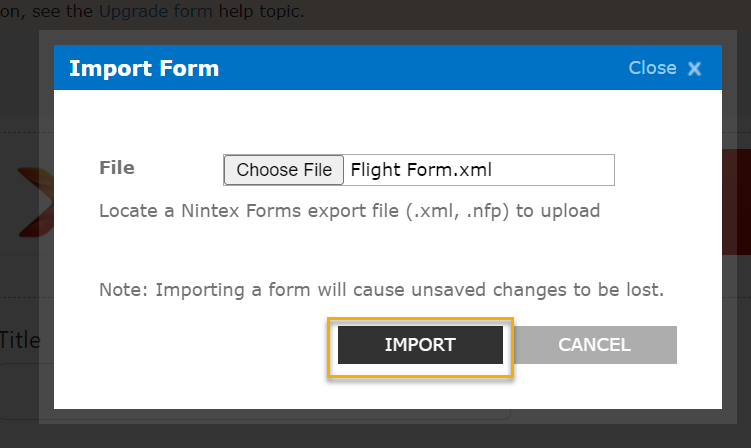Hi all, I’m trying to export a SharePoint 2016 Responsive form into a old responsive designer on SharePoint online. Everything in the documentation I’ve found says this is possible. However, when I select my xml file and click import, nothing happens. Nothing. No clicky, no spinner, no hourglass, nothing. What is going on? Any help you can give will be appreciated.
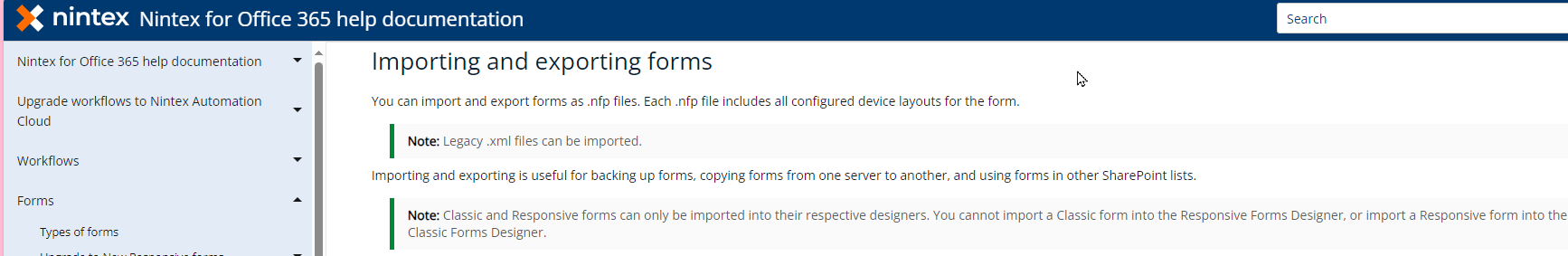
no clicky: