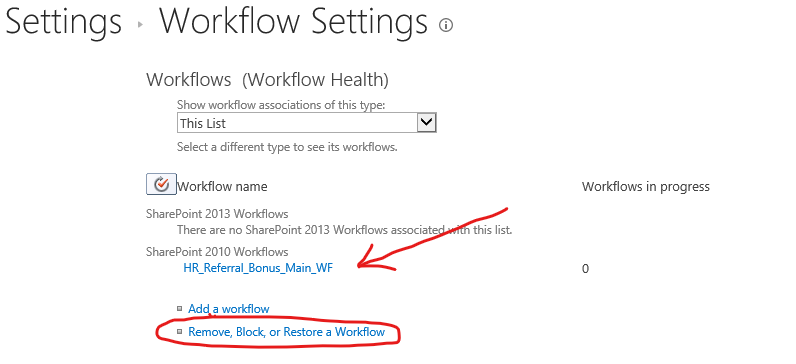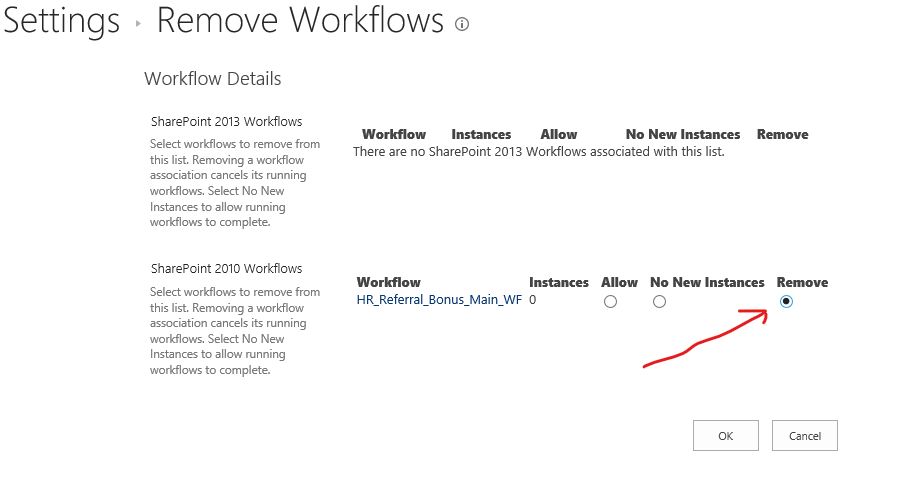I have a Production list (with lots of workflows running) and I saved it as a template and created a new List and called it Test, so I can test workflow functionality without messing up my Production data/list. Both lists are on the same Sharepoint site.
The Test list has no workflows at all. Workflow gallery is empty.
When I create a new list item in the Test list, list (not site) workflows from the PRODUCTION list begin running on the new item.
What the heck did I do here?