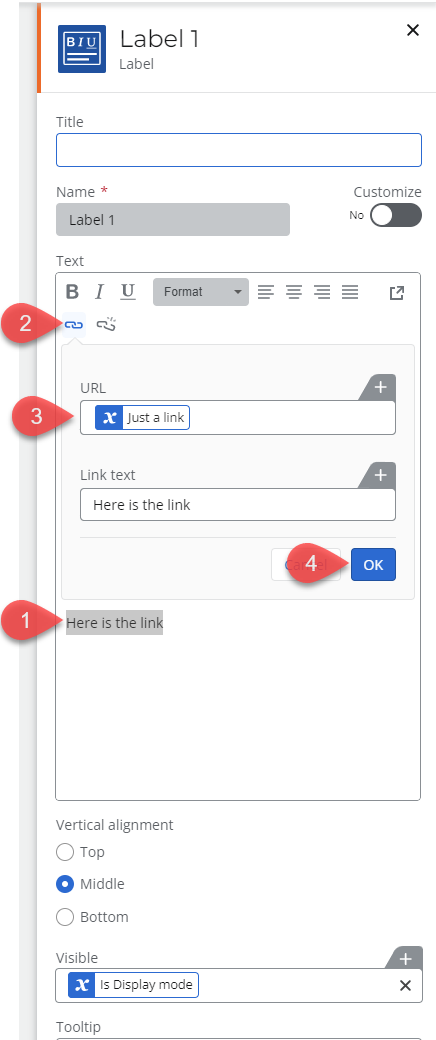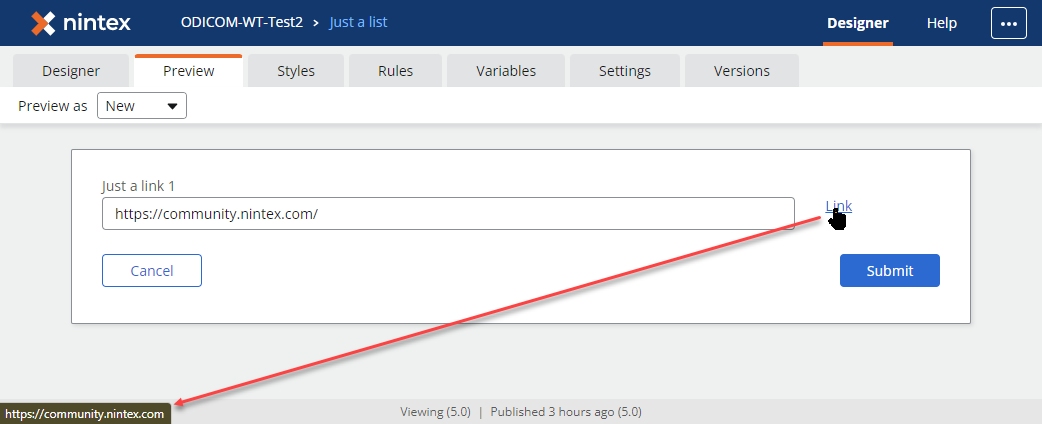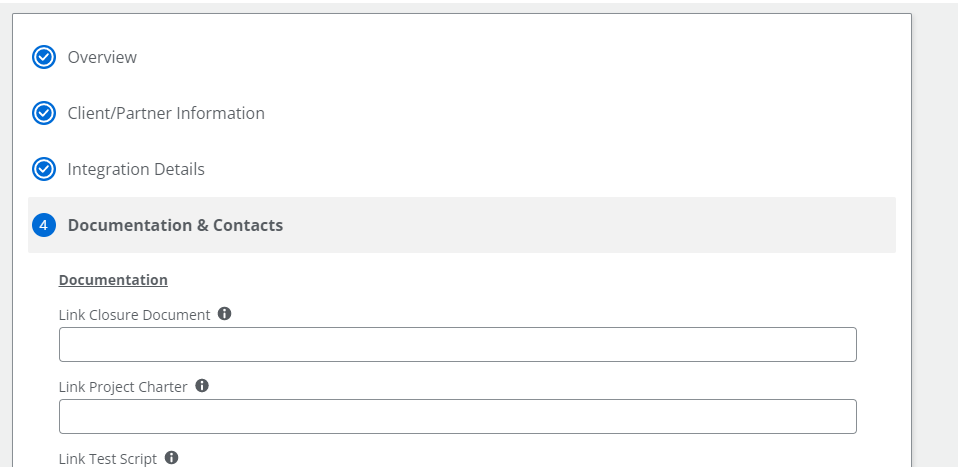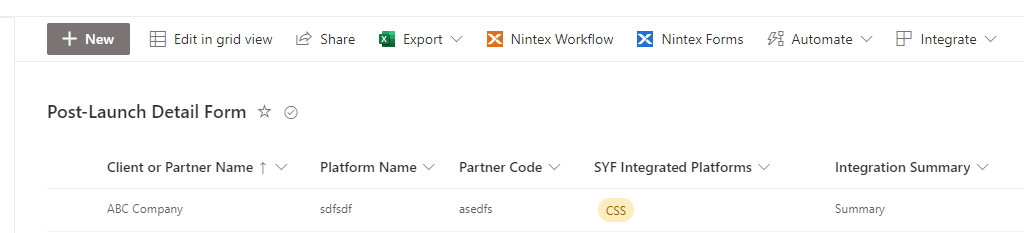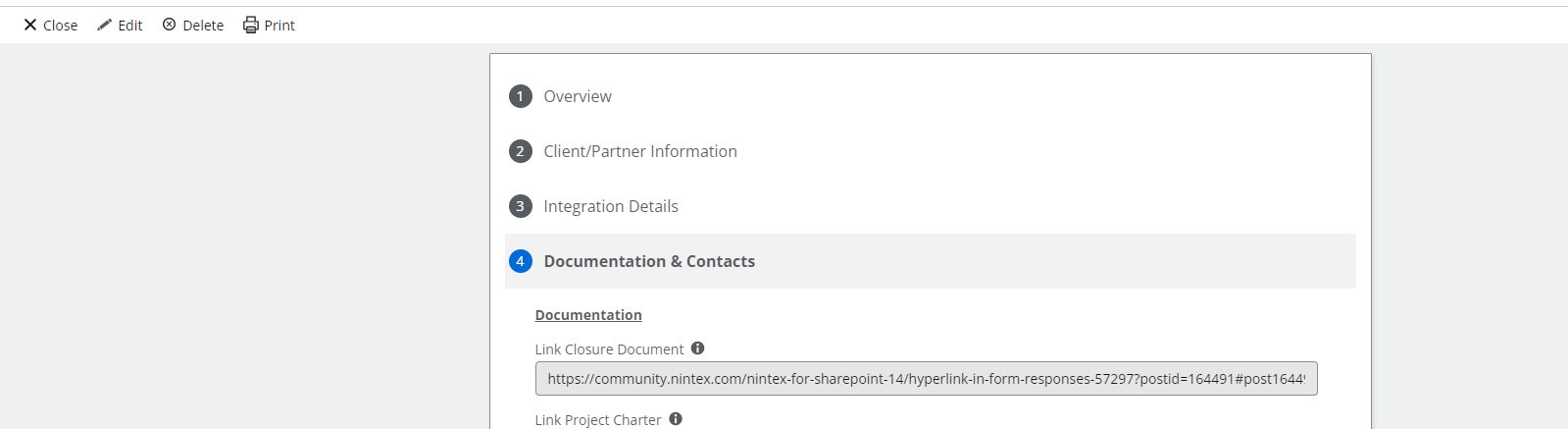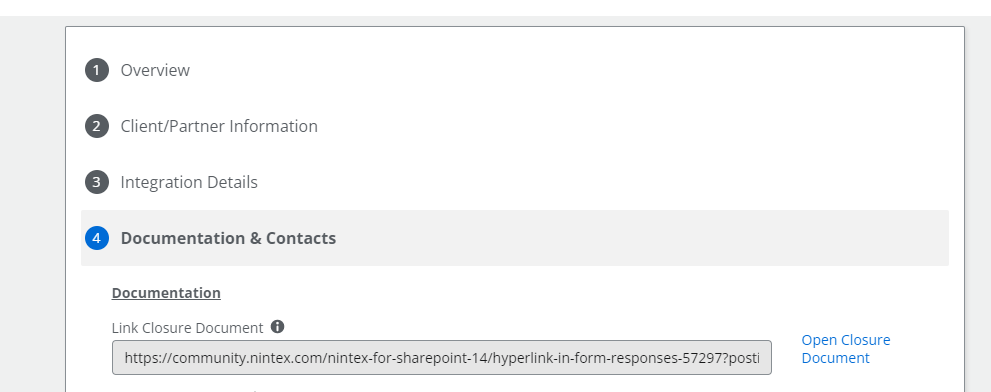Hello! If someone posts a URL in a form, is there a way to have that URL show as a hyperlink when viewing the form?
Solved
Hyperlink in form responses
 +1
+1Best answer by WouterT
You are doing so well! Your form looks well handled.
This is where I would add a hyperlink to this field value as described above. Right there:
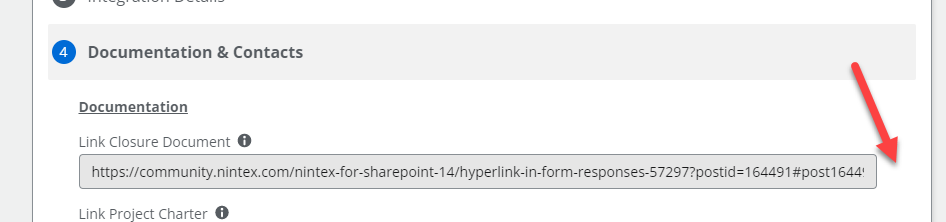
- add a Label behind the Link Closure Document field.
- Shrink the label field to a minimum.
- Add the text Open link in the label field
- Hyperlink this text to the value of the form control with the link (see below)
- You might want to limit the visibility of this ‘link label’ to Not visible on New Form input.
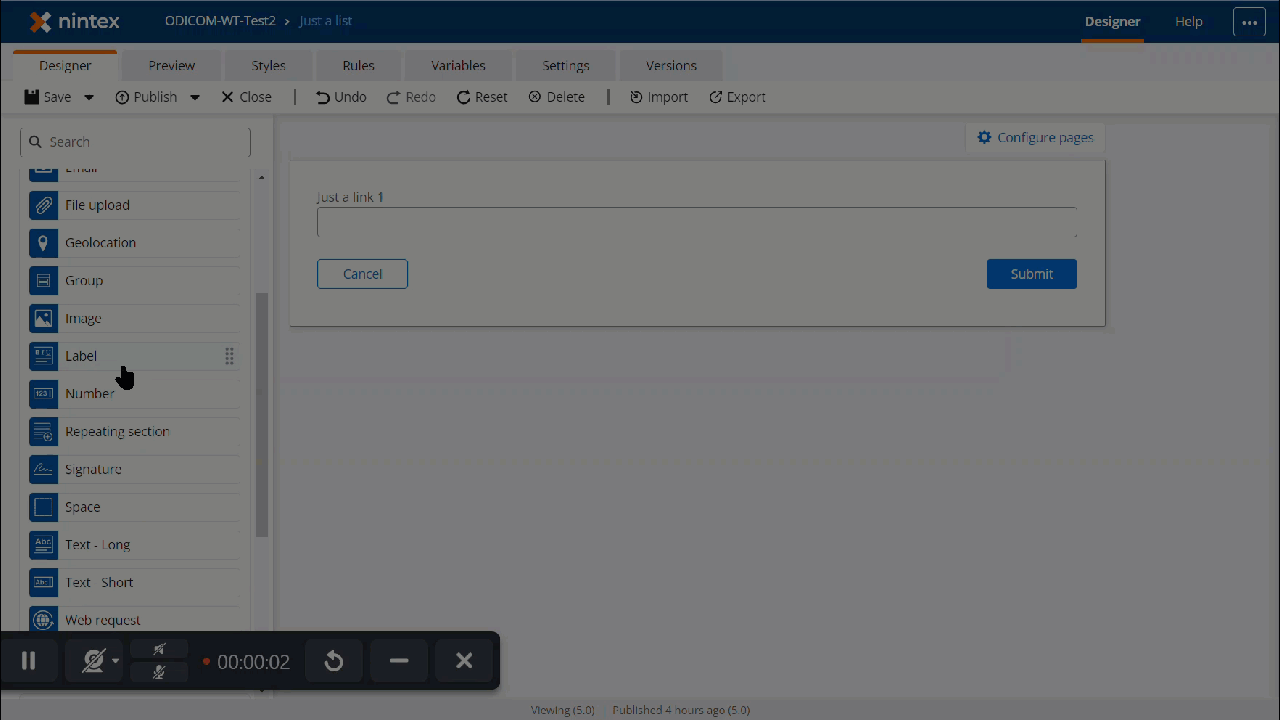
When clicking ‘Open link’ it opens in your browser. (And what many people do not know: when clicking it by pressing the mouse wheel it opens in a new tab in your browser leaving this form open).
Enter your E-mail address. We'll send you an e-mail with instructions to reset your password.