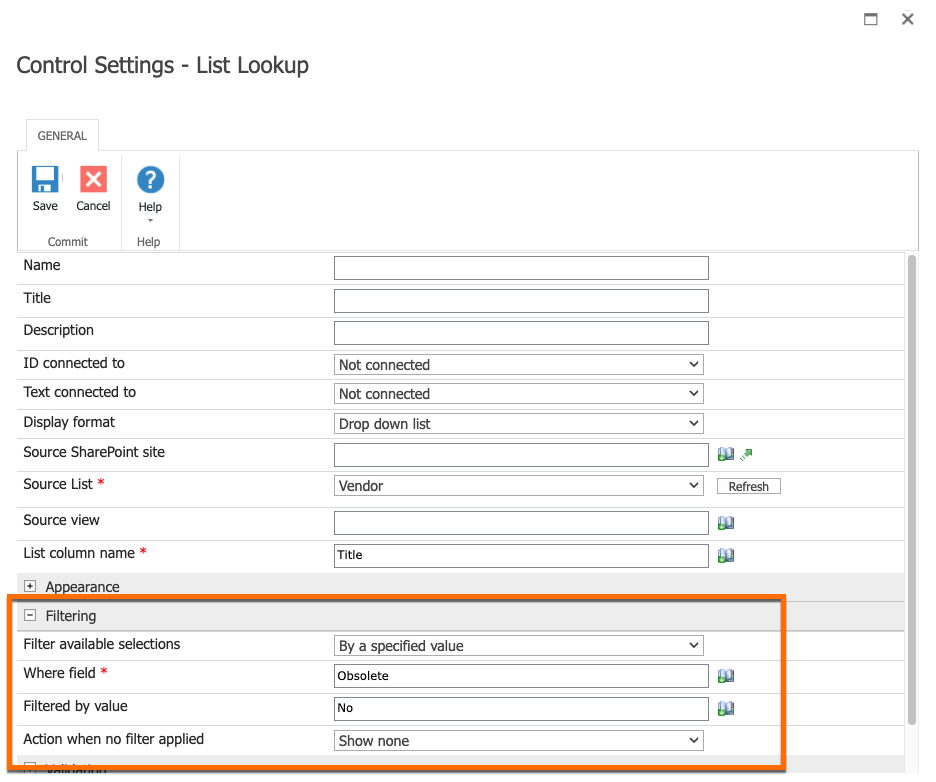I am using Nintex form in SharePoint 2016. I have a drop down field in the Nintex form that pulls out values from a look up list.
For instance, there is a field called, “Vendor” in my main list and it pulls out Vendor Names from a list called, “Vendor.” The Vendor field in the Main list is a drop down (choice field). In the look up list there is a field called, “Obsolete”, which is a Yes/no field.
I need to pull out values based on the following criteria,
“Select all values where the Vendor list where Obsolete = No.”
Do I need some kind of script for that? What are the options.
Thanks in advance.
Regards,
Mayank Shyam