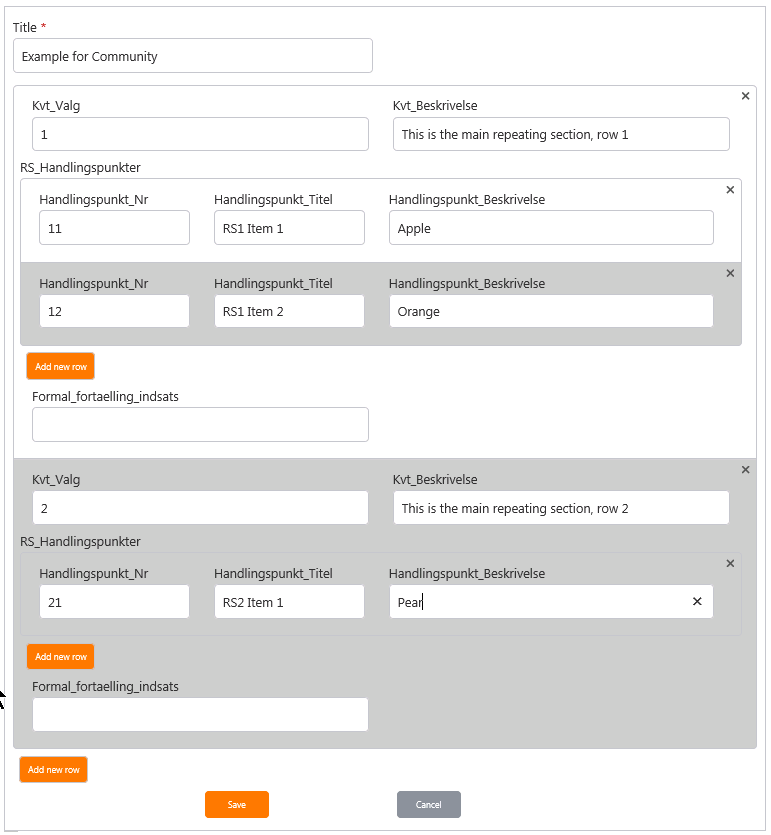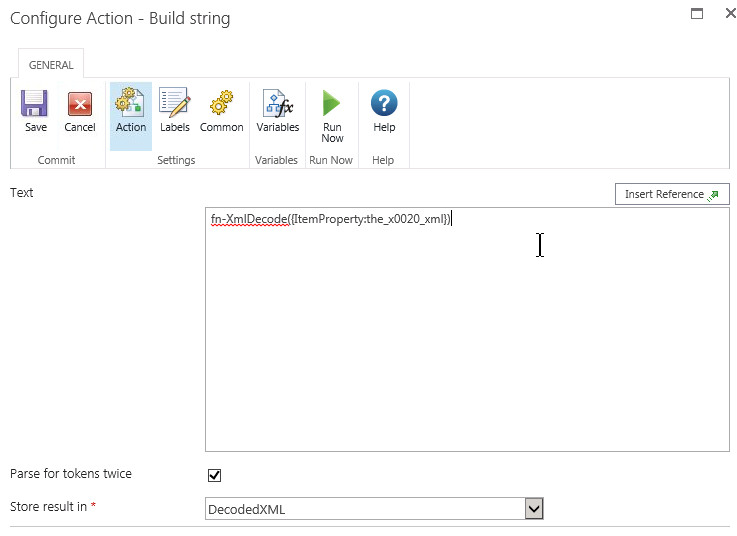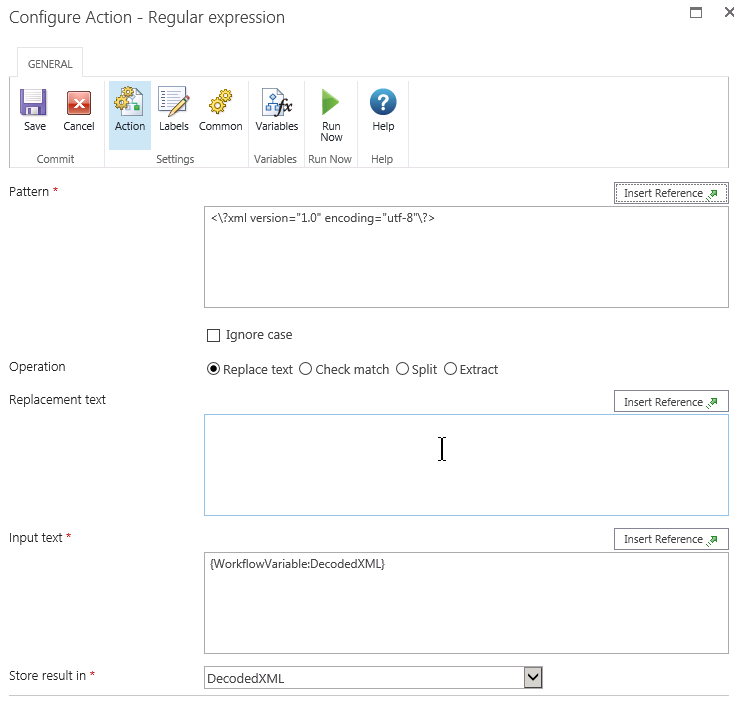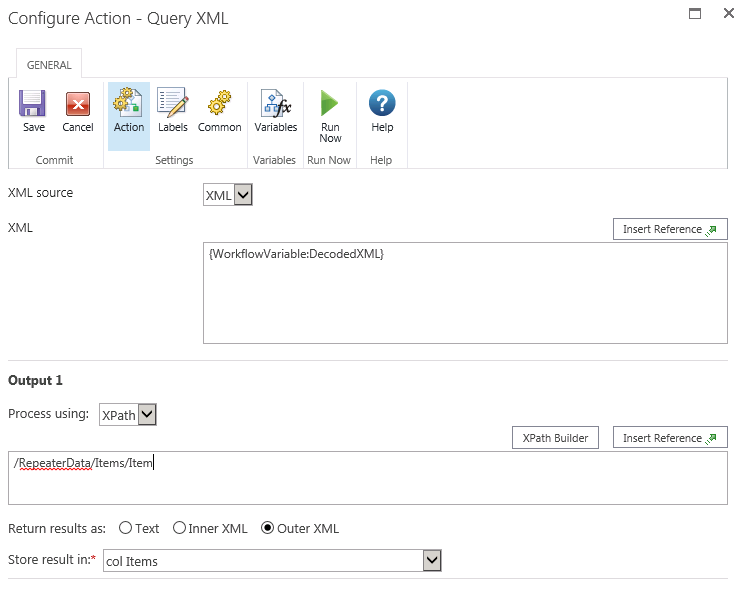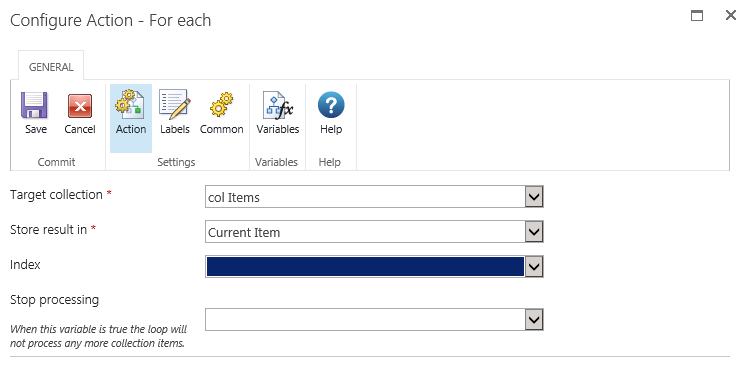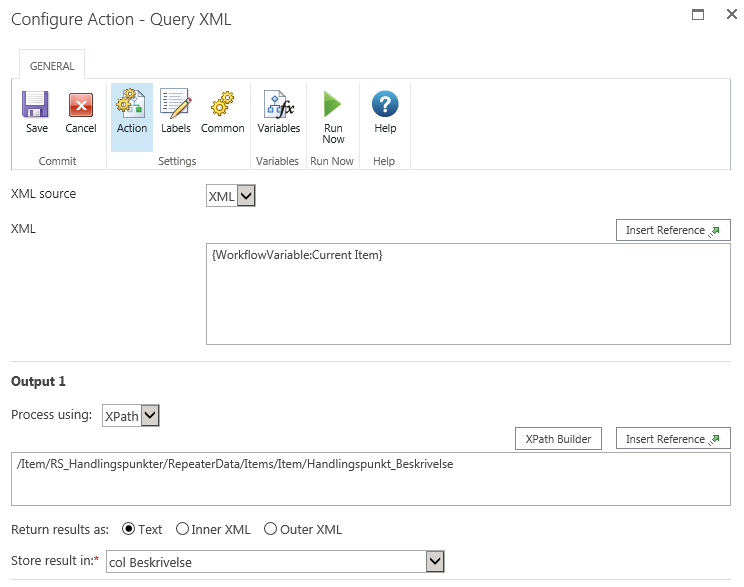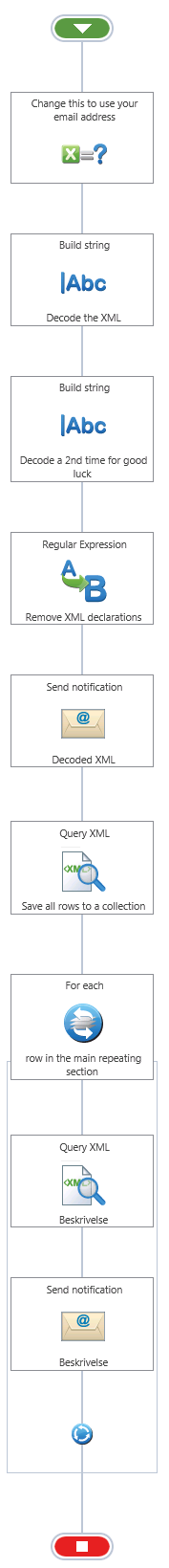Hi
I've been trying different ways to parse xml from a repeating section that is within a repeating section but I've hit a wall. I've posted the full xml as jpg and the actions and their details as a word file with screenshots. Sorry if that is not how you're supposed to do it I'm new to this.
Anyway I followed this solution from here but to no avail: