We have a SharePoint online list and a Nintex form >> now when i submit the form i get some validation errors, as follow:-
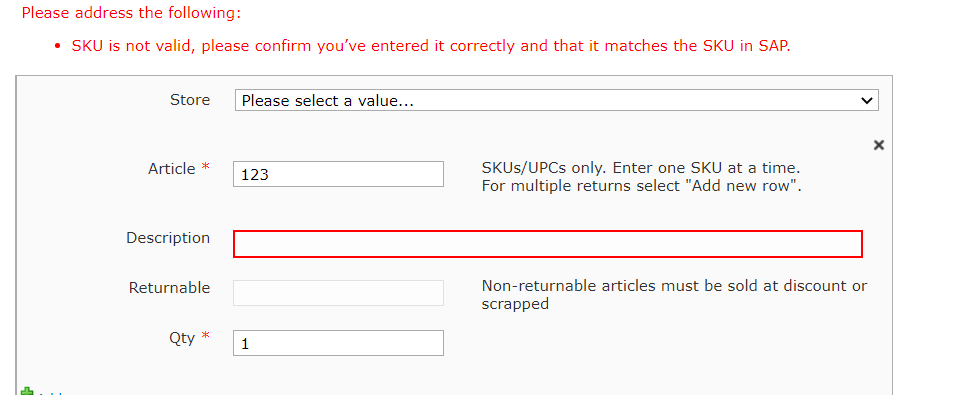
so from where i can check how these validations are been evaluated?
Thanks
We have a SharePoint online list and a Nintex form >> now when i submit the form i get some validation errors, as follow:-
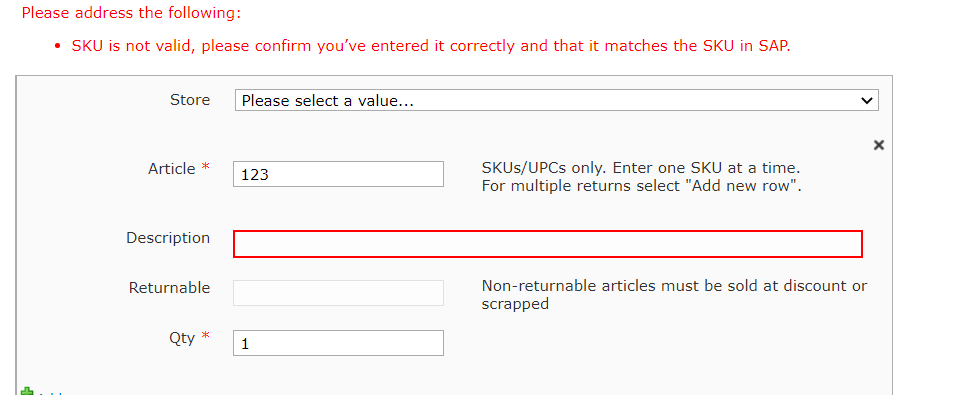
so from where i can check how these validations are been evaluated?
Thanks
Enter your E-mail address. We'll send you an e-mail with instructions to reset your password.