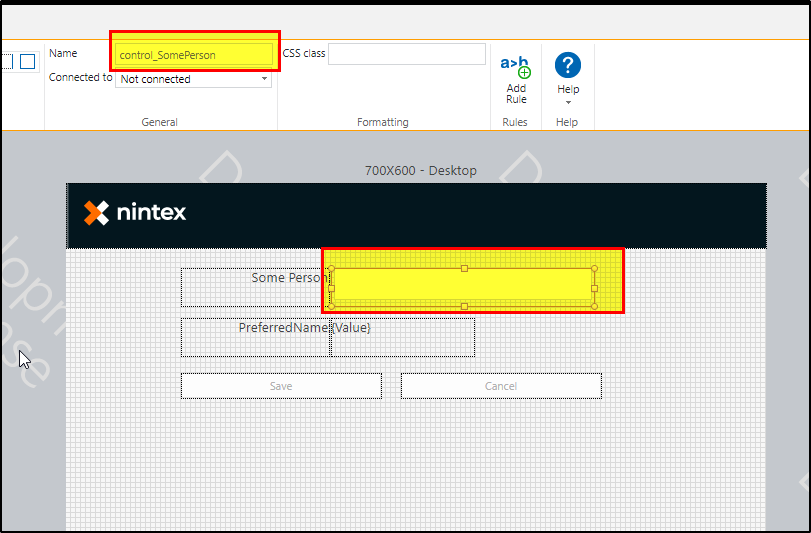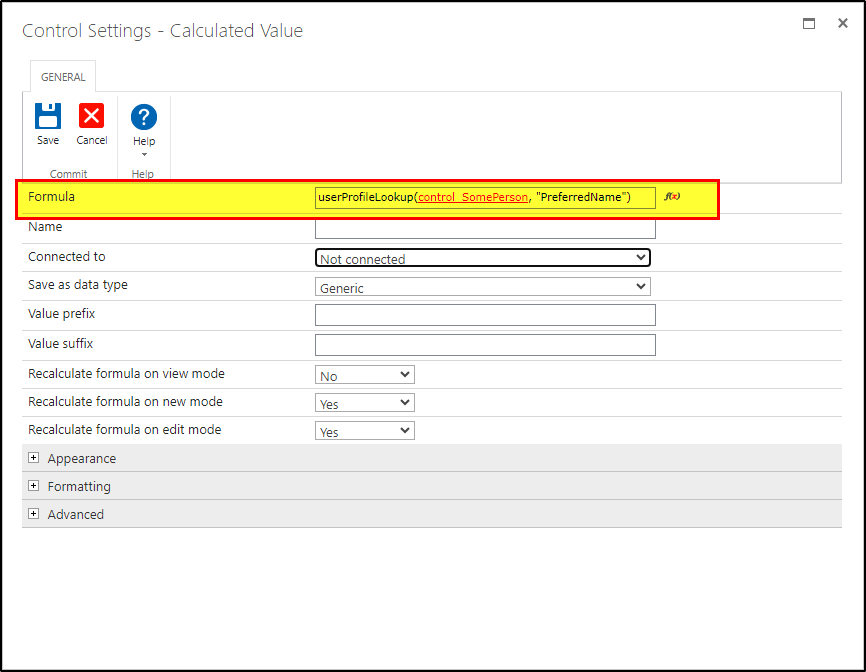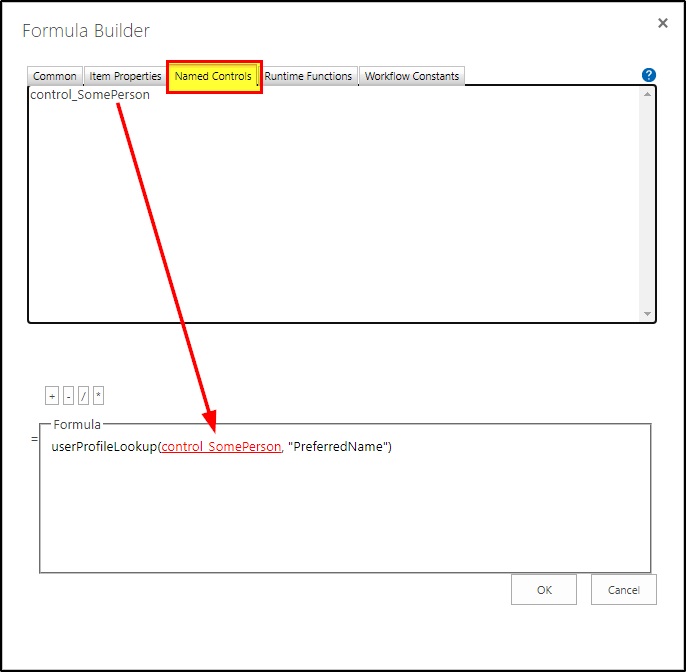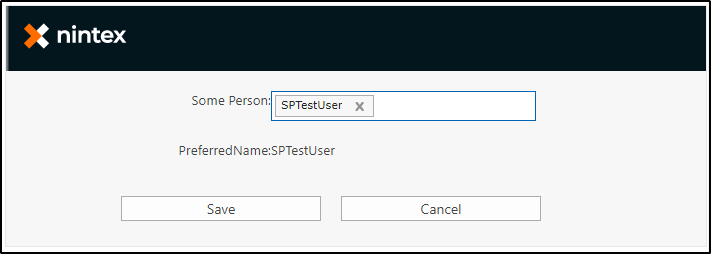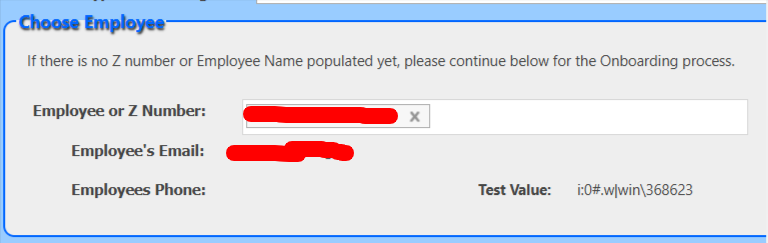I’m starting a new thread as my old one’s title was solved and I started asking more questions.
I will try and be as detailed as possible as what I’m trying to accomplish using simple logic.
I have a Nintex for that is using one custom SP list. This is on prem. This list is for capturing information about onboarding and offboarding of employees.
There are three panels I am using.
The first panel is the people picker, which has a few properties pulling from userProfile such as email and phone number, that get put in each column in the list.
The other 2 panels are onboarding and offboarding, respectively.
I am using a dropdown menu that controls the display of the Onboarding and Offboarding depending on what is chosen from the dropdown. The dropdown panel is always visible depending on what is chosen from the dropdown.
When the onboarding is chosen, there are fields that HR fills out with employee information, such as the hire date, what equipment they need, etc. When that information is filled out, they can submit the form, and the data gets recorded to the SP list.
What I’m trying to accomplish next is that if the offboarding is selected, a new panel shows up with some extra fields that need some data, such as exit date, notes, What type of offboarding, legal holds, etc while displaying some already existing information in that record such as manager, employee name, number, etc.
I want to use the global people picker that I have in the panel that always is displayed to be able to pull up the user that is in AD, then be able to compare that person selected with the name of that person in the list. Compare them, and if they match, display what information needs to be displayed. I have all the things working, such as which panels display and validations. I have been trying to use calculated fields such as:
lookup("OnboardingOffboarding", PreferredName, EmployeeName, Manager)Which is the List Name, the column name, the people picker name to compare, and finally the column record I want displayed.
Nothing gets displayed. All the parameters are correctly named as the fields, controls, columns, and lists.
Chrome Webdev gives this error.
Lookup runtime function is missing valid parameters. Check that the list name, filter column, filter value and return column are specified in the function. Parameters - list: OnboardingOffboarding, filter column: , filter value: NaN, return column: i:0#.w|win\368623There seems to be a problem with the people picker. I have it set to display name in SP and it shows that. But when looking at what the people picker is actually pulling, it looks like Account Name.
I’ve even changed the people picker to display the account name to compare and same issue. Perhaps I am doing this wrong or using the wrong logic or controls. I can get the data with using filters using list lookups, but I don’t want check, boxes, radio, or dropdowns to display data. I’m at my wits end and everywhere I have read technically should work with what I am doing. I have even used a label tied into the calculated field for display an dit acts like the parameters are wrong or don’t exist. Maybe there is a better approach to shit or perhaps Nintex just can’t do this. Custom javascript is off the table as the organization doesn't allow it.
Please help and thank you in advance.