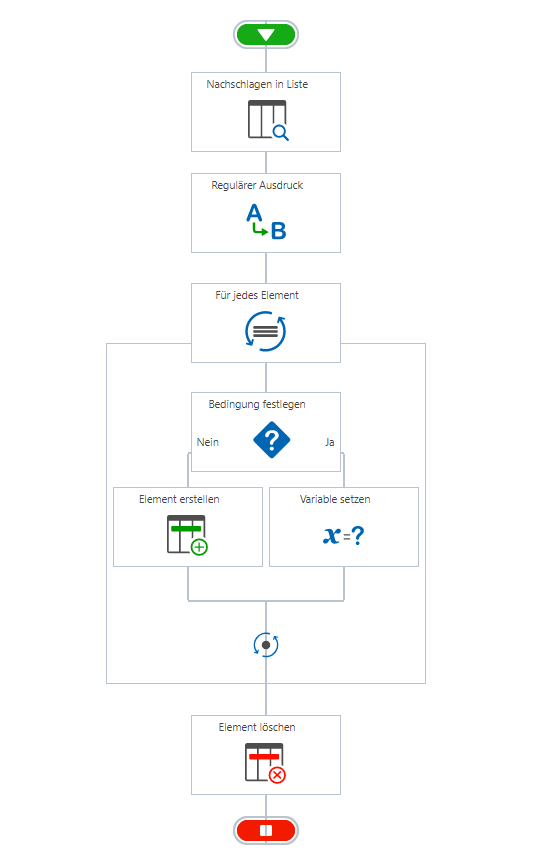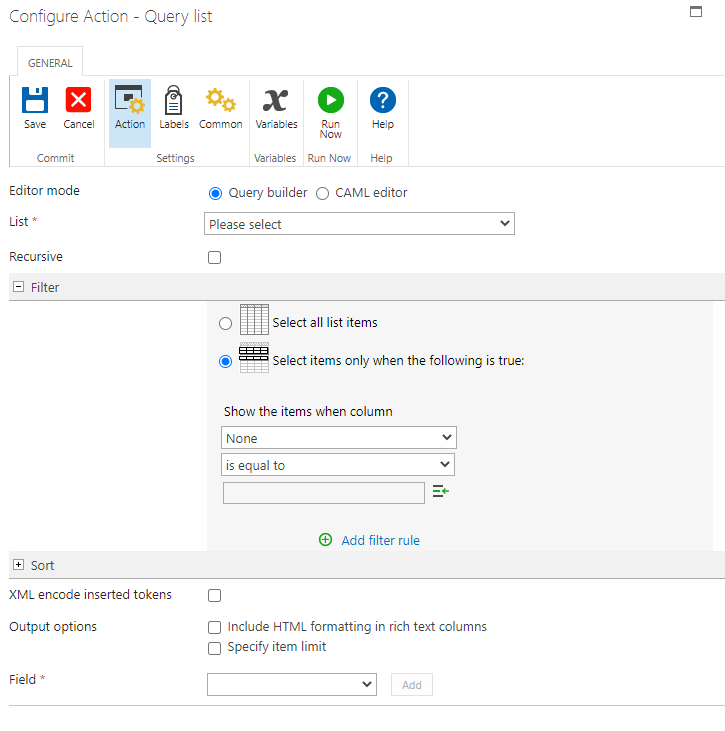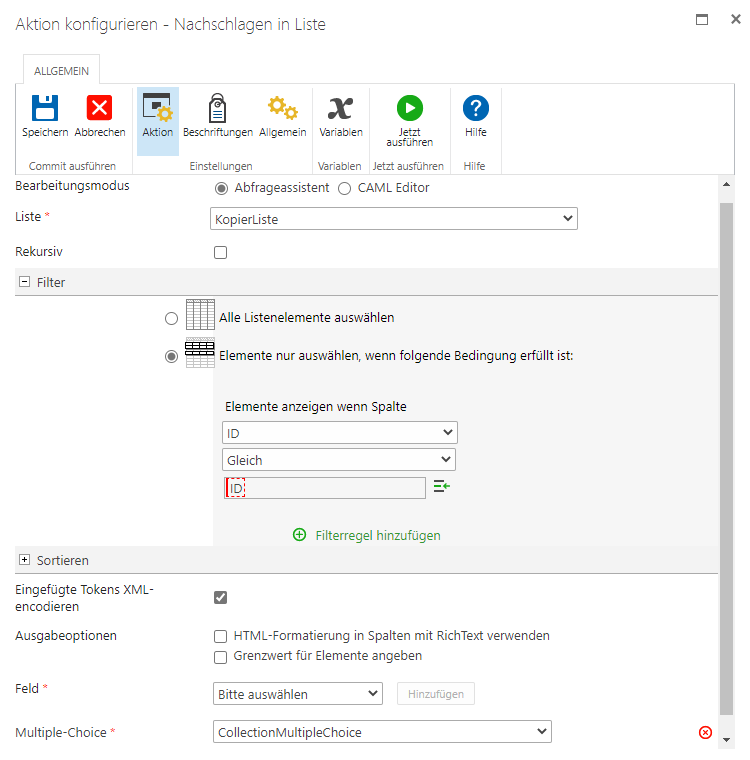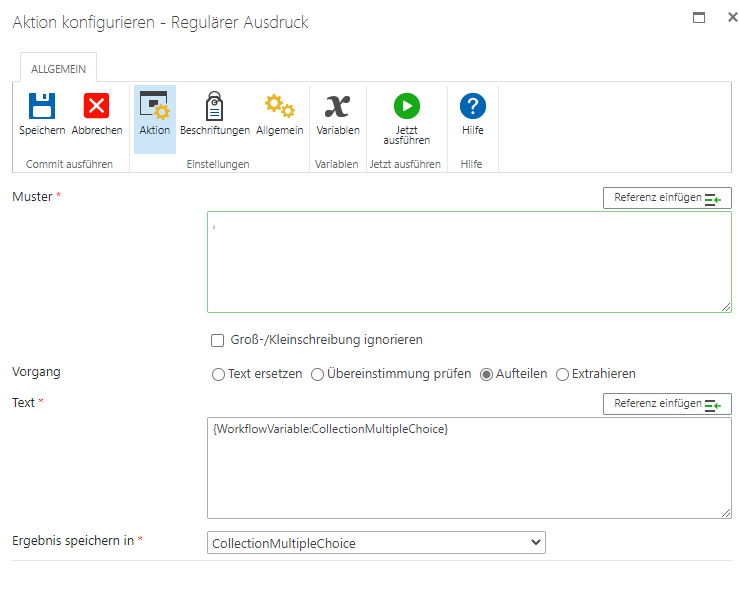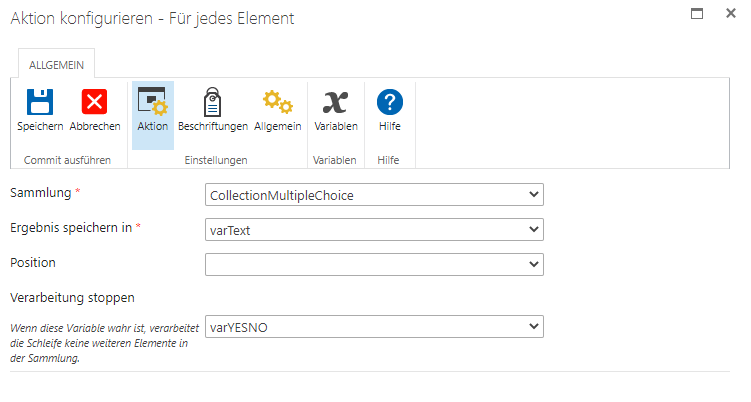Hoping someone can help because I seem to be a little out of my depth here;
So for starters I have a form that is assigned to an area based off a dropdown. What I want to be able to do is have a "Multiple" option that lets you chose more than one and once the form is "submitted" will create a copy for each choice made in the Multiple section and set that field value to each one of the chosen areas. For example, I chose A, B, C, D in the Multiple section and submit; 4 copies get made with all same info as original except each is assigned to one of the choices; Form 1 is assigned to A, 2nd assigned to B, etc etc.
I felt this would be done with a workflow. I know how to create a copy of a form and then assign a field a value but I do not know how to get this process to repeat x amount of times based on a number of choices made and how to loop it to procedurally go through the assignments in order and end loop once last one selected is assigned. I was thinking it had to do with storing the data as an array and making the workflow step through that array.. but I haven't been able to find a working example in my google search endeavor.
Hoping you Nintex Gurus can help! Thanks 🙂